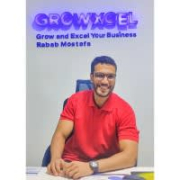What is our primary use case?
We use Cloudinary to store various media related to the vehicles, such as engine sound recordings and images of the vehicle from different angles, including the interior. Recently, we've also started storing short engine videos, around 15 seconds. Additionally, vehicle documents are stored on the platform, and the front-end team uses it to handle user uploads.
How has it helped my organization?
The Cloudinary Dart package is poorly implemented. It works for simple use cases but fails when implementing more advanced features, like handling signatures. It appears to be outsourced, and several important elements are missing. For instance, some necessary class exports are absent, meaning if you need a class to create a request, you must import it manually. It relies on hard-coded strings, making it nearly unusable for anything beyond basic tasks. While it might work without signatures or advanced features, it's unreliable for more complex use cases.
What is most valuable?
Unlike Firebase Storage, Cloudinary handles media-specific tasks like re-encoding uploads. For example, when users upload a video from an Apple device, it's often encoded in a proprietary Apple codec. Cloudinary automatically reduces the file size and re-encodes it into a more open format suitable for the web or other devices. We had issues with our engine sound recordings when using Firebase, as it would simply accept the file and make it available without validating the audio. After switching to Cloudinary, it validates the files, and if any are corrupted, the upload fails with an appropriate error message. This validation helped us identify corrupted audio files we couldn't play before.
What needs improvement?
The main issue with the package is how it handles errors. It swallows errors and throws its own, but without preserving the stack trace, making debugging nearly impossible. It ends with a vague argument error, without any clue where or why it happened.
Buyer's Guide
Cloudinary
February 2026
Learn what your peers think about Cloudinary. Get advice and tips from experienced pros sharing their opinions. Updated: February 2026.
881,707 professionals have used our research since 2012.
For how long have I used the solution?
I have been using Cloudinary for one year.
What do I think about the stability of the solution?
Cloudinary does experience occasional downtimes or unavailability, slightly more often than Firebase. But you can't really compare the two, as Firebase is backed by Google and has servers all over the world. This is understandable, given that Cloudinary is a smaller company, and their pricing reflects that difference.
What do I think about the scalability of the solution?
50 users are using this solution.
How are customer service and support?
We’ve always been able to find answers either directly in the documentation or, in the worst case, by searching online. Cloudinary has a support forum where more complex or uncommon issues are discussed. If you Google the error message or code, you can easily find the right fix.
Which solution did I use previously and why did I switch?
We switched from Firebase to Cloudinary mainly because Cloudinary was already used in other departments. As part of addressing technical debt, we questioned why we were still using Firebase when Cloudinary was available. Previously, media from vehicle inspectors was uploaded to Firebase; then, the backend would re-upload it to Cloudinary, duplicating the work. To streamline this process and cut costs, we eliminated Firebase and uploaded media directly to Cloudinary.
How was the initial setup?
The initial setup was easy because we rewrote much of it ourselves. I submitted a pull request to fix some signature-related issues, but we uncovered more problems with the code afterward. As a result, we created a class tailored to our needs, and it's been working well since then. The main problem lies with the Dart package itself. The product documentation, features, and API are pretty clear so we can implement them without issues. The documentation is acceptable; the Dart package caused the trouble.
What's my experience with pricing, setup cost, and licensing?
What other advice do I have?
If you're working with documents like JSON or TXT files, I'm not entirely sure Cloudinary would be the best fit for that. But it's an excellent option for dealing with media files, mainly due to its media validation. Cloudinary will check for corrupted video or audio files and can re-encode them into different formats without much effort—you modify the URL, and it handles everything server-side.
Overall, I rate the solution a seven or eight out of ten.
Which deployment model are you using for this solution?
Public Cloud
Disclosure: My company does not have a business relationship with this vendor other than being a customer.