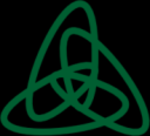The most valuable feature for us is deployment of VMware (VMDK) as well as non-VMware (VDI) VMs because most of the test VMs run on ESXi. In our case, we can just switch back and forth by exporting the VM as a VMDK file, which can then be deployed on the ESXi/ VMware player.
Second valuable feature for us is the Virtual Media Manager where we can see all the disks attached to all the VMs and manage them at one place, which is not there in the commercial products as well.
A major improvement we've seen is in the testing of the applications before production deployment. Previously, we used to search for physical machines, install OS, and then install application. Now it runs as a VM where I have a OS exported and saved deployment is clean and easy.
I would like to see VirtualBox as an OS in itself. It boots first and then we get an option to load whichever OS we want on top of it. However, I am unsure if this already exists in some capacity.
I've been using it for close to six years, starting at college. I use it on both Windows and Linux and keep it updated.
There was no issues with the deployment.
Sometimes on the Windows version, the product hangs for reasons unknown, but the Linux version is very stable.
We have had no issues with the scaling.
I've never interacted with the customer service. All the information required was available in the documentation or in forums.
We we also use the VMware workstation, VMware Player.
It's very straightforward, I would say. Just click next couple of times and you are ready to go.
Go ahead and try all you can with this product, provided your hardware has enough juice as you can play around a lot with the product.