What is most valuable?
The ability to maximize the use of existing hardware resources and run multiple servers at the same time.
How has it helped my organization?
Without too much detail, we use the ESXi Server to host our SBS for DNS, DHCP, and Exchange in conjunction with another server the is used to run our file share. We have another ESXi we use in our test environment that has worked out in not only pretesting certain configurations, but also we use it to recover data from, say, an infected hard drive. We simply grab an image of the drive, restore it to the virtual machine while isolating the network connectivity and perform all solutions and testing that may be needed.
What needs improvement?
At this time and with the way we use it, none.
For how long have I used the solution?
The company has been using the solution for a couple of years now.
What was my experience with deployment of the solution?
Yes. With ESXi one must make sure the hardware that is used matches the compatibility list provided by vmware. Once the host machine is configured appropriately, it's smooth sailing.
What do I think about the stability of the solution?
Amazingly, no. All is stable with the host, and the VM's whether Windows XP, 7 Pro x86/x64, 8, 8.1, and Linux.
What do I think about the scalability of the solution?
I think the only limitations with scalability are related to the ESXi host machine itself. If it is not configured with enough horsepower, then it wont be very scalable. However a simple machine with an intel i7 processor, z87 chip-set, Intel nic cards, and 32 gigs of ram has the ability to run multiple servers with ease and speed.
How are customer service and technical support?
Customer Service: I have not needed to contact their customer service.Technical Support: Support has been self driven via research and VMWare's web site. Being that ESXi is free, the support is great.
Which solution did I use previously and why did I switch?
Previous to the current environment. I was dabbling with virtualbox. Awesome software but the application for it is different because its small scale and does not optimize its usage of the hardware its running on. It can crash windows.
How was the initial setup?
The initial setup was fairly easy ONCE the correct/compatible hardware is set up for the host machine. I found the learning curve very minor, as well.
What about the implementation team?
The initial setup was performed by our IT consultant. The consultant then showed me how it works and configuration that one can do. I also dove deep into research on ESXi. I would say the level of expertise about 7 on a scale of one to ten because of the way we use it.
What was our ROI?
Well I am not in the accounting office, but I would "guestimate" that it pays for itself with the increase in efficiency, the ability to circumvent the need to have a ratio of 1 machine for every server, and it doesn't crash.
What's my experience with pricing, setup cost, and licensing?
I built the machine for the test environment we have in-house. The machine ran about $700.00 over all. Day to day cost is only that of the electricity used to run it. The 4 other ESXi hosts were built before I arrived. I can estimate the cost about $400 each plus the OS's (SBS, Win2008r2, etc, etc) to build and to run daily is again only the cost of the electricity.
Which other solutions did I evaluate?
I came into the environment where it was already in place. Despite that fact, I have test drove Hyper-V and virtual box to compare and get a feel for which is best. I am a believer in VMWare.
What other advice do I have?
Plan, plan, plan. Always plan out your network changes, test those changes, implement, monitor, and note take along the way. Aside from that, do it.
Disclosure: My company does not have a business relationship with this vendor other than being a customer.














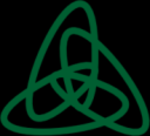


I am curious about this too?
What makes yo say Hyper-V is more suitable for SQL servers? In my experience it is the exact opposite,
Do you have any research that points to this?