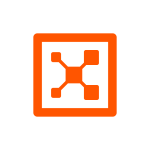What is our primary use case?
We use it as an edge firewall to our entire cloud environment. It protects our connections to all of our sites, to our cloud data center. And it's the internet edge, the protection mechanism between the internet and our network.
How has it helped my organization?
The biggest example of how it has helped our company function is the single pane of glass. The way that we implemented it is that we monitor a lot of devices in our environment through this one place now, instead of it all being distributed. We don't have to log in to different systems, correlate the data, and say, "Okay, this was related to that," etc. It's one pane of glass, so the time to resolution and the time to find what we're looking for have become a lot shorter because we're able to just put all the data into this one pane of glass. We can look at it a lot quicker and decipher what's going on a lot quicker that way.
In some cases it has saved us hours in time to remediation, in some cases a day. When dealing with a single problem that may have taken an entire work day or so to really hunt down and know what's going on, this has brought it down to finding it within an hour or 45 minutes or so.
We use its Unified Security Management to manage the solution for on-prem appliances. We combine our cloud and on-prem environments. We have multiple devices at different sites that we manage through the single Management Server, which elevates us, again, to another single pane of glass, instead of all these firewalls all over the place and having to log in to each one of them. We look at all the data and correlate it on the one system that we use to unify our physical sites and our cloud environment.
Using CloudGuard IaaS has also definitely freed up security engineers to perform more important tasks. We don't have a large team that works on these, but it has freed up the equivalent of one or two roles, overall. It saves everyone a couple of hours a week, and those couple of hours mean we can take on new projects as a team.
In addition, compared to native cloud security protection, Check Point is far more advanced. There are far more options available than in a lot of the cloud-native stuff. The cloud-native solutions have similar tools that are more "pay and spray." You buy it, you implement it, and you have a few ways to configure it for your environment. But the flexibility in Check Point is due to the fact that they've always empowered the management. You can tune whatever you want and however you need it. With other cloud providers, the approach with their tools is, "Here's how we do it in the cloud and you need to adopt it our way," which is fine. It makes it simpler to manage, but you have less flexibility to customize it to your needs.
What is most valuable?
It's really the whole suite that is valuable. But within that, the Identity Awareness is good because you can build your policies around each user. You can say what each user, or group of users, like HR, for example, can do.
Also, the visibility, the one-pane-of-glass which allows me to see all of my edge protection through one window and one log, is great. Monitoring everything through that one pane of glass is extremely valuable.
Their IPS stuff is just fine. It updates the signatures regularly and it does a lot of that stuff automatically in the background so I don't need to worry much about that. It does its blocking and organizes things for me, as an administrator, to look at and to pick and choose what preventions I need to have enabled. That is user-friendly and it's very descriptive. I know what I'm looking at and what I need to enable. It's really useful and is one of the reasons I continue to use the product.
In addition, the reporting gives you a lot of flexibility in building your own custom stuff.
What needs improvement?
The biggest room for improvement is that, for a long time now, they've moved everything over to R80 but they still maintain some of the stuff in the old dashboard. They need to "buy in" and move everything to the modern dashboard so that you don't have to go to one place and to another place, at times, to configure the environment. It's time they just finish what they started and put everything in the new, modern dashboard. I thought they would have done that by now. It has been years. It's always a little disappointing when you get a new version and you see that it's still using the old dashboard for some of the configuration and some of the stuff that you look at.
They just need to make sure they get all their tools into this one place. It would make it a lot easier for the managers.
For how long have I used the solution?
We just did an implementation of Check Point CloudGuard IaaS this year, so we've used it for less than a year. But the CloudGuard IaaS solution is the same software we've been running in our environment for years, just in the cloud. So our familiarity with it, and how it works is expert level.
What do I think about the stability of the solution?
I've had no problems with its stability or reliability. It's been up and running since then. We've done some patching of the system. And we've built it to be highly available so that we could shut certain ones down and bring other ones up. As we've done that, we've had no outages, nothing even close; nothing that would be of impact, since the implementation.
What do I think about the scalability of the solution?
Scalability is amazing when you're in the cloud. It's no problem. Once you settle on a configuration like we have, and once you've put it together and decided that this is your de facto template, all you have to do is click a couple of buttons to deploy another one. And that scales upwards. It's very simple.
It's used pretty extensively in our environment because we are trying to get the single pane of glass for traffic going through our network in multiple directions from a bunch of different networks. It's playing a more important role than the individual Check Point firewalls we used. We don't, at this time, need anything more with CloudGuard. We may, in the future, need another data center, so that's a consideration. I'm looking at other Check Point products that secure other components, in different ways. Our relationship with Check Point is still growing.
How are customer service and technical support?
Their technical support is usually spot-on. They've got some really good guys there. No matter what, sometimes you're going to get someone who is brand-new and who might not know as much, but they're okay at escalating, when that happens. But most of the time you've got someone who is highly trained and really knows what they're talking about, or they'll get you to someone who does. You generally find a resolution pretty quickly, or you can really take a deep technical dive with them.
Which solution did I use previously and why did I switch?
For this type of functionality we did not have a previous solution. We're building a new cloud data center, and this was our first cloud protection. But it's basically a firewall on the edge of a network.
We've had different firewalls on the edge of our other networks prior to this and we've consolidated those into the Check Point solution so that we've got just one vendor to deal with. We had some Juniper firewalls and some Cisco ASAs. We also had some WatchGuards and one old Palo Alto in there. It was a variety of solutions, depending on which network we were in. There was something of a long journey that took us two years or so to get to where we are now. We're almost there using one solution, one pane of glass, and one configuration.
We knew we needed to change because things were taking too much time. We weren't being efficient. We weren't able to get stuff done. Requests that were coming in were not being fulfilled properly. They were being half-done. There were too many different technologies that served the exact same purpose. It was incredibly inefficient because everybody needed to be trained up on every single one of them, including everything that they needed to do in their roles. Unless we wanted to hire four or five times the amount of staff so that we could have people specializing in just firewalls, we needed to change. To keep the same lean model, where we have people doing a variety of roles, we needed not to have to study 10 different things that serve the exact same purpose. So we decided that we were going to consolidate to one vendor.
In our decision to go with Check Point CloudGuard the favorable results of its security effectiveness score from third-party lab tests were a factor, but not really important. Our biggest deciding factor was what we had in the environment already; what we were most comfortable with. What was important was a solution that was the most feature-rich, and that could actually accomplish our goals the best among the vendors we already had. We didn't want to go with an entirely new vendor either, to leverage some of the knowledge we already had about them. We picked what we thought would serve us the best.
The fact that Check Point has been a leader, for many years, in industry reviews of network firewalls definitely affected our decision to go with it. They had to be a leader because with this — because of how important it is in our network — I was not ready to take a risk on a young, enterprising company that may be very creative in what it's doing but that will stumble more, along the way, than a company that is well-established.
How was the initial setup?
The setup seemed straightforward. We had a roadmap; we had it all planned out. But there were parts of the implementation that were "aha" moments. There were things that I found during the implementation that I told their engineers about and they would say, "Oh, you're right, that totally doesn't work," even though it was documented that it did. They would say, "We'll go back to our developers and they'll probably fix that in another release."
During the implementation, we built and destroyed the environment about 10 times because we got to a point where we said, "Alright, maybe this is a problem with something we did earlier. Let's just start over and make sure that we follow every step and we don't make a mistake, to verify that this will work." A couple of different things were documented that you could do but it turned out that, no, you just couldn't quite do them yet.
We started talking about the deployment at the beginning of May and we were done by the end of June. It took about two months.
We were building a new data center in the cloud. We traditionally had stuff onsite but we had decided we were going to uplift everything and move it into the cloud. This was us building our network and the edge of the network in the cloud in preparation for moving everything up there. This was the first step in a long, ongoing process.
In terms of maintaining it, there is only ever one person on it, unless there's a major event going on. We're a team and all of us use the data coming out of it at various times. No one is ever just sitting there monitoring the thing all the time. We have other tools that help with that and send us notifications if something's weird that we need to look at a little further. It's the the team who are logging in regularly, every week, and pulling pieces of data out of it for either an investigation we're doing or a report we're doing. It's used frequently.
No one else is using it directly. There are other teams that, for certain reporting, may request some data from us to use for analysis. But no one else is actually logging in and using the tool.
What about the implementation team?
We worked with the Check Point cloud implementation team. There were two of us from my team involved and three Check Point cloud architects who helped us through most of the process.
What was our ROI?
We've seen ROI in time saved in threat hunting and in having a unified policy across our organization. We actually have this one policy that we can look at to determine if something is going to be accurately filtered. It has been very valuable.
It has been very expensive but my approach is that, while we're spending a bit more money, we're getting everything that we actually need. We should be happy with that. Obviously everybody would love to spend less, but that's just not the reality.
What's my experience with pricing, setup cost, and licensing?
The pricing is pretty high, not just for your capital, for what you have to pay upfront, but for what you pay for your annual software renewals as well, compared to a lot of other vendors. Check Point is near the top, as far as how much it's going to cost you.
Years ago they used to piecemeal and you could pick whatever you wanted. But now they have two basic options. You can go with this level or the higher level and that's it. It makes it simple.
Which other solutions did I evaluate?
We looked into the same vendors that we already had onsite. We looked at Cisco, WatchGuard, and Palo Alto, in addition to Check Point.
Some of them were actually quicker, in terms of mouse clicks, but they were less intuitive. With some of them you could just write a couple commands on a command-line and it would spit out the data for you, instead of having to click around with a bunch of mouse clicks. But that would have required some of the staff being comfortable with scripting, coding, and command-line stuff.
All of these solutions have their own unique perspectives. Most of them are pretty much market leaders. They're all very effective in their own ways, especially in threat protection. They all have very extensive databases on their protections and know what they're doing, and that's why they're all market leaders.
What other advice do I have?
Sometimes you've got to pay for what you actually want. We realized that it's an expensive solution, there's no denying that. But we're happy with what we have gotten out of it. Sometimes you just have to fork over the cash out of your budget and work with it. Work hard with it, because you can't just spend money and expect it to work. But with the time that you put into it, you can get something really good out of it for your company.
Really do your analysis, which is something anybody should really know if they're going to spend a lot of money like this. They offer up trials. Try it out and see if it actually works for you.
One of the biggest reasons it was successful for us was because we already used it in our environment and we used it pretty extensively. We had a variety of different systems in there, but we used the Check Point more. So we were more familiar with it coming into it and that's why we leaned more towards it. We figured, it will be expensive but it will probably have the lowest learning curve for us to get where we want to be.
Another company may already use, say, Palo Alto extensively and be very familiar with it. If their decision is that they want their team to be really well versed in what's going on, rather than have to break it all down and study all over again and retrain everybody, maybe their choice will be to stick with their Palo Alto solution rather than flipping over to Check Point.
If you're going to change vendors entirely, you're going to have a steep learning curve and that's going to mean it will take time, where you might not be able to fulfill a request, because you have to learn how to do it.
I haven't really measured rates like the block rate or malware prevention rate yet. The CloudGuard stuff is the same software running under there that I have run for years. It's just in a cloud environment and it's been extremely effective. It doesn't really paint a picture of how much actually gets through, so I don't know the rates, but I do know that I don't have a lot of problems with things getting through that I didn't know about or didn't want to get through.
I don't think there are really any false positives with this solution. Sometimes an investigation that leads me down a path and I follow it so far that I can't quite figure it out, but I attribute that to not having enough visibility into other areas of the environment to actually see what's going on, so I can't paint the whole picture and can't then solve the problem. But I don't have a problem with false positives leading me down a path towards something that just had no relevance at all.
The ease of use is good if you have a strong technical background. The intuitiveness of getting in there has a learning curve to it because there's a lot going on there, but with something that takes care of this many things in your environment, it's hard not to make it complex. They've done a pretty good job of trying to make it as uncomplicated as possible, but no matter what, you're going to have a learning curve to be able to use it effectively.
The Unified Security Management has made threat hunting a lot easier because we have it all in one view, but managing the environment has become a little bit more complex because we have one ruleset to cross the environment. So we really need to know what we're doing there. We've had to adapt a little bit towards that. Instead of having little rulesets all over the environment, we have one massive ruleset. We have to be a little bit more careful about what we're allowing because it can affect more than just the site you want to change. For example, if you want to change a device in New York, you have to be very careful that you don't affect a device in Boston as well, because it's all in this one unified policy.
Overall, Check Point has been a nine-plus out of 10 for me. I'm really happy with it. It's a very expensive solution, but everything has gone really well. There are bumps along the way, like with anything. I don't fault them for that. We've worked with it and we've worked around those problems and have come up with solutions that work for everybody. So everybody's happy in the end.
Which deployment model are you using for this solution?
Public Cloud
Disclosure: PeerSpot contacted the reviewer to collect the review and to validate authenticity. The reviewer was referred by the vendor, but the review is not subject to editing or approval by the vendor.