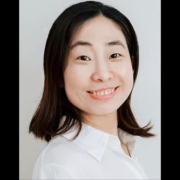I'm using the solution for creating different sites in our organization. We also use it for a file repository mainly.
It's provided us with a centralized document database that is available to all collaborators 24/7.
There are good features in general. It helps centralize and store files. It's…

![SharePoint Designer [EOL] Logo](https://images.peerspot.com/image/upload/c_scale,dpr_3.0,f_auto,q_100,w_100/GqfBeX9zWxZG3rC5hyrUo9Aq.jpeg?_a=BACAGSGT)