
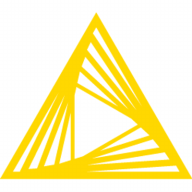
KNIME and Anaconda compete in the data integration and analytics category. While both platforms offer strong capabilities, KNIME seems to have the upper hand with its open-source nature that enhances scalability and visual workflow creation.
Features: KNIME offers drag-and-drop functionality for data integration, processing, and analytics, integrating well with R and Python. Anaconda provides a rich set of Python and R development libraries and includes Jupyter Notebooks for collaborative and streamlined coding.
Room for Improvement: KNIME faces challenges with very large datasets and data visualization, needing better documentation and graphical interface improvements. Anaconda could simplify its interface aesthetics and better handle heavy workloads with more automated processing environments.
Ease of Deployment and Customer Service: KNIME is versatile with deployment options on both cloud and on-premises, supported by a helpful community and efficient customer service, although time zones can be a challenge. Anaconda is straightforward to deploy on-premises and has strong community-based support available through forums.
Pricing and ROI: KNIME is cost-effective with a free open-source desktop version and a competitively priced server version, making it economical for small teams and academic use. Anaconda offers a free version but incurs additional charges for enterprise use, though both platforms are praised for their low operational costs and substantial ROI.


Anaconda makes it easy for you to install and maintain Python environments. Our development team tests to ensure compatibility of Python packages in Anaconda. We support and provide open source assurance for packages in Anaconda to mitigate your risk in using open source and meet your regulatory compliance requirements.
Python is the fastest growing language for data science. Anaconda includes 720+ Python open source packages and now includes essential R packages. This powerful combination allows you to do everything you want from BI to advanced modeling on complex Big Data
KNIME is an open-source analytics software used for creating data science that is built on a GUI based workflow, eliminating the need to know code. The solution has an inherent modular workflow approach that documents and stores the analysis process in the same order it was conceived and implemented, while ensuring that intermediate results are always available.
KNIME supports Windows, Linux, and Mac operating systems and is suitable for enterprises of all different sizes. With KNIME, you can perform functions ranging from basic I/O to data manipulations, transformations and data mining. It consolidates all the functions of the entire process into a single workflow. The solution covers all main data wrangling and machine learning techniques, and is based on visual programming.
KNIME Features
KNIME has many valuable key features. Some of the most useful ones include:
KNIME Benefits
There are many benefits to implementing KNIME. Some of the biggest advantages the solution offers include:
Reviews from Real Users
Below are some reviews and helpful feedback written by PeerSpot users currently using the KNIME solution.
An Emeritus Professor at a university says, “It can read many different file formats. It can very easily tidy up your data, deleting blank rows, and deleting rows where certain columns are missing. It allows you to make lots of changes internally, which you do using JavaScript to put in the conditional. It also has very good fundamental machine learning. It has decision trees, linear regression, and neural nets. It has a lot of text mining facilities as well. It's fairly fully-featured.”
Benedikt S., CEO at SMH - Schwaiger Management Holding GmbH, explains, “All of the features related to the ETL are fantastic. That includes the connectors to other programs, databases, and the meta node function. Technical support has been extremely responsive so far. The solution has a very strong and supportive community that shares information and helps each other troubleshoot. The solution is very stable. The initial setup is pretty simple and straightforward.”
Piotr Ś., Test Engineer at ProData Consult, says, “What I like the most is that it works almost out of the box with Random Forest and other Forest nodes.”
We monitor all Data Science Platforms reviews to prevent fraudulent reviews and keep review quality high. We do not post reviews by company employees or direct competitors. We validate each review for authenticity via cross-reference with LinkedIn, and personal follow-up with the reviewer when necessary.