
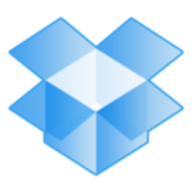
Dropbox Business Enterprise and Azure NetApp Files compete in the cloud storage space, targeting different business needs. While Dropbox stands out with its ease of access and user-friendly interface, Azure NetApp Files offers advanced data management features appreciated by larger enterprises.
Features: Dropbox Business Enterprise offers seamless file sharing, robust device integration, and diverse subscription options, making it suited for businesses needing extensive collaboration tools. Azure NetApp Files provides advanced features like SnapMirror for replication, SnapLock for secure data storage, and robust compliance, appealing to enterprises prioritizing security and performance.
Room for Improvement: Dropbox Business Enterprise could improve its security and privacy features, enhance real-time collaboration, and integrate better with varied software tools. Azure NetApp Files may need enhancements in pricing flexibility, simplification of its deployment, and improvements in technical support availability to attract smaller enterprises.
Ease of Deployment and Customer Service: Deploying Dropbox Business Enterprise in hybrid environments is straightforward, though its technical support can be inconsistent. Users commend the ease of setup. Azure NetApp Files, while reliable post-setup, often presents deployment challenges in public cloud environments and variable customer support experiences.
Pricing and ROI: Dropbox Business Enterprise is valued for its competitive pricing and ROI, offering flexible plans that enhance ease of use and collaboration. Azure NetApp Files, though pricier, justifies its cost with superior performance, scalability, and comprehensive support benefits for enterprise users.
I have seen a return on investment with reduced cost, quicker development turnaround, reduced management hassle, and improved collaboration between clients and team members.
It has also increased our security in my organization, boosting file sharing security and efficiency in project development by improving how easily we can share project files.
I have seen a return on investment as file sharing security has improved, enabling efficiency in project development, particularly when collaborating on a project where we share files, edit them, and work together effectively.
They have top-notch people.
Dropbox offers 24-hour support, both through chat and limited hour calls.
They should improve their responsiveness, as users sometimes need a quick response and they can take hours to reply.
The customer support from Dropbox Business - Enterprise is one of the best I have encountered.
The scalability of Dropbox Business - Enterprise is impressive, as it can handle a huge amount of data seamlessly while maintaining fast and reliable performance.
It grows with my organization.
Dropbox Business - Enterprise's scalability is very good, as we are able to handle and send large files and receive large files from our clients without seeing any crashes or downtime.
I have not experienced any downtime or lagging.
I would like for them to have more compression so that it can avoid using more storage.
I would also appreciate the feature that allows visibility of who last modified a file, as that would be beneficial.
Sharing documents with other people in the same division or department and being able to work without downloading the file would be ideal.
One area of improvement would be to allow multiple users to edit a file simultaneously and see edits in real time, similar to OneDrive.
It is expensive, especially with NetApp Ultra Storage.
the price is relatively competitive compared to competitors such as Google Drive
My experience with pricing, setup cost, and licensing shows that the price was competitive compared to other alternatives.
I find the pricing very competitive and affordable.
The most valuable feature is that the sixty-terabyte database snapshot can be done in less than two to three minutes.
It also features an admin console where we can easily manage users, see which user has access to which content, and how much space they are consuming.
The feature I find myself using the most, which is the most valuable to me, is document collaboration, as it enables us to edit files and attach comments easily in real time.
Data encryption and security protocols for the business are excellent.
| Product | Market Share (%) |
|---|---|
| Dropbox Business - Enterprise | 7.3% |
| Azure NetApp Files | 3.9% |
| Other | 88.8% |


| Company Size | Count |
|---|---|
| Small Business | 4 |
| Midsize Enterprise | 2 |
| Large Enterprise | 13 |
| Company Size | Count |
|---|---|
| Small Business | 40 |
| Midsize Enterprise | 19 |
| Large Enterprise | 37 |
Azure NetApp Files offers flexibility, speed, and tight Active Directory integration, making it versatile. Its scalability, rapid response time, and replication capabilities like SnapMirror enhance its value, along with SEC compliance through SnapLock and efficient database management.
Azure NetApp Files is a robust service for unstructured data storage within Microsoft Azure and on-premises environments. It supports NFS and CIFS protocol testing, SQL backups, SAP virtualization, Azure Virtual Desktop, and event collection. This service facilitates seamless provisioning, non-disruptive resizing, and fast snapshots for disaster recovery. Known for high availability and cost-effective throughput, its ease of use and security make it preferred by users. Issues with high pricing and support highlight areas for enhancement, alongside desires for expanded regional availability, better security, and integration with diverse solutions.
What are the key features of Azure NetApp Files?In educational contexts, Azure NetApp Files shines by offering seamless data handling and high IOPS performance, supporting high-demand environments like research facilities. For enterprises, it aids legacy system migrations and optimizes virtual environments while enhancing data protection and file share performance.
Dropbox Business - Enterprise enables seamless device synchronization and efficient file sharing with a user-friendly interface. It enhances productivity and security with diverse access options and scalable pricing.
Dropbox Business - Enterprise is a tool for data storage and sharing across devices, offering cloud-based solutions that facilitate communication between team members. It provides a stable performance with integration capabilities, version history, and collaborative tools. Limitations exist in link sharing, permissions management, and mobile interface usability, alongside the need for better real-time collaboration and stronger authentication. Despite these, Dropbox serves as a central repository for critical data, making document accessibility easy.
What are the key features of Dropbox Business - Enterprise?Dropbox Business - Enterprise is implemented across industries for centralized file management. Corporations use it for backing up crucial data and ensuring smooth collaboration among departments. In education, it supports faculty and students by enabling resource access on any device, while media companies use it to manage large files and creative assets efficiently.
We monitor all Cloud Storage reviews to prevent fraudulent reviews and keep review quality high. We do not post reviews by company employees or direct competitors. We validate each review for authenticity via cross-reference with LinkedIn, and personal follow-up with the reviewer when necessary.