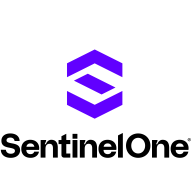


Microsoft Defender for Cloud and Google Cloud Security Command Center compete in cloud security management. Microsoft Defender is known for pricing and support, whereas Google Cloud Security Command Center is praised for a comprehensive feature set, dominating in advanced capabilities.
Features: Microsoft Defender for Cloud is recognized for integration with Azure, threat protection, and regulatory compliance. Google Cloud Security Command Center excels in real-time threat intelligence, anomaly detection, and extensive security analytics.
Room for Improvement: Microsoft Defender for Cloud could enhance its multi-cloud support, improve dashboard customization, and offer better third-party integrations. Google Cloud Security Command Center needs more intuitive interfaces, simplified alert management, and broader native security features beyond its core strengths.
Ease of Deployment and Customer Service: Microsoft Defender for Cloud boasts simplified deployment in Azure and praised customer support. Google Cloud Security Command Center smoothly integrates with the Google Cloud Platform, facilitating varied environments, yet its support is less lauded than Microsoft's.
Pricing and ROI: Microsoft Defender for Cloud offers competitive pricing and effective ROI in Azure, attracting cost-conscious organizations. Google Cloud Security Command Center, while more expensive, provides valuable insights that justify the higher investment, though Microsoft is often seen as more cost-effective.
| Product | Market Share (%) |
|---|---|
| SentinelOne Singularity Cloud Security | 4.3% |
| Microsoft Defender for Cloud | 7.6% |
| Google Cloud Security Command Center | 2.1% |
| Other | 86.0% |


| Company Size | Count |
|---|---|
| Small Business | 48 |
| Midsize Enterprise | 22 |
| Large Enterprise | 54 |
| Company Size | Count |
|---|---|
| Small Business | 27 |
| Midsize Enterprise | 10 |
| Large Enterprise | 49 |
SentinelOne Singularity Cloud Security offers a streamlined approach to cloud security with intuitive operation and strong integration capabilities for heightened threat detection and remediation efficiency.
Singularity Cloud Security stands out for its real-time detection and response, effectively minimizing detection and remediation timelines. Its automated remediation integrates smoothly with third-party tools enhancing operational efficiency. The comprehensive console ensures visibility and support for forensic investigations. Seamless platform integration and robust support for innovation are notable advantages. Areas for development include improved search functionality, affordability, better firewall capabilities for remote users, stable agents, comprehensive reporting, and efficient third-party integrations. Clarity in the interface, responsive support, and real-time alerting need enhancement, with a call for more automation and customization. Better scalability and cost-effective integration without compromising capabilities are desired.
What are SentinelOne Singularity Cloud Security's standout features?SentinelOne Singularity Cloud Security is deployed in industries needing robust cloud security posture management, endpoint protection, and threat hunting. Utilized frequently across AWS and Azure, it assists in monitoring, threat detection, and maintaining compliance in diverse environments while providing real-time alerts and recommendations for proactive threat management.
Google Cloud Security Command Center streamlines security management by providing comprehensive visibility into asset security posture, empowering organizations to identify vulnerabilities and threats effectively.
Google Cloud Security Command Center offers a centralized platform for organizations to manage their security landscape, providing tools like threat detection and vulnerability scanning to protect cloud assets. Users benefit from its integration capabilities and detailed reporting, which enhance their ability to combat security challenges efficiently.
What are the key features of Google Cloud Security Command Center?Industries such as finance and healthcare benefit significantly from Google Cloud Security Command Center, as it helps them maintain compliance with strict regulations. Its ability to provide detailed security assessments and support integration with other cloud services makes it an essential tool for protecting sensitive data and ensuring uninterrupted service to customers.
Microsoft Defender for Cloud is a comprehensive security solution that provides advanced threat protection for cloud workloads. It offers real-time visibility into the security posture of cloud environments, enabling organizations to quickly identify and respond to potential threats. With its advanced machine learning capabilities, Microsoft Defender for Cloud can detect and block sophisticated attacks, including zero-day exploits and fileless malware.
The solution also provides automated remediation capabilities, allowing security teams to quickly and easily respond to security incidents. With Microsoft Defender for Cloud, organizations can ensure the security and compliance of their cloud workloads, while reducing the burden on their security teams.
We monitor all Cloud Security Posture Management (CSPM) reviews to prevent fraudulent reviews and keep review quality high. We do not post reviews by company employees or direct competitors. We validate each review for authenticity via cross-reference with LinkedIn, and personal follow-up with the reviewer when necessary.