The aggressive caching and DDOS mitigation are the most valuable features offered by Cloudflare. Website traffic analytics and threat insights are also very useful.

The aggressive caching and DDOS mitigation are the most valuable features offered by Cloudflare. Website traffic analytics and threat insights are also very useful.
Utilizing Cloudflare allows us to deploy websites using less hardware due to their caching and helps us serve pages to our customers more quickly and efficiently.
More insight into analytics and threats would be a good place to start improving cloudflare. Also less 501 and 504 errors would be good too.
I've used Cloudflare since 2012 and am currently using the latest version. I've utilized it with several different websites successfully.
No issues encountered.
Only the occasional network issues, some in 2013, where all Cloudflare customers were affected, but much less lately.
No issues encountered.
Good, as the few times I've required customer service, it was more technical but they were always helpful in directing me to the people I needed to speak to.
Technical Support:Excellent. The representatives are knowledgeable and online documentation is great.
Cloudflare was the first service of this type I've used.
It was very easy to get setup on Cloudflare. They have made it even easier recently, and all that needs to be done is to enter your DNS records into their interface and the configuration is done.
We implemented it in-house.
Setup cost was zero and currently we are using the $20 a month plan. I've used the business tier in the past which costs $200 a month.
I don't know of other vendors who offer a comparable service.
I would recommend that you use it. It has been very useful and well worth the cost to me over the last three years.
The speed improvements / CDN caching / Railgun.
Because our website is blazing fast it improves our conversion rates.
More than one year
We experienced some downtime in the fall of 2013, causing us to switch to Incapsula. That was a bad decision, because Incapsula is much slower.
I’ve been on a quest for the need for speed lately. I recently swapped to a new host Host Gator and that helped with the load speeds of the site increased (a bit). But it also gave me an opportunity to make the site even more lean and mean by going through the plugins I was using and removing the fluff. A big part of that though was deciding to add a CDN to help optimize and speed up the load times of the site. But like most bloggers on a budget I had to find something that not only worked but was in my price range – free! This is where CloudFlare comes into play. Read more to find out what a CDN is, and if CloudFlare is right for you!
Even if you have the greatest content in the world and a site that is designed right the one thing that will turn people away faster than anything else is a website that takes forever to load. Things like not optimizing your images, having too many WordPress plugins, and using too many java script all can affect your load times greatly. So when starting to optimize your own website that is where I would start. But after you have worked on fixing them what next?
The next step to consider is to implement a CDN to take that final step to speeding up your website. A CDN will take all of your images, java script, and CSS (Cascading Style Sheets) and host them on to their network to quickly load them on your visitors browsers. Another benefit is that a CDN has a huge network of servers that are closer to your potential visitor ensuring that your site will load quickly wherever in the workd they are visiting. The downfall is that they can cost a lot to implement.
I happened to first seeCloudFlare from a fellow blogger’s site The Bad Blogger. I decided to do some research and found that they offered a FREE service! I thought there was some sort of catch or I would have to plaster their logo all over the place. But as it turns out not only was it simple to setup – there was not catch! It really is FREE. But not only do they offer their CDN services check out the other features they offer:
Well first they offer your basic CDN service. By caching things like your images, CSS, and javascript on their servers you are sure to have a site that will load quickly no matter where in the world visitors are checking out your site. Another cool feature of using a CDN? Say your host went down for whatever reason. You would still have a cached page instead of the dreaded 404 message people would usually get! I know it works… I inadvertently tested it while switching to a new host!
CloudFlare offers for your pages to be further optimized before being loaded onto your visitors browser. I already mentioned some of them above! The other benefit of using a service like CloudFlare? It will save your bandwidth and the amounts of requests to your webhost!
Add another layer of security from Spammers, SQL Injection attacks, and DDOS attacks from the script kiddies. By having to go through their CDN first it is just another layer of protection to keep your site and your visitors safe! It also offers services like obscuring email addresses and preventing hotlinking of your images.
CloudFlare offers you some awesome stats to see how your site is performing. I take them with a grain of salt though. Although Google Analytics uses java script to track visitors, CloudFlare’s numbers will be greatly inflated showing you more of a “raw data” indicating almost 5-10x more traffic then you are actually receiving!
There are a slew of applications available that CloudFlare will implement on their end. Some are pretty frivolous to being really beneficial. You can add Google Analytics, PunchTab Rewards, and even experiment.ly!
So with a ton of forethought and planning (i.e. I’m full of crap) I decided to go for it. So how did I implement it? Seriously it was probably the easiest setup process I’ve ever gone through!
Considering I had already tweaked this site? I can definitely say yes I do see an increase. Of course I would do your own testing first to see if I’m lying to you or not. I did a random test (as of this writing) to see how fast it loaded. Actual content of the site loaded fairly quickly with the added geegaws and doo hickeys loading a few seconds afterwards (i.e. ads, the sharebar, and my PunchTab toolbar at the bottom of the screen.) What this means is that the stuff you want to see – the images and text loaded really fast, and the rest of it kind of popped up a little bit afterwards. So I still have some work to do… *sigh*
I had a fellow blogger Bryan from www.thehobbyblogger.com ask about how the CDN refreshes the site if I make changes.
If you are going to implement small changes to your blog? They will take place ‘on the fly’. I have not had any issues performing basic site updates/maintenance. If you are doing extensive updates? You can either temporarily disable Cloud Flare through their control panel by clicking on the “Development” option. Or disable Cloud Flare altogether. I do recommend using the Development mode as that will only temporarily disable the service for a few hours.
Lost Traffic?
People have told me horror stories about potential lost traffic or visitors getting blocked to their sites. I have done a short test with my own site and I can say I did not see any noticeable difference in traffic with the service off or on. I would suggest though that if you think you are losing traffic? You should conduct your own testing. This can be done by either:
A) Adjusting the Security settings from what you currently have it set at to a lower setting.
or
B) Disable Cloud Flare altogether and test to see if your traffic changes dramatically.
Also please note I do not have a huge traffic site. So your results may vary.
Well, that depends really. If you don’t get much traffic and if your site loads quick as it is? Then um, no? But if you want the added security and speed you get with a CDN then I say sure! I had a great test this past week with visitors averaging around 1500 – 2000 visitors (hey I hear you snickering!) and everything remained snappy even when I had 30 visitors hammering (OK, knocking softly) on the site!
For me the benefits outweigh any negatives using CloudFlare might bring.
And did I mention all of this is FREE already? For larger sites they do offer paid plans that offer additional functionality – but for most folks the free plan will definitely do the trick!
I am suggesting that you read these two articles to help you make a decision as well. Why? Well I respect the sites and more importantly I want you to have a better overall opinion rather than some little blog you happened to run across while searching for information. Both will give you a more technical explanation and I found them interesting.
CloudFlare is a fantastic option for bloggers on a budget. From what I’ve researched on the web CloudFlare is considered “CDN-lite” by some folks. All I know is that it works! I might look into using a different CDN later on but for now CloudFlare is an awesome solution!
What are your thoughts on using a CDN? What service do you use if any? Leave a comment below with your experience with using a CDN or if you have any questions!
Appboy is going to cancel our Pro CloudFlare account and leave the service. CloudFlare has a great feature set, but their uptime track record has been awful.
I’ve been a big fan of CloudFlare’s since I heard of it: I was in the audience at TechCrunch Disrupt NYC 2011 where CloudFlare presented. I was so impressed that I immediately pulled out my laptop and moved all my personal websites to CloudFlare. My first Tweet ever was about how cool CloudFlare is.
I put Appboy on CloudFlare as soon as we brought our first servers online. Since then, my professional experience with CloudFlare has been suboptimal. The first major interruption was in early November. SSL randomly stopped working, which broke server-client communication in our iOS SDK product. When I logged in to troubleshoot, I couldn’t find the SSL settings page. In a frenzy, I thought that my account had been accidentally downgraded from Pro and that SSL options were no longer available. I sent in a support ticket, received a response that it was a known issue, and that I should disable the CloudFlare proxy in the meantime. The SSL options were quietly removed as part of the upgrade; seemingly no one was told. I repeatedly emailed in every few hours asking for status reports but never got a response. It was a serious issue for us. Fortunately, in November we were in limited testing on our production environment, but had it been live it would’ve caused a massive amount of damage to us. After submitting two tickets for someone to contact me, Michelle Zatlyn, a CloudFlare co-founder, gave me a call. I suggested things like proactive notifications about major maintenance, and was happy she listened, but I feel like nothing has changed since.
The last few weeks, it has seemed as if CloudFlare was being attacked constantly, taking our site down in the crossfire. I was home for the holidays having dinner when our monitors hit for 502s and SSL problems. 502 hit again in January due to attacks in Newark. Over the past few months, dozens of 502 errors have tripped up my monitors, woken me up overnight, and broken our site for some of our customers. Numerous support tickets led to no progress. I ended up ignoring 502 errors in our functional monitoring scripts. We get over 100,000 unique visitors a month. Downtime has major visibility for us.
The last two weeks have been exceptionally problematic. One of our customers emailed us that random links on our site was broken. The links made AJAX requests which were not returning. Sure enough, everyone in the office could reproduce. I sent in a support ticket. The one-line response: “Thanks for writing in. This is a known issue that we’re trying to tackle this week. Sorry for the inconvenience!” That was it. No additional info. Was it just with AJAX? Should I turn off the CloudFlare proxy on other sites? Should I look to @cloudflaresys for updates? The worst part was that CloudFlare didn’t notify me about the known issue! It wasn’t on the status page, I couldn’t find it on Twitter. I had to find out from one of our customers. Later, the support associate agreed that “[CloudFlare's] notification of what’s working and what’s not is a bit… lacking” and said that he’d notify me when he got an update. I have not received any further updates.
Last night was also really bad. CloudFlare released a new version of its DNS software and accidentally deleted their master database of domain records, which broke name resolution for all of Appboy’s servers. I couldn’t go to the main website, our client-server communication broke, my app servers couldn’t talk to the databases because they couldn’t resolve the hosts, etc. We were completely down due to a bad software release that was, again, completely unannounced.
Whenever there have been issues, the CloudFlare engineers have jumped to resolve it. And resolution time is usually fast. But that 100% of my site downtime the last 2 months has been caused by CloudFlare is unacceptable. Even if CloudFlare fixes the problems quickly, they’re breaking too many things too frequently.
Everyone here at Appboy thinks that CloudFlare is a great product. We want to use CloudFlare, but right now can’t take on the risk.
Do you have any suggestions for DNS service providers? Let us know what you use or recommend.
I am a paid Cloudflare customer. The service has been wonderful. As in
all services, there is a setup that is required and a learning curve.
One of the biggest reasons for me to implement it was to reduce server
load. My forums keep growing and to reduce the need to keep upgrading,
we tried Cloudflare.
It has reduced my bandwidth and server load immensely. For example, my
bandwidth dropped from 45GB/month to 10GB/month. Server hits went from
3.5 million/month to 600 thousand/month.
Cloudflare is setup if the server does not respond timely, then your
users will see an error message. This is an indication of a slow server
versus a Cloudflare issue.
Who's the culprit- Cloudflare or hosting?
When I have seen the CloudFlare error screen for site is unavailable,
it has always been due to slow response on the webserver. (validated
by using a series of http responders hitting CloudFlare and the
webserver directly over a 60 day period.)
One of the keys is to make sure your hosting provider is using the
CloudFlare extension and they have listed all the CloudFlare servers
within your firewall settings. All your traffic will come from only a
couple of IPs. If your server and firewalls are not setup to support
this concept, they will trip DDOS or Flooding rules.
Yes, I’m obsessive about Webpage load speed. Only in the past year or so has Website speed become an SEO (Search Engine Optimization) factor however I’ve always spent an inordinate amount of time and energy trying to speed up my Website (as well as find ways to speed up all Websites I build for clients). Until a few short years back, besides using state of the art software and hardware (NGINX, Ubuntu Server, reverse HTTP proxies etc.) in addition to a CDN (Content Delivery Network) such as Amazon Web Services CloudFront, there really wasn’t any simple means of speeding up WordPress Websites.
How times have changed in a few short years! We now have super
awesome services such as CloudFlare and the Google PageSpeed Service
(PageSpeed service isn’t widely available yet but should be soon).
CloudFlare is a freemium service and their free offering is probably much more than most Websites need. As for Google PageSpeed Service, pricing hasn’t been provided as yet and is being used free on an invite only basis at present (thanks Google for the invite you sent me ![]() ).
).
Just over two months ago I started using the PageSpeed service for three of my other Websites. Around the same time I started using CloudFlare Pro (a paid-for service) for this Website, OrganicWeb.com.au. Here are my findings.
How the CloudFlare free plan can remain free is quite simply amazing. The benefits, from free use of a leading CDN, free high-performance DNS hosting to security and more is awesome. The majority of users won’t need to upgrade to the Pro plan which has a monthly cost and offers further performance and security enhancements.
I used the Pro plan for a couple of months but I actually moved my Website from CloudFlare to PageSpeed a few weeks back as there were problems when people were leaving comments on Posts (I use the JetPack Plugin to manage commenting). I believe that Blog commenting is important and no matter what configuration I did, I just couldn’t correct the commenting problem when on CloudFlare so moved to PageSpeed (and the commenting problem no longer seems to occur). In fairness to CloudFlare I believe that the problem may well have been with the JetPack Plugin.
Just because my WordPress Site had problems on CloudFlare doesn’t mean that yours will. In fact, I recommend CloudFlare over PageSpeed for users that want a very simple to setup service that works well. CloudFlare have done a great job in making the setup super simple; just install and activate the WordPress CloudFlare Plugin, add necessary data to CloudFlare and your WordPress Site will be secured and delivered by CloudFlare in just a few minutes.
Oh … My … Goodness. Google PageSpeed ROCKS! A little more complicated to setup than CloudFlare but wow is this service great for delivering WordPress content mighty fast. PageSpeed does clever stuff such as convert images, where beneficial, to base64 as well as write CSS and JavaScript inline into the HTML in order to reduce round trip times. Like CloudFlare, once PageSpeed has been setup then it just works.
The Google PageSpeed Service may be a bit too technical for those wanting something very simple to setup. Whilst CloudFlare provides top-class and very fast DNS hosting, Google PageSpeed doesn’t provide this. I prefer having a separate DNS hosting provider and use AWS Route 53 so PageSpeed is preferable for me.
The biggest selling point for most people however will likely be the security provided by CloudFlare. I’m really not sure if PageSpeed provides any security and whether the security provided by CloudFlare is any good. Security is often a perception and CloudFlare beats PageSpeed completely where the perception of security matters.
My advise for most people is to use CloudFlare. For more advanced users, and those that are confident managing their own security, the Google PageSpeed Service is the way to go.
Very good review, I agree with all the topics. Do you know why does my site appear to be hosted elsewhere using CloudFlare?
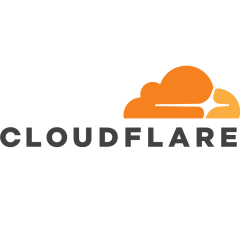

We have Anturis monitoring on our servers where we can watch server response times, cpu and memory usage, sql server load and many other parameters. There have been many cases in the past where Cloudflare would come out with 'site unavailable' but there was nothing wrong with our server - no delays or any errors. I contacted them to explain to me why but to no luck. I have to say that although their service is very good and cost effective, their support is exactly the opposite. We have tried multiple times to resolve issues with them, but they are always trying to push things to your end :-). Fortunately we haven't had any issues with them for months now!