
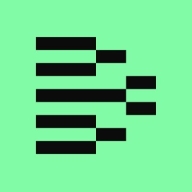
Anaplan and DataRobot are contenders in enterprise software, focusing on business analytics and decision support. Anaplan has the upper hand in pricing and support, while DataRobot's extensive features justify its cost.
Features: Anaplan excels with its flexible modeling capabilities, robust scenario planning tools, and multi-dimensional data handling, making it adept for collaborative planning. DataRobot stands out due to its automated machine learning processes, predictive analytics capabilities, and ease of building and managing AI-driven insights, enhancing advanced forecasting.
Room for Improvement: Anaplan could enhance its deployment speed and further simplify its user interface to rival user-centric models. Improving scalability and reducing dependency on advanced statistical know-how would also be beneficial. DataRobot might improve by offering more customization in its predictive analytics, reducing its complex pricing model, and further integrating its AI-driven solutions with existing enterprise systems.
Ease of Deployment and Customer Service: DataRobot offers a user-friendly deployment model with minimal downtime and responsive customer support for complex questions. Anaplan, despite a more time-consuming deployment, provides comprehensive onboarding assistance to ensure seamless integration into planning processes.
Pricing and ROI: Anaplan provides more affordable and scalable pricing options, offering significant ROI by improving business agility with moderate setup costs. In contrast, DataRobot's higher pricing reflects its advanced capabilities, delivering significant ROI through the automation of data insights, especially for businesses seeking cutting-edge technological advancements.
On average, we're saving about 10 to 15 hours per project.
The technical support from Anaplan is amazing, with a dedicated team to assist in case of any issues.
We are getting the kind of support that we need from Anaplan.
They answer all my questions and share guidance on using DataRobot scripts if certain functionalities are not available in the UI.
Being cloud-hosted enables automatic resource scaling, which supports collaboration across teams.
Anaplan had issues before, but the new Polaris engine solves them.
If any kind of history can be captured on the front-end UX page, that would be really appreciated and helpful.
Anaplan cannot perform some tasks handled by Planning Analytics due to their different foundations, Anaplan on Hyperblock technology and TM1 on OLAP.
One improvement that could be added to Anaplan is to stabilize the models when data complexity increases, allowing us to manage our time and space well.
DataRobot is a UI-based tool, which means it cannot provide all the features I might manually implement through notebooks or Python.
There is a lack of transparency in the models; sometimes it feels like a black box.
Currently, Anaplan is more expensive compared to other tools.
The pricing is slightly on the premium side, but I do not have detailed knowledge about the exact licensing structure.
The setup cost was minimal because it's cloud-hosted, eliminating the need for heavy on-premises infrastructure, allowing us to start using it immediately after purchase.
Anaplan's connected planning feature is its most valuable aspect, allowing for seamless financial planning, HR planning, and updates.
The integration is very seamless compared to any other tools in the market, making Anaplan quite easy to integrate with different tools.
I like about Anaplan the simplicity and the way it makes reporting easier and planning is broken down well.
By automating highly technical aspects like model comparison, DataRobot enhances productivity and reduces project timelines from three months to less than one month.
DataRobot has positively impacted our organization in many ways. First, it has improved efficiency; tasks such as model testing, feature engineering, and predictions that used to take us days or weeks can now be accomplished in hours.
| Product | Market Share (%) |
|---|---|
| Anaplan | 7.3% |
| DataRobot | 6.5% |
| Other | 86.2% |


| Company Size | Count |
|---|---|
| Small Business | 10 |
| Midsize Enterprise | 5 |
| Large Enterprise | 17 |
Anaplan is a cloud-based planning and performance management platform with documented use cases in finance, sales, supply chain, marketing, IT and HR. At the core of Anaplan's technology is a single hub where business users can build, deploy, maintain, and share models without coding or reliance on IT personnel.
With Anaplan You Can:
The Anaplan Platform Is:
Anaplan Benefits:
Anaplan Features:
Reviews from Real Users:
"Anaplan's in-memory calculation engine is super-fast compared to the old tools we previously used. You enter the data and everything shows up in one go.” - Sandeep A., Lead Analyst at a retailer
"This product has a very good modeling feature, and its graphical representation of visualizations has also been valuable.” - Raghavendra K., Lead Consultant at a tech services company
"Anaplan is a three-dimensional cloud platform that is good for analyzing data, visualization, integration, terrific for visibility.” - Anaplan model builder at a tech services company
DataRobot captures the knowledge, experience and best practices of the world’s leading data scientists, delivering unmatched levels of automation and ease-of-use for machine learning initiatives. DataRobot enables users to build and deploy highly accurate machine learning models in a fraction of the time.
We monitor all Predictive Analytics reviews to prevent fraudulent reviews and keep review quality high. We do not post reviews by company employees or direct competitors. We validate each review for authenticity via cross-reference with LinkedIn, and personal follow-up with the reviewer when necessary.