

Dynatrace and Falcon LogScale are key competitors in application monitoring and log management. Dynatrace takes the lead in analytics and automation, while Falcon LogScale excels in log data insights.
Features: Dynatrace offers AI-driven analytics, seamless integration, and increased operational efficiency. Falcon LogScale provides robust log analysis, search functionalities, and enhances proactive issue detection.
Room for Improvement: Dynatrace can improve in configurability, monitoring granularity, and customizable settings. Falcon LogScale needs enhancement in interface intuitiveness, scalability, and a more user-friendly setup.
Ease of Deployment and Customer Service: Dynatrace features smoother deployment and responsive support, ensuring streamlined installation with existing systems. Falcon LogScale poses challenges in initial setup but benefits from prompt assistance post-deployment.
Pricing and ROI: Dynatrace is considered to have higher setup costs but delivers ROI through advanced capabilities and efficiency. Falcon LogScale is cost-effective, offering detailed log management with a longer ROI timeline.
| Product | Market Share (%) |
|---|---|
| Dynatrace | 3.9% |
| Falcon LogScale | 0.8% |
| Other | 95.3% |
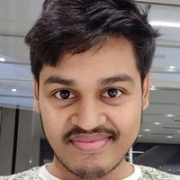
| Company Size | Count |
|---|---|
| Small Business | 78 |
| Midsize Enterprise | 50 |
| Large Enterprise | 298 |
Dynatrace is an AI-powered software intelligence monitoring platform that accelerates digital transformation and simplifies cloud complexities. Dynatrace is an entirely automated full-stack solution that provides data and answers about the performance of your applications and deep insight into every transaction throughout every application, including the end-user experience. By modernizing and automating enterprise cloud operations, users can deliver an optimal digital experience with higher quality software to customers faster.
Dynatrace offers an all-in-one automated artificial intelligence solution that brings together application performance, cloud and infrastructure, and digital experience monitoring. Dynatrace accelerates performance-driven results through operations, development, and business teams with a shared metrics platform. In addition, users are provided a full-stack monitoring experience with three patented technologies:
What does Dynatrace offer?
Dynatrace redefines how organizations monitor their digital ecosystems. The solution offers:
Reviews from Real Users
Dynatrace is the only solution that provides answers to organizations based on deep insight into each user, transaction, and organization's environment.
Barry P., a managing performance engineer at Medica Health Plans, writes, "With Dynatrace, we have synthetic checks and real-user monitoring of all of our websites, places where members and providers can interact with us over the web. We monitor the response times of those with Dynatrace, and it's all integrated into one place."
A consultant at a tech service company notes, "A feature that's one of the highlights of Dynatrace is the AI. The second most valuable feature is OneAgent. Between infrastructures, applications, operating systems, you can deploy with just a single agent and can practically install and forget about it."
Falcon LogScale is a modern log management tool that offers robust features for organizations seeking efficient log analysis. It provides high-speed log ingestion and query capabilities, enabling detailed insights into system performance and security events.
Falcon LogScale provides an efficient way for IT teams to handle massive volumes of log data. Its architecture supports rapid ingestion and real-time querying, making it ideal for security and operational analytics. With customizable search capabilities, it allows deep analysis to detect anomalies and troubleshoot issues effectively. Users appreciate its scalability and performance-driven approach, making it suitable for large infrastructures.
What are the most important features of Falcon LogScale?
What benefits or ROI should be anticipated?
Falcon LogScale is particularly beneficial in industries requiring detailed compliance reporting and real-time threat detection, such as finance and healthcare. It's implemented to support security operations and incident response teams by providing timely insights and operational efficiencies.
We monitor all Log Management reviews to prevent fraudulent reviews and keep review quality high. We do not post reviews by company employees or direct competitors. We validate each review for authenticity via cross-reference with LinkedIn, and personal follow-up with the reviewer when necessary.