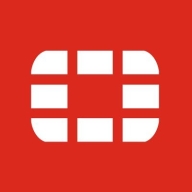

Fortinet FortiAnalyzer and Microsoft Purview Audit are prominent in the network security and compliance sector. Fortinet FortiAnalyzer holds the edge in user satisfaction with pricing and support, whereas Microsoft Purview Audit stands out for its comprehensive features despite its higher cost.
Features: Fortinet FortiAnalyzer offers robust security analytics, detailed reporting, and integration with Fortinet devices. Microsoft Purview Audit provides superior data governance, expansive audit trails, and comprehensive compliance tracking across Microsoft services.
Room for Improvement: Fortinet FortiAnalyzer users seek more intuitive reporting tools, enhanced analytics, and broader functionality. Microsoft Purview Audit users suggest optimization in alert management, simpler integration processes, and improved user interface design.
Ease of Deployment and Customer Service: Fortinet FortiAnalyzer is recognized for its straightforward deployment and responsive customer support. Microsoft Purview Audit is more complex to deploy but benefits from robust documentation and extensive community support resources.
Pricing and ROI: Fortinet FortiAnalyzer appeals with competitive pricing and strong ROI, ideal for budget-conscious buyers. Microsoft Purview Audit, though more expensive, justifies the cost with deep audit capabilities and broad compliance tools, offering substantial long-term value.
| Product | Market Share (%) |
|---|---|
| Fortinet FortiAnalyzer | 1.7% |
| Microsoft Purview Audit | 0.8% |
| Other | 97.5% |

| Company Size | Count |
|---|---|
| Small Business | 58 |
| Midsize Enterprise | 20 |
| Large Enterprise | 31 |
Fortinet FortiAnalyzer is a powerful platform used for log management, analytics, and reporting. The solution is designed to provide organizations with automation, single-pane orchestration, and response for simplified security operations, as well as proactive identification and remediation of risks and complete visibility of the entire attack surface.
Fortinet FortiAnalyzer Features
Fortinet FortiAnalyzer has many valuable key features. Some of the most useful ones include:
Fortinet FortiAnalyzer Benefits
There are many l benefits to implementing Fortinet FortiAnalyzer. Some of the biggest advantages the solution offers include:
Reviews from Real Users
Below are some reviews and helpful feedback written by PeerSpot users currently using the Fortinet FortiAnalyzer solution.
PeerSpot user Imad A., Group IT Manager at a manufacturing company, says, “You can monitor all appliances from a centralized location. You have a front dashboard for all our operations and all the logs. If you need to search for anything you can just dig deep into the logs. The solution offers excellent customizable reports. In our case, we needed a monthly report of all internet consumption, and we were able to easily create this.” He goes on to add, “There are pre-defined templates. The logs cover any question or need that we populate within these templates. However, you can also build your own template. There is great analytics that can be used in different departments. For example, our marketing department can go more into media patterns and not just into browsing patterns. Everything is easily visible and can be tracked and studied.”
Luis G., Systems Architect at Zentius, mentions, “Log collection is the most valuable [feature]. The UI looks great. It has a very good look and feel. We don't have the need to use solid state drives. We use mechanic drives, and we don't see any performance issues, so basically, it is doing fine.”
Rupsan S., Technical Presales Engineer at Dristi Tech Pvt.ltd., comments, "The feature that I have found the most valuable is to be able to see everything in our network in a single task. A single menu and the graphical bar charts that it provides to give insights are very useful. It also gives very good metrics on bandwidth utilization, CPU, and device performance. It is very simple and easy to use as well."
Dilip S., Regional Head at Mass Infonet (P) Ltd., explains, “With FortiAnalyzer, you can see what the user is doing and what sites he goes to. You can also see how much quota there is and how much (size-wise) you want to hit, as well as what the incoming or outbound traffic is, and if it is through the ISP or not. Basically, you can see absolutely all activity using FortiAnalyzer. The solution is very complete. The product is very simple to use. It's regularly updated with many versions constantly adding more content and information. The solution has sandboxing, IPS, and DPS as well. The solution allows for a lot of customization.”
The unified auditing functionality in Microsoft 365 provides organizations with visibility into many types of audited activities across many different services in Microsoft 365. Advanced Audit helps organizations to conduct forensic and compliance investigations by increasing audit log retention required to conduct an investigation, providing access to crucial events that help determine scope of compromise, and faster access to Office 365 Management Activity API.
We monitor all Log Management reviews to prevent fraudulent reviews and keep review quality high. We do not post reviews by company employees or direct competitors. We validate each review for authenticity via cross-reference with LinkedIn, and personal follow-up with the reviewer when necessary.