

LastPass Business and HashiCorp Vault are two competitive security solutions focusing on different aspects of data protection. LastPass Business has the advantage in deployment ease and user interface, suitable for small to medium enterprises, while HashiCorp Vault offers superior security features, appealing to enterprises needing comprehensive protection.
Features: LastPass Business provides intuitive password management, single sign-on, and multi-factor authentication, catering to small to medium-sized businesses. HashiCorp Vault offers dynamic secrets, data encryption, and secure access management, designed for large-scale operations needing sophisticated security. Its advanced features in managing encryption on the fly, cloud-agnostic nature, and open-source support make it a robust solution for enterprise requirements.
Room for Improvement: LastPass Business could improve by enhancing its advanced security features to match enterprise-level needs and increasing customization options. More integrations with IT infrastructure would also be beneficial. HashiCorp Vault might focus on simplifying its deployment process, providing more user-friendly interfaces, and reducing the learning curve for new users to make it accessible for companies without extensive IT resources.
Ease of Deployment and Customer Service: LastPass Business offers a quick setup and accessible customer service, making it ideal for businesses with limited IT resources. In contrast, HashiCorp Vault requires technical expertise and additional configuration, which could be a deterrent for smaller businesses, although it allows a higher level of customization and security.
Pricing and ROI: LastPass Business typically comes with a lower initial cost, offering a good ROI for smaller enterprises focused on cost-effectiveness. HashiCorp Vault requires a higher upfront investment due to its extensive capabilities, providing significant ROI for larger enterprises prioritizing top-level security solutions despite the higher costs.
HashiCorp Vault is good for maintaining secrets, credentials, and certificates without any complexity.
It increased our security score and made many of our applications follow a standard security compliance.
I have seen a return on investment regarding time saved for the APK signing because the main issue we faced was we were looking for a solution that standardizes it within one repository and allows us to generate different APK artifacts from the same repository.
The customer support for HashiCorp Vault is very good, and its documentation is also very good; the documentation for other HashiCorp tools as well is very good, so I have no complaints.
Their support is quite responsive and they are focused on solving any issues that we are facing.
If ten colleagues out of ten have access to HashiCorp Vault, we can use it in parallel with no downtime and high productivity, reflecting its scalability.
HashiCorp Vault has more scalability because we vault secrets more efficiently and with more reliability.
You could run it on a cluster which you have numerous machines which are large sizes, making it as big as you want or as small as you want.
HashiCorp Vault is a highly stable solution.
HashiCorp Vault has proven stable in my experience, showing no downtime or reliability issues.
The performance issues I experienced were not a HashiCorp Vault issue; it was an issue with a team that was not using it properly.
A search function would make it easier for teams to locate and manage their secrets in HashiCorp Vault.
There should be an inbuilt option for automatic initialization rather than running it manually.
It requires other solutions for monitoring as users need to rely on tools that constantly monitor the system, especially database activity.
We did not feel any hidden costs inside this HashiCorp Vault component.
The advantage with Vault is that it is cloud agnostic.
The pricing setup cost for HashiCorp Vault is quite expensive, especially if you consider it against native, cloud-native equivalent tooling.
Vault keeps my secrets safe and encrypted.
HashiCorp Vault is used to perform secret rotation automatically, which has made the work significantly easier.
HashiCorp Vault has positively impacted my organization by streamlining access and secret management.
| Product | Market Share (%) |
|---|---|
| HashiCorp Vault | 7.2% |
| LastPass Business | 3.1% |
| Other | 89.7% |
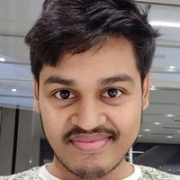
| Company Size | Count |
|---|---|
| Small Business | 7 |
| Midsize Enterprise | 4 |
| Large Enterprise | 16 |
| Company Size | Count |
|---|---|
| Small Business | 8 |
| Large Enterprise | 7 |
HashiCorp Vault is a cloud-agnostic solution used for security and secret management. Its valuable features include integration with other HashiCorp tools, token sharing, open source nature, cloud agnosticism, and on-the-fly encryption management.
The solution provides encryption of data at rest, in use, in transit, on the fly, and linked with applications. It is free to use, and the interface is simple to navigate. HashiCorp Vault has helped organizations with its multiple authentication methods and RESTful API.
HashiCorp Vault Features
Reviews from Real Users
“The greatest benefit of HashiCorp is its ability to manage encryption on the fly. It provides encryption of data at rest, in use, in transit, on the fly, and linked with applications, which was really attractive. The lifecycle of a key is so easy to manage in terms of rotating, revoking, and issuing. They have different auth methods, and I tried all different auth methods. It is seamless.”- Project Manager at a comms service provider.
“The most valuable feature of HashiCorp Vault is that it's an open source solution. Second, it's cloud-agnostic, so it's very easy to maintain and control, which is why we prefer HashiCorp. “ - Mohamed A., Lead DevOps Engineer at Etisalat.
LastPass Business enhances enterprise security with features like password sharing, user deactivation, and login control. Integrated with Active Directory, it ensures password management through a security dashboard, multifactor authentication, and YubiKey support.
LastPass Business provides comprehensive password management by supporting secure storage, shared folders, and master passwords for streamlined access. With an enterprise admin console and robust reporting tools, it efficiently manages credentials. It supports secure storage for procedures and notes, crucial for IT departments. Improvement areas include group inheritance, admin capabilities, and automated password rotation. Issues like URL recognition, plugin stability, and user access reporting need addressing. Enhancements in mobile app navigation and technical support are also needed, alongside increased customization and authentication options.
What are the key features of LastPass Business?In specific industries, LastPass Business is implemented as a vital tool for storing and synchronizing encrypted credentials, supporting robust password policies, and facilitating secure access control management. Organizations benefit from storing shared accounts and managing core enterprise admin passwords, promoting higher security standards across users and applications.
We monitor all Enterprise Password Managers reviews to prevent fraudulent reviews and keep review quality high. We do not post reviews by company employees or direct competitors. We validate each review for authenticity via cross-reference with LinkedIn, and personal follow-up with the reviewer when necessary.