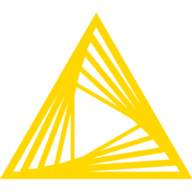

KNIME Business Hub and MathWorks Matlab compete in the data analytics and computational software domain. MathWorks Matlab has the upper hand in features due to its advanced computational abilities, while KNIME leads in pricing and support.
Features: KNIME Business Hub excels in data integration, visual workflow creation, and community add-ons, which simplify complex data transformations. MathWorks Matlab stands out with its advanced computational capabilities, comprehensive libraries, and ability to simulate complex mathematical models. Its integration with other languages enhances its functionality for extensive analytical tasks.
Room for Improvement: KNIME could enhance its advanced modeling capabilities, integrate more directly with cloud services, and improve scalability for very large datasets. MathWorks Matlab could benefit from a simplified initial deployment process, increased accessibility for users without a strong programming background, and more competitive pricing models for smaller organizations.
Ease of Deployment and Customer Service: KNIME Business Hub offers a seamless deployment with extensive community-backed support for quick onboarding. In contrast, MathWorks Matlab requires more technical expertise for deployment but provides strong technical support and documentation, supporting users with direct customer service options.
Pricing and ROI: KNIME Business Hub provides a cost-effective entry point, boosting ROI for companies looking for affordable solutions. MathWorks Matlab demands higher initial expenses due to its superior feature set, yet the sophisticated capabilities can yield significant long-term ROI for complex analytical projects.
| Product | Market Share (%) |
|---|---|
| KNIME Business Hub | 7.5% |
| MathWorks Matlab | 1.8% |
| Other | 90.7% |
| Company Size | Count |
|---|---|
| Small Business | 20 |
| Midsize Enterprise | 16 |
| Large Enterprise | 29 |
| Company Size | Count |
|---|---|
| Small Business | 2 |
| Midsize Enterprise | 1 |
| Large Enterprise | 4 |
KNIME Business Hub offers a no-code interface for data preparation and integration, making analytics and machine learning accessible. Its extensive node library allows seamless workflow execution across various data tasks.
KNIME Business Hub stands out for its user-friendly, no-code platform, promoting efficient data preparation and integration, even with Python and R. Its node library covers extensive data processes from ETL to machine learning. Community support aids users, enhancing productivity with minimal coding. However, its visualization, documentation, and interface require refinement. Larger data tasks face performance hurdles, demanding enhanced cloud connectivity and library expansions for deep learning efficiencies.
What are the most important features of KNIME Business Hub?KNIME Business Hub finds application in data transformation, cleansing, and multi-source integration for analytics and reporting. Companies utilize it for predictive modeling, clustering, classification, machine learning, and automating workflows. Its coding-free approach suits educational and professional settings, assisting industries in data wrangling, ETLs, and prototyping decision models.
We monitor all Data Science Platforms reviews to prevent fraudulent reviews and keep review quality high. We do not post reviews by company employees or direct competitors. We validate each review for authenticity via cross-reference with LinkedIn, and personal follow-up with the reviewer when necessary.