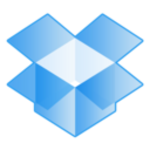What is our primary use case?
We need a traditional file server-type solution while reducing all of the complexities around the management of it.
How has it helped my organization?
Using Nasuni enables us to provide file storage capacity anywhere and on-demand, without limits, which is important to us because we're quite a distributed company and we have lots of different remote locations. We don't have enough storage to have a server on each site, so it's really beneficial that we have easily accessible, centralized storage. The bottom line is that it's easy for us to support lots of different remote users in one simple solution.
Nasuni gives us a single platform with a 360-degree view of our data, which is important so that we know the size of our estate and the amount of data that we hold. As a construction company, we have to retain data for 10 years, or sometimes more. This means that having a central platform that can control our data and ensure that it is intact, is extremely valuable for the way we do business.
Although we are using Nasuni in a cloud environment, it has not really affected the costs of our on-premises infrastructure. This is because we were relatively ahead of the curve, so our previous file solution was already in the cloud. However, it was just more complicated with multiple servers. They were Windows Servers that had to be managed by us. These have been reduced into two single devices but there is no change in terms of on-premises hardware.
What is most valuable?
The most valuable feature is the simplicity of the backup and restore functions.
The performance is good for everything from the backups to the file copies, to the mobility.
We use the continuous versioning feature and although we have not had to recover from a disaster, it has given us the confidence that if something like a ransomware incident should occur, we have the ability to restore to a previous safe version. We are also confident that we would have the technical solution and support to ensure that we do not have a bad experience or a negative impact on our business.
What needs improvement?
One thing to consider is that Nasuni will have the same limitations that a traditional file storage solution will have, although that is because they are taking the place of a traditional architectural model. For example, Office 365 supports collaboration on documents such as Excel files and Word documents, but because Nasuni is a traditional file server, in that sense, it can't make use of that functionality.
For how long have I used the solution?
I have been working with Nasuni for just over one year.
What do I think about the stability of the solution?
We have had no problems in terms of stability or availability.
The limitations to accessing file data in our environment are related to our networking, and it's not something that can necessarily be overcome when we have sites that are on 3G or 4G connections, that do not warrant having on-premises hardware. When those networks go down, that's where we will face limitations, but we've never had any limitations with regards to Nasuni itself.
What do I think about the scalability of the solution?
With respect to being able to support organizational changes, it is very quick to expand and support new parts of our business. The infrastructure is already there and it's scalable. This means that creating new business units and storage for those business units is really quite simple, especially once you've documented the very few basic steps that you need to take to create a new file storage unit.
Being a construction company, I'm always told that our two biggest technical requirements are print and file. File is one of the biggest and most important technologies without our business and in that capacity, Nasuni is being used every day by everyone throughout the business.
At this point, we are fully using it for all of our data storage and as our data requirements grow, the data we input into Nasuni will grow.
In general, they have done a very good job of architecting the product, designing for scalability, and educating customers on how you can scale. To this end, I can't foresee any way that they could improve what they currently do.
How are customer service and technical support?
My experience with support was very positive. I had 24/7 support and there were moments when I had to contact them out of hours. The only negative experience when contacting out of hours was that they had a call handler, who wasn't able to put you straight through to a technical person. You had to wait for a call back before you can get support.
Overall, I would rate their support a nine out of ten.
Which solution did I use previously and why did I switch?
Prior to Nasuni, we had a traditional file server set up, and it included multiple servers. With Nasuni, it brings it all together into one solution. This consolidation helped to reduce and move some of the management overhead.
Compared to what we did before implementing Nasuni, it reduces the vast majority of management. With our traditional server, we had to do updates, including Windows updates, hardware repairs, and regular maintenance. We had to be concerned about running out of storage space and thus had to plan ahead to increase or replace hard drives or storage. We would also have to factor in other things such as an operating system upgrade, from Windows 2016 to Windows 2019. With Nasuni, we don't have to consider any of those management overheads. It's all self-contained in the way it's run and managed.
If our previous solution was managed well, backups and restores can be relatively smooth and simple, although that involves a fair amount of management. With Nasuni having such a powerful backup and restore functionality, we find all of the positives of an advanced backup and restore solution, but with very few of the management overhead negatives.
Continuous versioning helps to provide a good experience for our users in cases where they lose files or something becomes corrupted. Lots of users don't want or don't need to understand the technicalities behind the scenes. All they know is that if something gets deleted or just disappears, they want it returned. The value for us is really felt by IT in this case, when we can return those files to users confidently and quickly. That's where the real value comes in for us.
How was the initial setup?
The initial setup was very simple. We had lots of support directly from Nasuni.
Our deployment took approximately a month and a half to complete. The process began with building the infrastructure and then implementing it in the IT department. From there, our strategy was to start with the smaller departments and ramp up to the bigger departments with larger existing data storage requirements.
What about the implementation team?
Our in-house team was responsible for the implementation.
What was our ROI?
We have definitely seen a return on our investment. The old file infrastructure took lots of human intervention to maintain and expand and repair. One way that we've experienced a return on investment is that we haven't needed to hire additional staff. Furthermore, the current staff has been able to focus on different areas of the business.
Which other solutions did I evaluate?
I was not involved in the product investigation stage and am not aware of what other products were evaluated.
What other advice do I have?
Nasuni appears to be constantly releasing new features or new functionality which, although at this point we don't use, gives us a potential in the future to expand or improve our offering to the business.
If I had a colleague at another company that was concerned about migration to the cloud and Nasuni's performance, I would tell them that if they're happy with the architecture, being a traditional file server type of design, then I would fully endorse Nasuni as a product. In particular, for the ease of migration and the performance thereafter.
We have definitely gained insight from using Nasuni. For example, understanding how big our estate is in terms of data is something that we didn't accurately know before. We also have insights into how quickly the data we store is growing.
My advice for anybody who is looking into implementing Nasuni would be that if you're currently using the traditional file server architecture, then this is definitely an improvement and reduces a lot of the complexities. If you are looking for a future-proof file storage solution, then you would need to consider things around how the new cloud files are being accessed or modified. For example, SharePoint, Google Docs, and Amazon WorkDocs are examples of things that require a different architecture.
Overall, our experience with Nasuni has been positive and it is difficult to say where it is that they can improve.
I would rate this solution an eight out of ten.
Which deployment model are you using for this solution?
Public Cloud
If public cloud, private cloud, or hybrid cloud, which cloud provider do you use?
Microsoft Azure
Disclosure: PeerSpot contacted the reviewer to collect the review and to validate authenticity. The reviewer was referred by the vendor, but the review is not subject to editing or approval by the vendor.