What is our primary use case?
We had a need for some high speed I/O in our data center to run some specific high demand virtual machines. We currently have an older SAN unit, but it's slow, since it uses mechanical drives. Therefore, we decided to obtain a bunch of Intel SSDs and attach them directly to the two virtualized hosts, then I used StarWind virtual machines as the controllers to tie them together into a VSAN. After that, I moved the VMs over. Once everything was hooked up and talking to each other, it works fine.
How has it helped my organization?
It is more of a perceptual thing with the users. The system that we moved onto it is our ERP system, which handles everything. It handles our orders, workflow, and shop work orders. It was by far the slowest, clunkiest system that we have here. When we put it together the StarWind Virtual SAN, and we moved it onto the flash drives, everything seemed to run a lot faster. I went from a drive system that peaked out at 2000 IOPS to a system that could now do over 200,000 IOPS. It was absolutely a night and day difference. Everything is just snappier. When you open windows, they instantly pop up. It is not sitting there, twiddling its thumbs, waiting for stuff to come up, which is huge. It seems user systems and interfaces have gotten so slow over the last 10 to 15 years. When things happen fast and snappy, it is a huge bonus in the user's eyes.
The software just works. That is what I like about good IT software. I rarely, if ever, have to go into the StarWind servers. I go in every couple weeks just to check if there are any Windows updates for it. However, for the most part, it is all hands off. It just works. It just does its job. I don't have to mess with it. I don't have to monkey with it or do anything. I am going into our backup system more often than I am our VSAN controllers. I have to go into the email on Office 365 to change things around (or figure out why somebody lost emails) more often than I have to worry about StarWind.
In the IT world, anything you can just let run is amazing.
What is most valuable?
- The control panel is nice. It gives you a lot of good feedback as to the status and health of the VSAN.
- The synchronization is very nice.
- I like its flexibility. It is more flexible than most VSAN solutions that I have seen. For example, you can run it across two hosts. You don't need a third host observing it.
What needs improvement?
For improvement, I would like to see how the software determines which networks to use for which purpose. It seems like the naming terminology changes a bit from here to there. When I access the console on the computer, where is it going in through:
- The computer's connections?
- The heartbeat connection?
- The iSCSI connection?
It is a little odd as far as making sure those networks are isolated just for their function.
On the console, there is no good way to see how all the networks are allocated. Other than that, once they are set up and allocated, everything seems to run nicely. I just don't want, e.g., my heartbeat network bleeding into other things, like the iSCSI.
For this market, in general, it would be nice if I could go to a website where they had all the pricing listed comparatively, then maybe I could shop around.
For how long have I used the solution?
One to three years.
What do I think about the stability of the solution?
It just works. I don't even know if there is a new version of it out there. I haven't checked if there's a new version, though I should probably upgrade it. Now, that I have the system sort of pulled apart, I am in the middle of upgrading everything. I moved our ERP system back on to our old SANs for a while. Now, the whole StarWind array is cleared off to be pulled apart and have new drives put in, I should probably look at whether it is all at the latest version.
What do I think about the scalability of the solution?
It has good scalability. You can add in almost anything that you want. The only oddball thing is with the three-tiered licensing. If you are looking to do anything highly scalable, such as replace your SAN, which is what we are doing now, you might as well go straight for the enterprise version. Just save yourself the headache of anything else. However, if you have a small project, and only need a couple VMs on some high speed stuff, you can use the free version or standard version. The standard version has the support, which if you are in corporate IT, it would be foolish not to get it.
How are customer service and technical support?
The times that I have called the StarWind ProActive Support, they were immediate and right there. I have had no issues with their support. When I call them, I am talking with somebody in very little time, and the people that I have talked to have all been incredibly knowledgeable. They knew exactly what was going on.
The only issue that I had was, at one point, we had a power failure which took out our main power system. The battery system powering our whole data center and the main switch (or something) blew out, so the whole thing wasn't delivering any power, even though we had it coming out from the wall. It took down all our hosts, just dirty, with everything running. When we brought everything back up, we had a hard time getting the VSAN to reinitialize properly. So, I gave the support a call. They went through it, and we found because it went down like that, we had to step everything and ensure the first one comes up, then the second one, then sit and synchronize them. Afterwards, we sent things out for it to rescan the array, then once it got up and running, everything was fine again. However, that was the only time that I was on the phone's screaming, "Help!"
Which solution did I use previously and why did I switch?
This is our first VSAN solution.
How was the initial setup?
It was a little bit complex with VMware, because it seems like they are a little more used to Windows Hyper-V.
The initial setup didn't take long. The only hang up was I didn't have some of the networking in place. I had to get a pair of ten gigabit network cards to run between the two servers for iSCSI links and the synchronization (the heartbeat). Once I got those in place and plugged together, then it was pretty quick and easy.
Once the solution was up and running, it was pretty good. There were some extra scripts that we had to run on our end.
I do all the maintenance myself. Now that it is deployed, maintenance is approximately once every two weeks. It is not even StarWind, it is checking on the Windows machine that it's running on.
Recently, we have been in the middle of a project to completely retire our mechanical SAN and replace all those drives, each of which are about a quarter terabyte. We want to replace them all with four terabyte drives (SSDs), then move everything to a giant StarWind Virtual SAN controlling it.
What about the implementation team?
I did the deployment mostly myself. However, with the purchase, I was able to receive some help. Therefore, I brought StarWind in just to check things over, ensuring everything was good. That is when we tweaked the scripts a bit, so if the servers were to reboot, it would tell the machines to rescan for the iSCSI connection once it came up.
As for implementation strategy, I had always kept StarWind in the back of my head in case I had a need to use it. When we had a need, I decided to make the suggestion. I went onto Spiceworks, where I knew some people there from StarWind. While I don't know if they are full representatives, they definitely spoke highly of it. So, I hit them up, saying, "I'm looking to do this. Is this thing possible?"
One of the guys from Spiceworks put me in contact with a StarWind sales rep. When I described my project to them, he said, "Yes, it's easily done. All you have to do is this and that." He pointed me to some documents on their network to read through, and it was simple from that point. It's like, "I could do that, and I could probably do this all myself."
I got the free version at first. Then, I got the thing up and running, for the most part, without any help, aside from the reboot scripts.
I tested it on a couple like dummy VMs, checking what happens if I reboot a machine. Everything worked beautifully. It was totally transparent. I never lost my network connection nor storage. So, I saw it was a win. Later on, I got the actual licensing, and this is when the guy came in to check over my installation, etc. Everything worked at that point and has been running ever since. That is when I moved the ERP system over on one weekend and have never really looked back.
What was our ROI?
This solution helped maintain high performance and data high availability on minimalistic resources. For example, with our ERP system, we went from an old spinning rust array to a all-flash array. Because StarWind allows that and for it to be a VSAN for high availability, if I lose a host, the ERP system will still continue to run. If I have to put a host into maintenance mode, and move all of its processing to the another, I can do that because it is transparent. StarWind doesn't care. When I get the host powered back up, the array resynchronizes, and everything runs as normal. So, it works, as far as high availability. Like any other good system, it is transparent. Behind the scenes, it does what it's supposed to do.
What's my experience with pricing, setup cost, and licensing?
I was so impressed by what I saw, because at first, you set it up for free. I set it up for free to see how it worked, because I was losing nothing but time. After I set it up, and everything worked, I was like, "Okay, I don't need anything else for this. Let's get the licensing and go."
The pricing is more than reasonable.
The licensing is a bit weird. If you license the standard version of StarWind, it allows you four terabytes. Then, they have a pro version, but with the pro version, the only difference is it doubles the terabytes to eight. However, that is just one drive size upwards in an array. You are first going from two terabyte drives to four terabyte drives, then you will soon be going to eight terabyte drives and upwards, for SSDs which are coming out.
Therefore, it is weird that they have the middle tier in there, their pro tier. Then, they have their enterprise, which is unlimited. I can see their licensing better structured if their lower tier either had less drive space or the middle tier had more, by maybe a factor of four rather than doubling it.
From a sales and marketing point of view, the difference between going from pro to unlimited is unclear. It seems like, "Why not just go unlimited? Why even have the middle tier there?"
Which other solutions did I evaluate?
I did explore VMware's native VSAN solution. However, its biggest limitation is it requires three nodes. We have two very heavy duty host servers and getting a third one would have been costly. Each server is roughly around $25,000 USD. Therefore, getting a third one, so we could run a VSAN using VMware, was a bit prohibitive. This is why I went to StarWind in the first place.
What other advice do I have?
Go for it. Just set it up and follow the instructions. Start with the free version. Make a test bed and play around with it. Then, see how you like it and how it works. because it works. There is nothing hard about it. Once you get it working and understand how the system is implemented in your data center, then everything else is dotting i's and crossing t's. You can get the official licensing for the support or any larger array sizes that you may need. You can allocate and tell it to transfer things as you normally would, as it is a very impressive system. It is probably one of the things that I have been happiest about in my environment.
The Log-structured Write Cache feature works works transparently, so I haven't really noticed it. I assume it helps with application resiliency and performance since it is working.
NVMe over Fabrics would definitely be incredibly fast. It is something that I don't have the architecture to even consider here, but it does sound very cool and fast. I have worked with NVMe drives and SSD systems, and the interface is much wider and faster than your typical, older systems, like SATA and SAS, which were meant for mechanical systems. It would be very impressive, and I would like to get a chance to work with something like that to see its performance.
I was not even aware that there was a way to integrate the solution with server OS native management tools, like vCenter. We are using the vCenter appliance, which is Linux based. It doesn't seem to integrate things too well into it, even though it is the recommended way that they have us doing it. If there is some plugin, or something for it to directly integrate, I would be totally up for that.
Disclosure: PeerSpot contacted the reviewer to collect the review and to validate authenticity. The reviewer was referred by the vendor, but the review is not subject to editing or approval by the vendor.















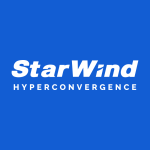

I would say that StarWind prefers 3 nodes only for additional resiliency allowing to withstand a failure of 2 nodes which also can be built with heartbeat. Just to be clear what I mean, for StoreVirtual VSA or other vendors (Nutanix, VMware vSAN…), you need a witness somewhere i.e. NFS share outside the actual 2-node cluster, so it’s still not a real 2-node cluster.
I honestly do not find the title misleading as it states simple thing that StarWind operates in a 2-node cluster without a witness which is true.
It doesn’t mention whether heartbeat or witness is preferred.
I’m not fighting you, I just also want to be clear for others who might be reading your comments. Witness VS heartbeat is an individual question and cannot be stated strictly which one can be used for production and which not.