

AWS CodePipeline and GitHub Actions both compete in the CI/CD tools category. AWS CodePipeline might have the upper hand for users deeply integrated into the AWS ecosystem due to its strong integration capabilities, while GitHub Actions is preferred for ease of use and integration within GitHub.
Features: AWS CodePipeline offers seamless integration with AWS services, making transitions between environments easier. Users find its management of deployments efficient and appreciate its integration with tools like Slack and Jira. In contrast, GitHub Actions is valued for its simplicity and scalability, supporting processes through editable YAML files and automation with various tools including Jenkins.
Room for Improvement: AWS CodePipeline faces challenges with its cost and limited integration with non-AWS platforms like Azure and Google Cloud. The documentation could be more comprehensive, and integration with third-party tools could be improved. For GitHub Actions, enhancements in artifact management and dashboards are needed, along with better debugging capabilities and integration with more platforms.
Ease of Deployment and Customer Service: Both AWS CodePipeline and GitHub Actions are usually deployed on public clouds. CodePipeline benefits from strong AWS integration but is slightly more complex. AWS's customer service is generally positive, though response time can vary. GitHub Actions is noted for its user-friendliness and broad accessibility due to its open-source nature, but customer support response time may need improvement.
Pricing and ROI: AWS CodePipeline follows a pay-as-you-go pricing model, deemed affordable by some but expensive by others compared to alternatives, offering strong ROI by saving time and optimizing resources. GitHub Actions is a cost-effective choice, being free for most users with extra enterprise features at a cost, making it appealing for individuals and enterprises alike. Both tools are recognized for enhancing development efficiency and time optimization.
| Product | Market Share (%) |
|---|---|
| GitHub Actions | 8.1% |
| AWS CodePipeline | 3.2% |
| Other | 88.7% |
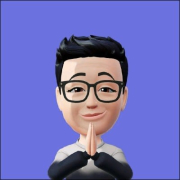
| Company Size | Count |
|---|---|
| Small Business | 13 |
| Midsize Enterprise | 4 |
| Large Enterprise | 7 |
| Company Size | Count |
|---|---|
| Small Business | 9 |
| Midsize Enterprise | 4 |
| Large Enterprise | 11 |
AWS CodePipeline is a fully managed continuous delivery service that helps you automate your release pipelines for fast and reliable application and infrastructure updates. CodePipeline automates the build, test, and deploy phases of your release process every time there is a code change, based on the release model you define. This enables you to rapidly and reliably deliver features and updates. You can easily integrate AWS CodePipeline with third-party services such as GitHub or with your own custom plugin. With AWS CodePipeline, you only pay for what you use. There are no upfront fees or long-term commitments.
GitHub Actions streamlines CI/CD processes with an intuitive YAML workflow and robust automation, enhancing efficiency and integration with third-party tools and cloud providers.
GitHub Actions automates development pipelines, supports scalable public and private runners, and manages secure secrets. This tool integrates seamlessly with platforms like AWS, Kubernetes, Google Cloud, and Databricks. It enhances DevOps workflows with reliable task automation. Users note areas for UI and deployment tool improvements, artifact management simplification, and additional programming language support. Debugging complexity and hosting agent transitions pose challenges, along with integration enhancements for tools like OneDrive.
What are GitHub Actions' key features?Companies in tech and software development frequently utilize GitHub Actions for integrating, deploying, and versioning projects. It is often employed for deploying applications to cloud environments like AWS and Kubernetes, managing extensive CI/CD workflows, and automating test and security operations, thereby streamlining production cycles across industries.
We monitor all Build Automation reviews to prevent fraudulent reviews and keep review quality high. We do not post reviews by company employees or direct competitors. We validate each review for authenticity via cross-reference with LinkedIn, and personal follow-up with the reviewer when necessary.