

Harness and GitHub Actions are both key players in the CI/CD tool market, addressing distinctive needs in DevOps automation. Harness is seen as a leader for enterprises due to its advanced deployment strategies and cost management, while GitHub Actions appeals to those within the GitHub ecosystem, despite offering less complex automation.
Features: Harness provides advanced automated rollbacks, continuous security measures, and efficient cloud cost management. GitHub Actions enables seamless integration with GitHub, providing easy access to a wide array of built-in and community-maintained actions, along with tools for quick configuration. The core distinction is Harness's emphasis on detailed deployment strategies and resource cost management, compared to GitHub Actions’s focus on integration with GitHub services.
Ease of Deployment and Customer Service: Harness offers a comprehensive deployment framework, focusing on simplified scaling and delivering robust customer support, including dedicated support options. GitHub Actions provides straightforward deployment tailored for GitHub users via an integrated setup that simplifies CI/CD pipeline management within the GitHub environment. Harness is characterized by a more structured support system, whereas GitHub Actions benefits from the simplicity of its native integration.
Pricing and ROI: Harness is priced for enterprise clients, with the return on investment focusing on reducing deployment risks and managing cloud costs effectively for larger operations. GitHub Actions, incorporated within GitHub’s tiered pricing structure, offers a lower initial financial commitment with a high ROI for organizations dedicated to the GitHub ecosystem, making it especially appealing to small and medium-sized developers. While Harness may entail higher upfront setup expenses, it is designed for significant long-term savings. Conversely, GitHub Actions highlights cost efficiency from the start of integration.
| Product | Market Share (%) |
|---|---|
| GitHub Actions | 8.1% |
| Harness | 5.5% |
| Other | 86.4% |
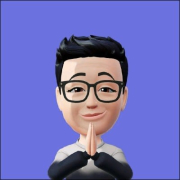
| Company Size | Count |
|---|---|
| Small Business | 9 |
| Midsize Enterprise | 4 |
| Large Enterprise | 11 |
| Company Size | Count |
|---|---|
| Large Enterprise | 7 |
GitHub Actions streamlines CI/CD processes with an intuitive YAML workflow and robust automation, enhancing efficiency and integration with third-party tools and cloud providers.
GitHub Actions automates development pipelines, supports scalable public and private runners, and manages secure secrets. This tool integrates seamlessly with platforms like AWS, Kubernetes, Google Cloud, and Databricks. It enhances DevOps workflows with reliable task automation. Users note areas for UI and deployment tool improvements, artifact management simplification, and additional programming language support. Debugging complexity and hosting agent transitions pose challenges, along with integration enhancements for tools like OneDrive.
What are GitHub Actions' key features?Companies in tech and software development frequently utilize GitHub Actions for integrating, deploying, and versioning projects. It is often employed for deploying applications to cloud environments like AWS and Kubernetes, managing extensive CI/CD workflows, and automating test and security operations, thereby streamlining production cycles across industries.
Harness offers a comprehensive toolset for automating deployment processes and enhancing software update efficiency. It's lauded for its CI/CD capabilities, feature flagging, and real-time deployment monitoring. Key features include an intuitive UI, secret management, and robust rollback functionalities, all contributing to improved productivity and reduced errors in DevOps environments.
We monitor all Build Automation reviews to prevent fraudulent reviews and keep review quality high. We do not post reviews by company employees or direct competitors. We validate each review for authenticity via cross-reference with LinkedIn, and personal follow-up with the reviewer when necessary.