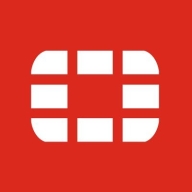

Zabbix and FortiMonitor compete in network monitoring solutions. Zabbix has favorable pricing and support, while FortiMonitor is advantageous with advanced features and scalability.
Features: Zabbix offers comprehensive monitoring for servers, applications, and networks. It features a customizable dashboard and strong reporting capabilities. FortiMonitor integrates seamlessly with the cloud and provides advanced automation, ideal for dynamic IT environments.
Room for Improvement: Zabbix could enhance its cloud integration and streamline its user interface. FortiMonitor might improve in terms of cost-effectiveness for smaller businesses and expand its support for additional non-cloud infrastructures.
Ease of Deployment and Customer Service: Zabbix provides a detailed installation process with community support, requiring more initial technical expertise. FortiMonitor offers easy cloud deployment with professional customer service, making it accessible for businesses of various sizes.
Pricing and ROI: Zabbix is open-source, offering minimal initial investment but potential additional costs for professional support. FortiMonitor has a higher upfront cost but provides solid ROI with its enhanced features and scalable architecture. Zabbix suits budget-conscious buyers, while FortiMonitor justifies its expense through comprehensive solutions.
| Product | Market Share (%) |
|---|---|
| Zabbix | 5.7% |
| FortiMonitor | 0.7% |
| Other | 93.6% |

| Company Size | Count |
|---|---|
| Small Business | 8 |
| Midsize Enterprise | 2 |
| Large Enterprise | 6 |
| Company Size | Count |
|---|---|
| Small Business | 56 |
| Midsize Enterprise | 23 |
| Large Enterprise | 34 |
FortiMonitor is a comprehensive, SaaS-based digital experience monitoring (DEM) platform that helps organizations modernize their performance-monitoring tools. It provides visibility into endpoint application performance and digital experience—no matter where the user resides or where the application is hosted.
Zabbix is an open-source monitoring software that provides real-time monitoring and alerting for servers, networks, applications, and services.
It offers a wide range of features including data collection, visualization, and reporting.
With its user-friendly interface and customizable dashboards, Zabbix helps organizations ensure the availability and performance of their IT infrastructure.
We monitor all Network Monitoring Software reviews to prevent fraudulent reviews and keep review quality high. We do not post reviews by company employees or direct competitors. We validate each review for authenticity via cross-reference with LinkedIn, and personal follow-up with the reviewer when necessary.