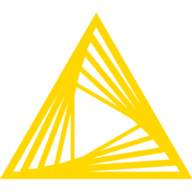

Find out what your peers are saying about Knime, IBM, Weka and others in Data Mining.
This saves a significant amount of time, particularly for reports that would have needed around fifty people.
The ROI of using Tableau extends to its seamless integration across various platforms, as it's from Salesforce and thus not limited to any specific cloud provider.
Tableau is saving me time, money, and resources, which I would rate as ten.
While they cannot always provide immediate answers, they are generally efficient and simplify tasks, especially in the initial phase of learning KNIME.
They provide quick email and phone responses and have Thai-speaking personnel.
There should be consistent standards for all users.
The technical support for Tableau is quite good.
Tableau is easy to use across various dimensions, whether on-premises or on the cloud.
The solution is fully scalable and performs well even with large datasets, provided there is proper supporting hardware.
Tableau is easy to scale.
The application hangs after continuous use due to the buildup of cache.
I rate the stability a five or six because Tableau updates very often with new versions or patches.
For graphics, the interface is a little confusing.
The machine learning and profileration aspects are fascinating and align with my academic background in statistics.
We cannot send the entire Excel file reports via email within Tableau.
The product owner should enhance its benefits or clarify its role.
It sometimes requires extensive investigation to determine why the data does not appear correctly.
Power BI as a much cheaper alternative.
A license for 150 users costs around $17,000 USD per year.
Looker is known to be quite expensive.
KNIME is more intuitive and easier to use, which is the principal advantage.
KNIME is simple and allows for fast project development due to its reusability.
A significant feature for me is the real-time connection to data sources because it effectively manages large data sets.
Tableau serves as a stable dashboarding tool for higher management, aiding in quick decision-making.
Building hyper extracts and visualization capabilities make Tableau a robust tool for data analysis.
| Product | Market Share (%) |
|---|---|
| KNIME Business Hub | 13.5% |
| IBM SPSS Modeler | 19.1% |
| IBM SPSS Statistics | 18.5% |
| Other | 48.9% |
| Product | Market Share (%) |
|---|---|
| Tableau Enterprise | 6.2% |
| Microsoft Power BI | 8.9% |
| Amazon QuickSight | 3.7% |
| Other | 81.2% |

| Company Size | Count |
|---|---|
| Small Business | 20 |
| Midsize Enterprise | 16 |
| Large Enterprise | 29 |
| Company Size | Count |
|---|---|
| Small Business | 117 |
| Midsize Enterprise | 67 |
| Large Enterprise | 184 |
KNIME Business Hub offers a no-code interface for data preparation and integration, making analytics and machine learning accessible. Its extensive node library allows seamless workflow execution across various data tasks.
KNIME Business Hub stands out for its user-friendly, no-code platform, promoting efficient data preparation and integration, even with Python and R. Its node library covers extensive data processes from ETL to machine learning. Community support aids users, enhancing productivity with minimal coding. However, its visualization, documentation, and interface require refinement. Larger data tasks face performance hurdles, demanding enhanced cloud connectivity and library expansions for deep learning efficiencies.
What are the most important features of KNIME Business Hub?KNIME Business Hub finds application in data transformation, cleansing, and multi-source integration for analytics and reporting. Companies utilize it for predictive modeling, clustering, classification, machine learning, and automating workflows. Its coding-free approach suits educational and professional settings, assisting industries in data wrangling, ETLs, and prototyping decision models.
Tableau Enterprise offers powerful features for creating interactive visualizations, dashboards, and maps, including drag-and-drop functionality and easy integration with multiple data sources, promoting real-time collaboration and self-service analysis.
Tableau Enterprise stands out with its ability to create user-friendly, interactive visualizations, making it pivotal for business intelligence applications. Users benefit from its seamless connectivity and advanced analytical functions, facilitating data blending and storytelling. Despite a complex learning curve and high licensing costs, its features like geospatial analysis and efficient content distribution drive its indispensable value for data-driven insights. Enhancements in predictive analytics and support integration with machine learning tools further its capabilities across industries.
What are the most valuable features?Tableau Enterprise is widely used for business intelligence, supporting industries like healthcare, telecommunications, and finance. Organizations utilize it to analyze performance indicators, operational insights, and financial analytics, enhancing decision-making through interactive reports and real-time data integration.
We monitor all Data Mining reviews to prevent fraudulent reviews and keep review quality high. We do not post reviews by company employees or direct competitors. We validate each review for authenticity via cross-reference with LinkedIn, and personal follow-up with the reviewer when necessary.