The OCR recognition is great, way over Sikulix or Robot Framework. I also like the fact that the integration with IE works great.
The KDT implementation seems to be pretty stable and easy to use, out of the box.
The OCR recognition is great, way over Sikulix or Robot Framework. I also like the fact that the integration with IE works great.
The KDT implementation seems to be pretty stable and easy to use, out of the box.
No, I can't, since we've not implemented this for anything but that evaluation task / proof of concept.
One month evaluation task for a client that had specifically requested this tool for web, desktop, mobile automation. The client had used this for many years in his organisation and wanted to add more resources.
None that I can think of. I had some issues related to Chrome, but that's something I had also encountered previously, in the Selenium world.
This was not the case for the short time we'd used this.
Since we only evaluated, we only used was the online documentation. That was useful I believe. Can't say anything about email / call-center, since I haven't used it.
Yes, we've used Maven / Gradle frameworks with Selenium + Java with TestNG/ReportNG, Cucumber, JBehave, Serenity BDD, and we've run these frameworks through Git/GitHub/BitBucket/Stash into Jenkins. We've used this for UI, SOAP API, REST API, and DB testing.
While I can't say that the setup was complex, the integration with Silk Central / Git was particularly painful, especially due to the fact that the fields in Silk Central have weird naming that don't sound identical to the naming used by Git/GitHub repos.
I don't know, we used an evaluation version. It would be a good option for a project that required desktop automation, maybe my first option, over QTP / UFT.
This project specifically required Silk Test, so there was no prior evaluation from our side.
Don't be afraid to try it since it's an extremely powerful tool, but be patient and call the tech help desk for support. Also, post your findings online for others to help or get help.
I have known Borland as a company for a long time yet in the past 10 years have not really worked with any of their tools. A short summary of how they see themselves:
With Silk Test, there’s no need to understand coding so even non-technical people like your business analysts can build tests and get fully involved. This 13.5 release also breaks new ground by working with all the latest browsers, so a single script is all you need.
Well, there are some issues with that statement of course, cause a single script is always doomed to fail in the most horrid ways imaginable, but still, SilkTest is a nice tool to work with.
The reason for looking at SilkTest was because I would like to have a tool now which is future proof for the organisation. In other words, will this tool support further test automation on the end-to-end chains within this large organisation. One really important qualifier for that is solid SAP support. My Proof of concept on SilkTest started off looking into SAP support. The way Silk handles SAP I can simply summarize with one word: good. Out of the box it managed to select the correct SAP instance from the system selection popup, login without issues and after a few attempts execute a bunch of transactions. In other words, I was happily surprised! Most test automation applications I had on the longlist have serious issues in dealing with SAP.
The not so nice side of SilkTest in my opinion is that the recorded code is somewhat ugly, if not really ugly and not very friendly to read and through that probably also to maintain. This however is just a minor nuisance compared to the next issue.

Since the application under test is being served through an RDP tunnel I have no access to the object ID’s. In other words, it is difficult to recognize objects on the application. In SilkTest it is not merely difficult, it is close to impossible. The only runnable way to do so I found is to record the tests based on the screen coordinates and then manually add assertions all over the place. However since SilkTest doesn’t see what it is trying to test, getting the assertions in is really hard. What do you put the assertion on? There is no object to verify.
In other words, this is a disqualifier for SilkTest in this context. In many other contexts however I really enjoy working with Silk, especially when pure code is allowed. Contrary to many other tools Silk Test accepts pure Java rather than some proprietary language.
The web browser testing is very useful for applications with lots of Java script and application using Google on-line tool kit. Also, user based licence arrangements are best to suit organisation with budgeting constraints.
Not many performance Testing tool provides end to end response times for scripts running on the page, this tool is capable of providing end to end real time browser response times.
The browser based testing needs to be improved.
We've used it for three months.
No issues encountered.
No issues encountered.
No issues encountered.
10/10
Technical Support:10/10
We switched as not many tools allow browser based testing as Borland SilkTest does.
It was straightforward.
It was done by a vendor.
You pay per day for a licence based on the number of users.
1. Object oriented approach
2. Keyword word driven framework
3. Supports both record & playback and descriptive programming
4. Supports multi-language support 4L (similar to C++) & java
5. Last but not least the separation of test design from test implementation
It drastically reduced our manual regression efforts that is difficult to achieve in Agile model
Need to improve online documentation, community & forums to share issues encountered & solutions.
Almost a year.
We've had no issues with deployment.
We've had no issues with stability.
We've had no issues with scalability.
In my experience, the customer service is good.
Technical Support:In my experience, the technical support is good.
We did not previously use a different solution.
It was straightforward and we did not encounter any issues.
We have in-house implementation.
Not very sure about popular proprietary tools like QTP, but should be comparatively less.
No, as our customer has this licence we are supposed to use this tool.
It supports most of the good features available in QTP, but is not so popular due to less online support.
This solution supports Windows, web-based apps along with Mobile (android & iOS).
Support of the browser, with any client was good. Also, support of DLL features was awesome as we could recognize in-house built UI Objects. Having Basic State and Application State for test case level was good.
We had in-house UI objects build for our product and using the DLL functionality we were able to write Object class for those objects (Similar to creating Xpath for objects in Selenium). No other tool was available at that time which supported this. Using this DLL functionality we were able to automate our product.
No issues encountered.
No issues encountered.
No issues encountered.
I was using this tool in Bangalore and not in US. At that time, we never had good technical support in Bangalore. Not sure what is the current situation.
It was an in-house one. We had bought license for this product.
We evaluated Rational Robot.
Most of the time, when people are evaluating tool, they see how easy it is to record and play back the test case. However, if you really want to know the capability of the tool, we should look at what kind of levers it provides programmatically to help suite our requirements.
The most valuable features for us are the Classic agent for desktop and the Open agent for IE. It also support the languages Java and C.
It's easy to use and good for regression and sanity testing.
SilkTest has to improve on Firefox and Chrome as their versions change.
We've been using it for five years.
Less issues with the Classic agent, but with the Open one we have faced some issue.
Less issues with the Classic agent, but with the Open one we have faced some issue.
It's good.
Technical Support:It's good.
We did have a solution previously.
It was straightforward.
We did it in-house.
SilkTest is best for desktop applications and good for web applications also with the Open agent.
1) SilkTest provides great object model and general approach for windows declarations. A lot of things which existed in SilkTest for ages were implemented in some other solutions relatively lately
2) Quite powerful internal language (4Test) however with Open Agent there is an ability to write tests using Java or C#.
3) It used to be relatively fast in comparison to TestComplete or QTP. Partially it's due to relatively light-weight IDE
4) Good system of test cases and application states
5) It is initially designed to support distributed test runs
With the help of SilkTest we've automated a bunch of routine regression tests. Thus we saved our testing team weeks of testing time.
1) Many times I've seen that SilkTest doesn't support the latest versions of some UI libraries (that happened many times for DevExpress and Infragistics). Being on top of cutting edge technologies is vital
2) Despite the support of real programming languages like Java and C# this feature wasn't really convenient to use. Old-style 4Test solution still seemed to be more convenient and efficient. It would be nice to have windows definitions recorder which could create windlasses and window objects on Java and C# in similar fashion as it was initially done for 4Test
3) Installer errors could take place. Since for potential users it's first impression on the system such errors shouldn't take place at all
4) Some technologies were supported in a form of extensions (e.g. ActiveX, Web). It would be good if we wouldn't have a need to make additional setup to start working with at least mainstream technologies
Intensive use during 2004-2007. Some temporary consulting on 2012
I've seen a lot of potential users upset with the SilkTest due to broken installation. By default when we install SilkTest it is configured to use Open Agent. But after installation some service wasn't started so that Open Agent was inaccessible. Despite fix is pretty quick a lot of users were upset with it. That problem was available on 2012. Hope at the moment it is fixed
Sometimes it was hard to handle long runs which take longer than 12 hours. Agent or IDE could hang from time to time. But in overall, SilkTest was pretty stable even on machines which were working weeks without any restart
No
Never had a chance to communicate
Technical Support:Never had a chance to communicate
Before SilkTest our company used WinRunner. Switch to SilkTest was justified by:
1) License cost
2) More up-to-date technology
3) Numerous technical advantages listed in the most valuable features section
Setup in general is pretty easy. There were 2 major issues we could encounter:
1) In addition to base technologies we had to enable extensions to support ActiveX, Web and some other UI types. And extensions could be picked up after some retries which wasn't really convenient
2) Not sure about now but SilkTest was hard to work on machines which had Mercury (later acquired by HP) products installed (WinRunner, QTP or LoadRunner). Usually problem appeared with extensions. They couldn't be enabled
In-house
It speeds up testing efforts.
GUI interface could be simpler for non-developers.
10 years.
No issues with deployment.
No issues with deployment.
8 out of 10.
Technical Support:7 out of 10.
MI's Winrunner.
It was a straightforward set-up.
Initial cost was very high, took two years to save up for it. Wish Borland's Silk was less expensive.
Yes, several free and several paid. Amongst others, we looked at Selenium, Ranorex, WTP, Rational, MI, Auto-it, and Jmoeter.
Don't just research the automation tool, research what your needs are.

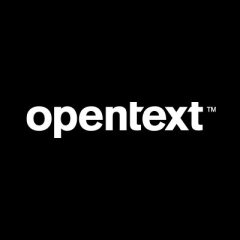
Cool review