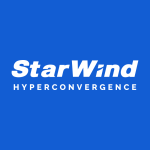What is our primary use case?
Our primary use case for vSAN is server virtualization. We've used it to virtualize close to 500 servers which would normally have been on physical hardware. We have virtualized and consolidated it down to run on nine nodes of vSAN. That workload primarily consist of web servers running Linux or Windows Servers to support the Windows Active Directory that we have for the environment onsite.
How has it helped my organization?
It's improved the organization overall primarily because the storage is local on the boxes. Before we were with vSAN, we were with another iSCSI product which was a clustered product that went across the network. We had multiple instances where we would have either a network hiccup (caused by us) or a network hiccup (caused by the device). This took a whole bunch of VMs down with a lot of repercussions. It took a long time to recover. By eliminating dependency on that back-end storage, we now depend on everything that's in the VMkernel with vSAN. So, we eliminate the middleman.
What is most valuable?
We like that it is a hyperconverged solution. Everything is in a box. You got the compute, memory, and storage. So, we can scale out by adding nodes as we go and eliminate the back-end storage, whether that's a NAS or iSCSI device.
You get the benefit of local storage, but you have the protection of shared storage.
What needs improvement?
I see room for improvement with vSAN in particularly in the reporting realm. Now, with vSAN 6.7, they're starting to include vRealize Operations components in the vSphere Client, even if you're not a vRealize Operations customer. So, that's really good. It exposes some really low-level reporting. I would like to see more of that. However, you have to be a vRealize Operations customer to obtain that. I would like to see more include of this included in the vSAN licensing.
The vSAN licensing is not an inexpensive product. It does cost more than hypervisor. I would like to see more basic reporting, or even expert reporting. I think with our licensing that we've paid our dues, and we should get the information.
Buyer's Guide
VMware vSAN
January 2026
Learn what your peers think about VMware vSAN. Get advice and tips from experienced pros sharing their opinions. Updated: January 2026.
881,733 professionals have used our research since 2012.
What do I think about the stability of the solution?
Stability is working very well. vSAN is very dependent upon your network. If your network is stable, vSAN will most likely be stable.
Our network is very stable. Therefore, we have not had issues.
What do I think about the scalability of the solution?
We started with a three-node cluster. We are now at a nine-node cluster. We can just add nodes piecemeal as needed to add capacity. It's been very transparent. Users have never noticed when we've had to do that. So, scalability has worked real well for us.
How are customer service and support?
We've been with vSAN since the early days of ESX 5.5, when it first went general availability. In those early days, we used support quite a bit. They were very good. The vSAN team that VMware has are top-notch. I think they pick the best of their support people and make them vSAN representatives. In the early days, I used them a lot. Not so much lately, because the product has gotten so much better.
How was the initial setup?
I was involved with the initial deployment of vSAN at our site. The most complex thing is you have to live and die by the vSAN HCL list. You can't put a product or a component into a vSAN node that is not on the host compatibility list, particularly the SSDs and their firmware which is specified on the HCL. You have to match that explicitly to receive good results.
What was our ROI?
I see ROI on vSAN because we have gotten out of the business of depending on the back-end NAS device or the back-end iSCSI device. We get the return on investment by decreased administrators' time, decrease exposure to network issues and stuff that would take a lot of VMs down. That's where we see our ROI.
Which other solutions did I evaluate?
We looked at Nutanix before we went with vSAN. For budgeting reasons, we weren't able to pursue Nutanix after a pilot.
What other advice do I have?
The product is at least an eight to eight and a half out of ten. Because the feature growth that I've seen them put into the product since we've been with them since 5.5, they are innovating with each release. They're adding more features and all that adds up to a better ROI on our investment.
As we were consolidating so many servers, we had a really high consolidation ratio. We wanted to have something that was close to being local disk. However, we also needed to have redundancy so we could take a node down for maintenance or if a node would crash. All the same standard reasons of why you would want high availability.
What I look to see in a vendor is good customer support. I want to talk technical with someone. I don't want a lot of marketing PowerPoint stuff. I want to talk to people that know the product very well. Because if I start using the product, I will need that support on the back-end. I don't want to be flailing by myself in the wind. I want to have good expertise that I can call on to help.
Disclosure: PeerSpot contacted the reviewer to collect the review and to validate authenticity. The reviewer was referred by the vendor, but the review is not subject to editing or approval by the vendor.