

Datadog and OP5 Monitor are competing products in IT infrastructure monitoring. OP5 Monitor seems to have an advantage in depth of features, whereas Datadog appeals with versatile tools for diverse business needs.
Features: Datadog offers real-time analytics, cloud integration, and comprehensive visibility across distributed systems. Additionally, it provides intuitive tags and integrations with AWS, Docker, and Splunk. OP5 Monitor delivers robust on-premise monitoring, real-time data, and extensive customization capabilities, making it ideal for large networks.
Room for Improvement: Datadog's APM and traces can miss details in PHP applications, and certain features require a smoother setup. Its user-friendliness can be enhanced for non-technical users. OP5 Monitor could improve its integration capabilities with more third-party tools, enhance UI for better user experience, and provide more cloud-focused features to broaden its scope.
Ease of Deployment and Customer Service: Datadog's cloud-based model allows for easy deployment and integration, supported by responsive customer service. OP5 Monitor is known for its flexible deployment options, particularly strong in on-premise setups, backed by dedicated support channels. Datadog suits cloud-based operations, while OP5 Monitor's support facilitates complex deployments.
Pricing and ROI: Datadog offers a flexible pricing model with lower initial costs beneficial for smaller enterprises, optimizing ROI through enhanced operational performance. OP5 Monitor presents a higher upfront cost, but offers cost savings through detailed system management in large infrastructures. Datadog is well-suited for diverse budgets with scalable costs, while OP5 Monitor provides justified returns with its comprehensive monitoring solutions.
| Product | Market Share (%) |
|---|---|
| Datadog | 2.5% |
| OP5 Monitor | 0.7% |
| Other | 96.8% |

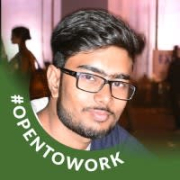
| Company Size | Count |
|---|---|
| Small Business | 80 |
| Midsize Enterprise | 46 |
| Large Enterprise | 99 |
| Company Size | Count |
|---|---|
| Small Business | 2 |
| Large Enterprise | 5 |
Datadog integrates extensive monitoring solutions with features like customizable dashboards and real-time alerting, supporting efficient system management. Its seamless integration capabilities with tools like AWS and Slack make it a critical part of cloud infrastructure monitoring.
Datadog offers centralized logging and monitoring, making troubleshooting fast and efficient. It facilitates performance tracking in cloud environments such as AWS and Azure, utilizing tools like EC2 and APM for service management. Custom metrics and alerts improve the ability to respond to issues swiftly, while real-time tools enhance system responsiveness. However, users express the need for improved query performance, a more intuitive UI, and increased integration capabilities. Concerns about the pricing model's complexity have led to calls for greater transparency and control, and additional advanced customization options are sought. Datadog's implementation requires attention to these aspects, with enhanced documentation and onboarding recommended to reduce the learning curve.
What are Datadog's Key Features?In industries like finance and technology, Datadog is implemented for its monitoring capabilities across cloud architectures. Its ability to aggregate logs and provide a unified view enhances reliability in environments demanding high performance. By leveraging real-time insights and integration with platforms like AWS and Azure, organizations in these sectors efficiently manage their cloud infrastructures, ensuring optimal performance and proactive issue resolution.
OP5 Monitor - The Complete Monitoring Solution
OP5 Monitor is a flexible and highly scalable monitoring solution for all sizes of environments. Use just one product to monitor your IT environment regardless of location, whether on-premise, in dynamic environments, public cloud or a hybrid of these.
Digital transformation adds extra layers and complexity to the IT estate by creating a hybrid IT environment of both static and dynamic environments, that can be difficult to monitor efficiently. ITRS OP5 Monitor gives enterprises full visibility over their entire IT estate through a single pane of glass, allowing them to consolidate monitoring tools and cut down costs.
We monitor all Network Monitoring Software reviews to prevent fraudulent reviews and keep review quality high. We do not post reviews by company employees or direct competitors. We validate each review for authenticity via cross-reference with LinkedIn, and personal follow-up with the reviewer when necessary.