

Zabbix and OP5 Monitor are competitors in the network monitoring space. Zabbix seems to have the upper hand in pricing and support, while OP5 Monitor offers a more comprehensive functionality.
Features: Zabbix offers open-source customization, extensive scalability, and no recurring costs. OP5 Monitor provides advanced alerting, integration capabilities, and enhanced operational insights through proprietary features.
Room for Improvement: Zabbix can improve in providing more advanced alerting features, proprietary insights, and broader integration capabilities. OP5 Monitor could enhance in reducing costs, simplifying its setup process, and expanding community-driven support.
Ease of Deployment and Customer Service: Zabbix is praised for straightforward installation supported by a strong community forum, while OP5 Monitor offers a refined deployment model with dedicated customer service.
Pricing and ROI: Zabbix's open-source nature leads to minimal setup costs and high ROI through savings on licensing fees. OP5 Monitor involves higher costs but offers structured ROI with its feature-rich monitoring environments.
```| Product | Market Share (%) |
|---|---|
| Zabbix | 5.7% |
| OP5 Monitor | 0.7% |
| Other | 93.6% |
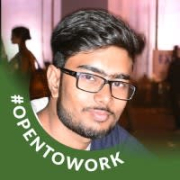

| Company Size | Count |
|---|---|
| Small Business | 2 |
| Large Enterprise | 5 |
| Company Size | Count |
|---|---|
| Small Business | 56 |
| Midsize Enterprise | 23 |
| Large Enterprise | 34 |
OP5 Monitor - The Complete Monitoring Solution
OP5 Monitor is a flexible and highly scalable monitoring solution for all sizes of environments. Use just one product to monitor your IT environment regardless of location, whether on-premise, in dynamic environments, public cloud or a hybrid of these.
Digital transformation adds extra layers and complexity to the IT estate by creating a hybrid IT environment of both static and dynamic environments, that can be difficult to monitor efficiently. ITRS OP5 Monitor gives enterprises full visibility over their entire IT estate through a single pane of glass, allowing them to consolidate monitoring tools and cut down costs.
Zabbix is an open-source monitoring software that provides real-time monitoring and alerting for servers, networks, applications, and services.
It offers a wide range of features including data collection, visualization, and reporting.
With its user-friendly interface and customizable dashboards, Zabbix helps organizations ensure the availability and performance of their IT infrastructure.
We monitor all Network Monitoring Software reviews to prevent fraudulent reviews and keep review quality high. We do not post reviews by company employees or direct competitors. We validate each review for authenticity via cross-reference with LinkedIn, and personal follow-up with the reviewer when necessary.