

Digital.ai Release and Microsoft Azure DevOps compete in the software delivery and deployment market. Microsoft Azure DevOps may hold an advantage due to its extensive features and integration capabilities.
Features: Digital.ai Release is known for its advanced pipeline orchestration, release automation, and integration with various deployment systems like XLD and batch deployments. Microsoft Azure DevOps offers a comprehensive suite including project management, version control, and CI/CD tools, making it versatile for enterprises with diverse needs.
Room for Improvement: Digital.ai Release could enhance its integration capabilities with more development tools and streamline its user interface. Microsoft Azure DevOps can benefit from decreased complexity, improved niche support for release management, and reduced setup time.
Ease of Deployment and Customer Service: Digital.ai Release provides a smoother deployment experience with specialized customer support focused on release automation. Microsoft Azure DevOps, while offering broader support, might require a steeper learning curve.
Pricing and ROI: Digital.ai Release often presents more competitive pricing structures with a focus on release automation value, leading to favorable ROI for such solutions. Microsoft Azure DevOps, though higher in setup costs, offers a richer ROI through its extensive capabilities catering to various development processes.
| Product | Market Share (%) |
|---|---|
| Microsoft Azure DevOps | 30.9% |
| Digital.ai Release | 1.3% |
| Other | 67.80000000000001% |

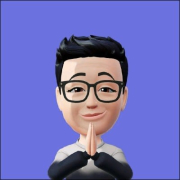
| Company Size | Count |
|---|---|
| Small Business | 42 |
| Midsize Enterprise | 28 |
| Large Enterprise | 69 |
Automate, orchestrate, and gain visibility into your release pipelines at scale using Digital.ai Release, a release management tool that is designed for enterprises. Control and track releases, standardize processes, and bake compliance and security into your software release pipelines.
Microsoft Azure DevOps is a cloud service that enables developers to collaborate on code development projects and create and deploy applications quicker than ever before. The service helps unite developers, project managers, and software development experts through a collaborative experience while using the application. For the users' convenience, Azure DevOps offers the user cloud services through Azure DevOps Services or an on-premises service using Azure DevOps Server. In addition, it supports integration with additional services and adding extensions, including the ability for the user to create their own custom extensions.
Azure DevOps provides a variety of unified features that can be accessed through their web browser or IDE client, such as:
Benefits of Microsoft Azure DevOps
Microsoft Azure DevOps offers many benefits, including:
Reviews from Real Users
Microsoft Azure DevOps stands out among its competitors for a variety of reasons. Two major ones are its ability to forecast how long each task will take and the ability for users to follow the entire development process.
PeerSpot viewers note the effectiveness of this solution. An executive chief operating officer for a cloud provider notes, “We can forecast tasks and the number of hours a task will take and can compare it with how long a task actually takes.”
Carlos H., a product and system director at SPCM, writes, “I think the most usable thing is that you can follow the whole progress of the development process. This makes it very useful for us.”
We monitor all Release Automation reviews to prevent fraudulent reviews and keep review quality high. We do not post reviews by company employees or direct competitors. We validate each review for authenticity via cross-reference with LinkedIn, and personal follow-up with the reviewer when necessary.