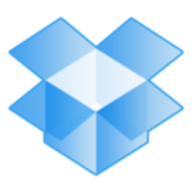

Dropbox Business - Enterprise and Office 365 compete in the cloud-based services category, focusing on file storage, collaboration, and productivity. Office 365 appears to have the upper hand with its strong integration and comprehensive suite of productivity tools that provide significant value in collaborative environments.
Features: Dropbox Business - Enterprise offers superior file sharing, ease of use, and device synchronization, making it ideal for seamless file storage and collaboration. It supports various file types and offers both free and paid storage plans. On the other hand, Office 365 provides a broad range of productivity tools like Word, Excel, PowerPoint, and Teams, which enhance collaboration and are widely adopted in professional settings. Its comprehensive suite caters to diverse business needs with reliability and accessibility.
Room for Improvement: Dropbox Business - Enterprise could enhance its free storage offerings and address concerns regarding security and real-time collaboration. Improved integration with solutions like Office 365 would boost its functionality. Users also seek more competitive pricing. Office 365 could refine its pricing model and simplify its complex setup, as users sometimes find its vast feature set overwhelming. Enhanced UI usability, better documentation, and more AI functionality can boost its user experience.
Ease of Deployment and Customer Service: Dropbox Business - Enterprise supports flexible deployment models, including hybrid and public cloud, with satisfactory customer support, though response times could improve. Office 365 excels with its adaptability in various cloud environments and smooth integration with Microsoft products. Generally considered to have good customer service, enhancements in response time would further increase satisfaction.
Pricing and ROI: Dropbox Business - Enterprise uses a freemium model allowing users to start for free, with potential upgrades that offer good value by enhancing productivity and security features. Office 365 is viewed as more costly due to its extensive toolset but is often justified in enterprise settings due to the significant value brought by its comprehensive features and robust integration. Both platforms demonstrate a tangible return on investment through enhanced collaboration and operational efficiencies.
I have seen a return on investment with reduced cost, quicker development turnaround, reduced management hassle, and improved collaboration between clients and team members.
It has also increased our security in my organization, boosting file sharing security and efficiency in project development by improving how easily we can share project files.
I have seen a return on investment as file sharing security has improved, enabling efficiency in project development, particularly when collaborating on a project where we share files, edit them, and work together effectively.
Internal surveys show a 20% increase in team productivity due to better collaboration in Microsoft Teams.
Though money is not saved directly, time is saved significantly due to its user-friendliness, reducing the need for extensive user training.
Dropbox offers 24-hour support, both through chat and limited hour calls.
They should improve their responsiveness, as users sometimes need a quick response and they can take hours to reply.
The customer support from Dropbox Business - Enterprise is one of the best I have encountered.
At times if you're trying to use their online support, they'll send you to an article that may or may not have anything to do with what you're looking for.
For complex issues, premium support tickets are usually handled within a few hours, providing a great experience.
The scalability of Dropbox Business - Enterprise is impressive, as it can handle a huge amount of data seamlessly while maintaining fast and reliable performance.
It grows with my organization.
Dropbox Business - Enterprise's scalability is very good, as we are able to handle and send large files and receive large files from our clients without seeing any crashes or downtime.
Office 365 offers virtually limitless scalability.
Whenever scaling up is required, procuring additional licenses is easy unless it is under an EA plan.
I have not experienced any downtime or lagging.
Microsoft provides a 99.9% financially backed guarantee.
The integration capabilities of Office 365 with Word, Excel, and Outlook with OneDrive for cloud storage have been smooth and work well.
At this time, whatever they have meets the needs, and they are expanding the number of participants to Team meetings and other features.
I would also appreciate the feature that allows visibility of who last modified a file, as that would be beneficial.
Sharing documents with other people in the same division or department and being able to work without downloading the file would be ideal.
One area of improvement would be to allow multiple users to edit a file simultaneously and see edits in real time, similar to OneDrive.
I believe the choice of office apps often depends on the existing ecosystem of the business, and since Office 365 has comprehensive coverage, I am not missing any features that the competition provides.
The interface for the security and compliance center could be simplified.
It has been observed that support personnel often lack hands-on experience, and more training is required.
the price is relatively competitive compared to competitors such as Google Drive
My experience with pricing, setup cost, and licensing shows that the price was competitive compared to other alternatives.
I find the pricing very competitive and affordable.
the cost of using the Microsoft ecosystem is higher than the combined cost of using Notion and Slack.
My experience with the pricing or licensing of Office 365 is that a lot of times we've gotten them when they've been on sale, so we've had really good pricing for the Microsoft products.
My experience with pricing, setup cost, and licensing for Office 365 is that it is moderate.
It also features an admin console where we can easily manage users, see which user has access to which content, and how much space they are consuming.
The feature I find myself using the most, which is the most valuable to me, is document collaboration, as it enables us to edit files and attach comments easily in real time.
Data encryption and security protocols for the business are excellent.
It has improved productivity and functionality by providing all necessary tools in one suite.
The most valuable feature is SharePoint, where we can easily put files and make them accessible to any person who has access.
Office 365 has positively impacted my organization by making the salespeople more accurate because they've been able to use the features in Excel instead of relying on the calculator or adding machine.
| Product | Market Share (%) |
|---|---|
| Office 365 | 10.2% |
| Dropbox Business - Enterprise | 8.6% |
| Other | 81.2% |


| Company Size | Count |
|---|---|
| Small Business | 40 |
| Midsize Enterprise | 19 |
| Large Enterprise | 37 |
| Company Size | Count |
|---|---|
| Small Business | 62 |
| Midsize Enterprise | 29 |
| Large Enterprise | 70 |
Dropbox Business - Enterprise enables seamless device synchronization and efficient file sharing with a user-friendly interface. It enhances productivity and security with diverse access options and scalable pricing.
Dropbox Business - Enterprise is a tool for data storage and sharing across devices, offering cloud-based solutions that facilitate communication between team members. It provides a stable performance with integration capabilities, version history, and collaborative tools. Limitations exist in link sharing, permissions management, and mobile interface usability, alongside the need for better real-time collaboration and stronger authentication. Despite these, Dropbox serves as a central repository for critical data, making document accessibility easy.
What are the key features of Dropbox Business - Enterprise?Dropbox Business - Enterprise is implemented across industries for centralized file management. Corporations use it for backing up crucial data and ensuring smooth collaboration among departments. In education, it supports faculty and students by enabling resource access on any device, while media companies use it to manage large files and creative assets efficiently.
Office 365 is more than just Word, Excel, PowerPoint, and Outlook. It provides powerful services like business-class email, online storage, and teamwork solutions that you can access from anywhere. Bring teams and resources together with solutions like Microsoft Teams and Skype for Business that make working together more productive and enjoyable regardless of where participants are located. Easily implement security and privacy controls to help protect business data and devices against malicious threats and help you meet your compliance obligations. Automatic updates ensure your employees will always have the latest features and security updates.
We monitor all Content Collaboration Platforms reviews to prevent fraudulent reviews and keep review quality high. We do not post reviews by company employees or direct competitors. We validate each review for authenticity via cross-reference with LinkedIn, and personal follow-up with the reviewer when necessary.