
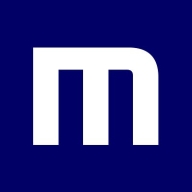
Mimecast Advanced Email Security and Microsoft Exchange Online Protection compete in the email security category. Mimecast appears to have the upper hand due to its flexibility and superior threat protection features, while Microsoft EOP excels in its seamless integration with the Microsoft 365 ecosystem.
Features: Mimecast Advanced Email Security offers robust features such as sandboxing, email archiving, and preventing access to malicious sites, all complemented by efficient filtering. Microsoft EOP integrates smoothly with Office 365 and offers anti-phishing and spam protection through Safe Links and advanced threat management.
Room for Improvement: Mimecast could improve its admin console and simplify handling malicious emails, addressing costly data extraction fees and improving its reporting process. Microsoft EOP faces criticism for its high costs and suggests the purchase of additional licenses for advanced features. Users also report configuration challenges and the need for better automated threat detection.
Ease of Deployment and Customer Service: Both Mimecast and Microsoft EOP are deployable in various environments like Public and Hybrid Clouds. Mimecast's customer support is heavily based on online documentation, whereas Microsoft EOP offers stable support despite configuration challenges. Users find the deployment straightforward, with Mimecast being more flexible.
Pricing and ROI: Mimecast is considered a premium product with high pricing but offers a moderate ROI by effectively blocking phishing threats. Microsoft EOP is similarly expensive, justifying its cost with strong Office 365 integration, though some users find the pricing prohibitive, it ensures a high level of security for large corporations.
There is definitely a return on investment when using Mimecast, as it blocks phishing emails, reducing the risk of significant financial losses.
If I had to rate the support I received on a scale of ten, I would give it a ten because he went way beyond what was expected for me.
Microsoft offers excellent 24/7 support.
My team is able to get the help they need when necessary.
Support personnel are hesitant to engage in remote sessions, preferring to share documentation via email.
Mimecast technical support is generally quite good.
I would rate my experience with technical support of Mimecast Email Security between seven and eight out of ten for their support.
If Mimecast Email Security introduces API solutions, it will dominate the market.
They confirm it's a good solution where only one or two rare emails get through, while the rest are properly blocked without any issues.
Improving the search process by allowing searches with different types of parameters and facilitating searches within emails would be advantageous.
The user interface of Microsoft Exchange Online Protection (EOP) has room for improvement.
From an end-user point of view, I am quite happy with Microsoft Exchange Online Protection (EOP) because my favorite feature is the ease with which I can identify if an email is a phishing email or spam email.
A lot of emails were missed despite being known samples.
Mimecast Email Security is somewhat expensive compared to the competition in the Indian market.
We discussed the phishing aspect, the DNS system, and the key rotation.
I find the price of Microsoft Exchange Online Protection (EOP) to be fairly reasonable, and I have no problems with it.
Microsoft Exchange is more expensive compared to other services like Gmail.
The pricing is reasonable.
The pricing is higher for Mimecast, particularly for the Indian market, where it is considered expensive.
We've benefited from the anti-phishing features of Microsoft Exchange Online Protection (EOP), as it has been quite accurate and has eliminated most of our phishing emails, making it really impressive.
In the last three years, has resulted in no antivirus problems.
Another feature I appreciate is the ability to question things, as our Exchange server allows us to identify in real-time if an email is a phishing email or spam email.
Mimecast Email Security includes the best gateway solution across all Cisco, Trend Micro, and other solutions.
A distinct advantage of Mimecast is its ability to block phishing and impostor attacks, which are significant threats currently.
One of the most useful features is the threat remediation module, which can be used to remove malicious emails that may have been delivered or manually remove them.
| Product | Market Share (%) |
|---|---|
| Microsoft Exchange Online Protection (EOP) | 1.0% |
| Microsoft Defender for Endpoint | 8.1% |
| F-Secure Total | 3.9% |
| Other | 87.0% |
| Product | Market Share (%) |
|---|---|
| Mimecast Advanced Email Security | 16.5% |
| Microsoft Defender for Office 365 | 21.4% |
| Proofpoint Email Protection | 20.9% |
| Other | 41.2% |

| Company Size | Count |
|---|---|
| Small Business | 24 |
| Midsize Enterprise | 7 |
| Large Enterprise | 11 |
| Company Size | Count |
|---|---|
| Small Business | 17 |
| Midsize Enterprise | 7 |
| Large Enterprise | 11 |
Microsoft Exchange Online Protection (EOP) is a comprehensive email filtering and security service designed to protect organizations from spam, malware, and other email-based threats. It provides advanced threat protection, anti-malware and anti-spam filtering, and data loss prevention capabilities.
With EOP, organizations can ensure the security and integrity of their email communications. It uses multiple layers of filtering and scanning to detect and block malicious content, including phishing attempts, viruses, and ransomware. EOP also leverages machine learning and artificial intelligence to continuously improve its threat detection capabilities.
In addition to its robust security features, EOP offers advanced anti-spam filtering to reduce unwanted and unsolicited emails. It uses a combination of reputation-based filtering, content filtering, and sender authentication techniques to identify and block spam messages.
EOP also includes data loss prevention (DLP) capabilities to prevent sensitive information from being leaked or shared inappropriately. It allows organizations to define policies to detect and prevent the transmission of sensitive data, such as credit card numbers or social security numbers, via email.
Furthermore, EOP integrates seamlessly with Microsoft Exchange Online and other Office 365 services, providing a unified and integrated email security solution. It can be easily managed through the Exchange admin center, allowing administrators to configure and monitor security settings, review reports, and manage quarantined emails.
Mimecast Advanced Email Security provides essential features like spam filtering, email archiving, and threat remediation, enhancing email protection. Its integration with Microsoft 365 and user-friendly administration console improve usability while blocking phishing and imposter attacks.
Mimecast Advanced Email Security is an important tool for organizations combating email threats such as phishing and malicious attachments. Acting as a cloud-based email gateway, it delivers threat protection and email archiving while supporting compliance requirements like HIPAA. Features such as URL inspection, identity protection, impersonation policies, and DMARC Analyzer ensure robust security. Despite its comprehensive capabilities, users find pricing high with room for improvement in detection rates and interface simplification. Additionally, blocking flexibility and outbound mail server blocklisting challenges signal areas for enhancement.
What are the key features?Mimecast Advanced Email Security is deployed across industries like healthcare, finance, and legal sectors where email threats are prevalent. Companies leverage phishing detection, data compliance, and behavior analysis with ease due to its scalable and cloud-based capabilities. Its robust features support enhanced protection and communication integrity.
We monitor all Anti-Malware Tools reviews to prevent fraudulent reviews and keep review quality high. We do not post reviews by company employees or direct competitors. We validate each review for authenticity via cross-reference with LinkedIn, and personal follow-up with the reviewer when necessary.