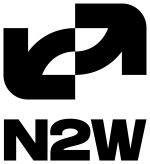What is most valuable?
The recovery aspect of the solution is its most valuable feature.
The aspect of recovery and requiring very little effort for implementation as well as the simplicity of configuration are all very useful. It's difficult if you need a specialist to deploy the services. It doesn't make sense if you have a solution that is on the cloud, and you're trying to simplify everything including the solution itself, and it's difficult to deploy. With this solution, you don't have to worry about that.
The solution saves you money because you don't have to get a specialist, which can come at a great cost.
What needs improvement?
If I could have an accelerator or something to back up the solution on the cloud, that would be helpful. Also, it would be helpful if the accelerator could give me a buffer of a couple of days for any kind of immediate recovery on an offsite.
If I could have a day or two to recover on-prem. If I could use the rest on cloud and have my backup offloaded to another engine (and that engine could basically be offline while handling the rest of the backup) that would be great. Then I wouldn't have to use my computer
For how long have I used the solution?
I've been using the solution for eight to nine months.
What do I think about the stability of the solution?
It's widely accepted as a solution and it's very stable. They have documentation, etc., which is easy to understand. There's also always development and improvement happening on the tech. It's not a solution that is sold and then there are no improvements. The constant updates gives me confidence that if a company is constantly working to improve itself, it's always working on its stability and reliability.
Buyer's Guide
Druva inSync
February 2026
Learn what your peers think about Druva inSync. Get advice and tips from experienced pros sharing their opinions. Updated: February 2026.
881,733 professionals have used our research since 2012.
What do I think about the scalability of the solution?
The scalability doesn't offer us any challenges, and I don't foresee any challenges in the future either.
I'm not sure how it would be for a bigger organization with a larger setup, however. My scalability needs wouldn't match, for example, a regular enterprise-level organization. We have about 100-110 users on the solution on a daily basis currently.
How are customer service and support?
I've personally never been in touch with technical support. Someone for the technical side of our organization would handle that.
Which solution did I use previously and why did I switch?
We did use a different solution for a virtualized server environment. This is our first experience with Druva for desktop/laptop backups, but we have used other solutions for server backups. We've used free versions as well as paid versions.
How was the initial setup?
The initial setup was very straightforward. It was nice and simple.
I'm not sure how long deployment took. I would estimate that it took, for the complete deployment, from the server-side, etc., half a day or so. For us, the process was quite comfortable, but I believe it could have been even easier.
Only one person is needed for deployment and you do not need anyone to handle the maintenance. There's a person required, obviously, to check on things from time to time but there are no specialists required.
What about the implementation team?
We had assistance with implementation help from a consultant. The consultant and the rest of our admin staff handled everything.
Which other solutions did I evaluate?
We did evaluate other options. At one point in time, there were other solutions in the market, but Druva was financially more viable for us. Mostly, this was in terms of the hardware required for deployment. The fact that it is on cloud-based, and didn't require us to prepare any hardware was financially a huge selling point.
What other advice do I have?
Druva has a tie with Azure. We did not directly choose Azure as our cloud and we've not engaged in the procurement of a cloud.
Druva can be used on the desktop, for laptop backups, and on your virtualized environment backup.
I would recommend the solution to others.
I'd rate the solution ten out of ten as it currently serves my purpose.
Which deployment model are you using for this solution?
Public Cloud
If public cloud, private cloud, or hybrid cloud, which cloud provider do you use?
Microsoft Azure
Disclosure: My company does not have a business relationship with this vendor other than being a customer.