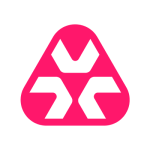What is our primary use case?
We use SolarWinds for everything. One of the main reasons we use it is for remote support. We have a desktop workstation added to multiple clients' sites. Whenever any problem happens, we just dial into the client machine via the remote support tool of the RMM. We then log into the client machine and resolve that particular issue.
We also use the antivirus that is provided along with the RMM setup. The antivirus policy we created depends on the client's requirements. We deploy a particular antivirus on the client site. This tool is the prime use of the current RMM.
Along with that, we also use patch management tools that actually deploy the patch to all the servers and to the client machine. We use a backup manager so whenever we need any particular server backup or any particular folder, we deploy this particular server instead of the backup, and start the backup for them.
How has it helped my organization?
Because of the pandemic, my clients sometimes don't have anybody online or onsite. So in my case, it has benefited us multiple times where we didn't have anybody online but with this tool, we can actually dial in from any location. Also, at night, if something goes wrong, for example, if a server goes down or any services go down, we just get an alert from SolarWinds. We work on that particular alert and inform the client. The client just approves certain changes and creates a backup script. We have seen multiple times that nobody was there on-site but the next morning clients' work will not be harmed due to the remote monitoring, remote backup, and remote restore solution that we use from RMM.
If you don't have anybody on site but your business runs 24/7, this type of RMM tool will definitely help you out because it gives you 24/7 monitoring.
You can deploy multiple things, install software, upgrade the server, downgrade the server, and restore the backup remotely. With COVID, it is hard to have somebody always on site. This will help us a lot at this particular time.
It also saves the client's hours for traveling. For example, if you don't have this kind of remote management tool, you need to go onsite and do certain things. With this tool, we can actually tell the client that an issue is for a particular thing. For example, if an entire site is down, we can clearly say that it is an internet-related issue.
What is most valuable?
The network device is a good feature. In a place where you need to monitor your firewall switches, you can add an RMM tool and monitor it on the same screen on the same setup for the same client. Network devices are very good.
The automation is also helpful for us. For one of my clients, we see that every two or three days, one or two particular services on one particular server automatically shut down or stop. In that case, we just need to log into the server and start there. We have a predefined script that actually detects the service, digs down, and automatically starts that particular service. That feature is also very helpful.
What needs improvement?
Kaseya is a similar product and they have easier scripts. If you want to deploy one software to 100 machines, we need to dig into it and then we need to create the script and work with the support team and then we can deploy that particular script. The pre-built scripted is the one thing that I would definitely like to have improved.
If my client just wants to install office products, I'm not sure that they can remotely deploy all of the desktops with one click. With Kaseya, users needed to click on a script, select the machine, and it will get deployed in multiple machines.
For how long have I used the solution?
In my company, I used SolarWinds for around two years. Currently, we have more than 100 servers and more than 400 to 500 clients.
What do I think about the stability of the solution?
Stability-wise, if you compare it with Kaseya or any other RMM and you compare this RMM, I think it is very good. Their plan is to keep it simple. Rather than giving complex infrastructure where we can do multiple things, but the main aspects are missing, they keep it simple. Every window is the same kind of setup. Whenever you click any window, you'll get the same kind of feeling. You will understand where to click. From a technical support perspective, I feel like due to the simplicity, it will be a long runner.
How are customer service and technical support?
I haven't used their technical support a lot but when I have, they've been good. Whenever I required any help, I first go online and try certain things myself.
Which solution did I use previously and why did I switch?
SolarWinds is simple. It's simple to understand for a technical support guy in a screening environment. Whenever we start the product, we know that if you click on something, a server window will open.
They also improved the backup speed.
How was the initial setup?
The initial setup was straightforward compared to other RMM solutions. It's very straightforward and whatever is required was pre-installed for us.
We initially added four or five clients. It took two to three days for a shared setup on the cloud. It went well for us. They also provided us various setups that we could either do manually or could do it automatically because we have fewer clients online and all the clients are working from home. So we prefer to use automation for the client-side and manually for the site where we have refined resources. We use a mixed approach with an automatic and manual setup.
The deployment required four to five people, two or three people from a remote team, and two or three people from support for a total of four to five. If the client requested an on-site visit, then they install this RMM. In that case, we provided that also. Some clients requested they can do it themselves.
We have twelve users who use this solution in my company. Most of them are technical support engineers. It doesn't require maintenance.
What's my experience with pricing, setup cost, and licensing?
Pricing is a little bit higher compared to others.
What other advice do I have?
I would rate SolarWinds MSP Remote Monitoring & Management a nine out of ten.
You should provide a simple solution where everything is at one point, but it is also really simple for technical support or a client to understand then. If you don't have an antivirus, you can go to a third-party for their services. If you keep the solution as simple as possible, then you definitely will win in this race because they don't want to do all the tasks themselves. If you have level one or level two guy, they also can easily understand that kind of solution. In that case, people will be attracted to the new product.
Which deployment model are you using for this solution?
Public Cloud
Disclosure: My company has a business relationship with this vendor other than being a customer. Channel Partner