
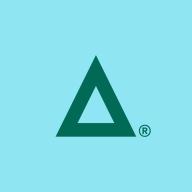
Control-M and GoAnywhere MFT compete in the domain of enterprise IT solutions focusing on automation and file transfer management. Control-M has an edge in comprehensive orchestration, whereas GoAnywhere MFT focuses on secured data exchange.
Features: Control-M provides a robust solution for scheduling and automating processes on AS400, with support for cross-platform dependencies and valuable modules like file transfers and error handling. GoAnywhere MFT excels in facilitating secure data exchange and centralizing file transfer automation, with intuitive interfaces and workflow elimination for custom scripts.
Room for Improvement: Control-M could improve its output analysis, reporting, and cost efficiency, as well as enhance agent deployment and API functionalities. GoAnywhere MFT needs better cloud integration, improved connector support, and workflow debugging tools, with a more modern interface to handle heavy loads smoothly.
Ease of Deployment and Customer Service: Control-M offers various deployment models, including on-premises and hybrid cloud, with robust support. However, users seek more comprehensive assistance and responsiveness. GoAnywhere MFT provides flexibility in private cloud and on-premises environments, appreciated for cost-effectiveness and service support, though better response times are desired.
Pricing and ROI: Control-M is noted for its high cost, often based on tasks or job counts, which may be prohibitive for smaller organizations. While expensive, its features deliver significant ROI through efficiency and centralized control. GoAnywhere MFT offers a more affordable pricing model, seen as cost-effective by mid-sized businesses, despite separate charges for additional features. Both solutions offer value over time by reducing manual intervention and improving operational efficiencies.
The main return on investment with Helix Control-M has been a reduction in downtime and minimization of manual interventions, which has improved our operational efficiency.
You can run a million batch jobs or tasks at night when all of your highly skilled people are at home sleeping.
By implementing automation tools, you can minimize human errors and improve efficiency.
GoAnywhere can perform the work of three people, leading to a decrease in manpower needs for automation and file transfer.
There is a drastic improvement in time; at least a 50% to 60% improvement in terms of effort.
In terms of percentage, for the amount of volume we are doing with GoAnywhere MFT and its functionality, I would estimate it has provided about a 50% return in four years.
They quickly evolve with changing technology trends, easily adopt new features, and incorporate them into the product.
The support is accurate, and BMC is always ready to help with queries and complex incidents.
The technical support is very polite, helpful, and available 24/7.
It's not a situation where you raise a ticket and wait for 48 hours to get a response; it's immediate.
They not only help you resolve issues but also ensure that you feel comfortable managing them in the future.
We can also email them, so through live chat I asked my questions and they cleared them, providing good technical support.
Our license doesn't limit our ability to configure Control-M as needed, allowing us to easily create new agents or environments.
I am paying for a top-end tool which rarely experiences issues, with most problems stemming from the applications being managed rather than the tooling itself.
It can absorb more workload wherever needed.
The scalability is ten out of ten because it works effectively even with many users, large files, and a lot of data moving at once.
I would rate the scalability of GoAnywhere MFT as a ten.
Stability is excellent, downtime is rare, and even large files can be transferred completely without any problem.
Control-M itself is robust, and it would receive a rating of 10.
The downtime is higher compared to AWS.
The testing and development phases need to be more rigorous before releasing patches.
The stability of the application itself is excellent.
Stability is excellent, downtime is rare, and even large files can be transferred completely without any problem.
It works very well, especially when kept up to date.
They could provide more documentation and tutorials to make the initial setup easier to understand.
We've experienced main problems with MFTE where having one setup means when an error occurs, the entire service goes down.
Documentation should be maintained for all versions since they provided the application.
That's the only thing that could help if the application could log what caused the error for us to prevent it.
We had to reach out to GoAnywhere support, and they were quick to provide support within a day, so we were able to complete that use case.
when the application runs on a server and encounters problems, it doesn't provide detailed information on the server issues, which could help users troubleshoot better.
The licensing cost is very high, and they often consider switching to IBM Workload Scheduler or other options.
Control-M tends to be more expensive compared to other solutions, but users get great value from it.
Control-M is among the highest-priced solutions in the market.
Azure is significantly more expensive.
There are approximately 30% to 40% savings.
It is cost-efficient.
Automation is more advanced, deployment is fast, and version control has been simplified.
The user interface is comprehensive and lets me view all my jobs on one page, monitor everything, and access the job history.
If I have a staff that operates Control-M on Windows Server, they will easily pick it up if they need to run it on Unix or mainframes. It's the same interface, saving time and improving efficiency.
It provides multiple cipher options for HTTPS and SFTP protocols, utilizing AES-based algorithms for secure communication and data transfer.
I can produce reports for security and have full control over secure protocols allowed on the system, making it easy to comply with security standards such as Sarbanes-Oxley.
Before, we had to write scripts and manually update them to move data around, encrypt files, or rename files. Now we just use the GUI to set the modules for transfers, encryption, renaming, and copying, allowing us to set it and schedule it to run without any user interaction.
| Product | Market Share (%) |
|---|---|
| GoAnywhere MFT | 10.2% |
| Control-M | 7.1% |
| Other | 82.7% |
| Company Size | Count |
|---|---|
| Small Business | 37 |
| Midsize Enterprise | 23 |
| Large Enterprise | 140 |
| Company Size | Count |
|---|---|
| Small Business | 57 |
| Midsize Enterprise | 18 |
| Large Enterprise | 43 |
Control-M SaaS by BMC is tailored for growing teams, offering essential orchestration for managing hybrid cloud workflows starting at $29,000 annually.
Control-M integrates automation, orchestration, and a user-friendly interface to streamline workflows across banking, DevOps, and cloud environments. Key modules like Managed File Transfer and cross-platform support simplify job monitoring, while Batch Impact Manager enhances scheduling. Despite its capabilities, improvements in output analysis, reporting customization, offline access, and API integration are desired by users.
What are Control-M's key features?Control-M is implemented in industries such as finance and enterprise operations, aiding in automating batch processing across platforms like SAP and Teradata. It integrates with secure file transfers, ERP systems, and databases, whether deployed on-premises or cloud, ensuring seamless operation optimization.
GoAnywhere MFT offers user-friendly workflow features, advanced security, and seamless integrations. Its intuitive interface supports streamlined operations and rapid project creation, making it suitable for managing secure file transfers.
GoAnywhere MFT provides sophisticated automation through Advanced Workflows, enabling reduced manual tasks and improved efficiency. With centralized data exchange, file monitoring, and comprehensive security protocols, it supports scalability, encryption, and IP filtering for enhanced protection. Users appreciate its adaptability with systems including IBM and Epic, contributing to improved process management and significant time savings. While beneficial, enhancements in DNS support, user interface intuitiveness, and customer service responsiveness are potential growth areas. License costs are noted as high, with demands for better documentation, cloud service integrations, and improved scalability and load-balancing functionalities.
What are the key features of GoAnywhere MFT?GoAnywhere MFT is deployed by organizations for secure file transfers across systems like financial, healthcare, and corporate sectors. It supports SFTP, FTP, and HTTPS for data exchanges and is highly effective in automating processes and managing large file movements efficiently. It integrates well with cloud platforms like Azure and accommodates environments such as Windows, Linux, and IBM iSeries.
We monitor all Managed File Transfer (MFT) reviews to prevent fraudulent reviews and keep review quality high. We do not post reviews by company employees or direct competitors. We validate each review for authenticity via cross-reference with LinkedIn, and personal follow-up with the reviewer when necessary.