
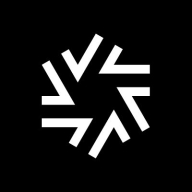
DocuSign and ShareFile are competing products in the digital documentation and file storage domain. DocuSign appears to have stronger support with its electronic signature technology, while ShareFile offers feature-rich solutions seen as worthwhile investments, particularly in secure file sharing and advanced storage options.
Features: DocuSign has a strong electronic signature feature, robust security measures, and effective integration capabilities. ShareFile offers secure file sharing, synchronization features, and advanced file storage options.
Room for Improvement: DocuSign could enhance its initial setup costs and expand its file management features. Additionally, it could benefit from offering more flexible deployment options. ShareFile may improve by advancing its integration capabilities, enhancing its electronic signature technology, and reducing setup complexity.
Ease of Deployment and Customer Service: DocuSign offers a cloud-based deployment model, allowing for swift deployment alongside excellent customer support. ShareFile provides flexible deployment options, including cloud and on-premises, with strong customer service support.
Pricing and ROI: DocuSign typically involves higher initial setup costs, with significant ROI due to streamlined processes and reduced paperwork. ShareFile presents a cost-effective setup with favorable ROI, particularly for businesses needing extensive storage solutions.
In terms of working hours, the time saved per contract is significant.
I've seen cost savings since setting up my sister team, as they no longer need to print documents or sign manually.
In terms of workflow scalability, we have seen it reach paramount levels.
I've never noticed any crashes, downtimes, or performance issues with DocuSign.
Currently, they overlap when signed, forcing me to create a new line item for each signature, which unnecessarily lengthens the document.
The security aspect in DocuSign is important since we work with individuals and their personal identifiable information, so we value that it's a secure site.
They have provided significant flexibility in integrating the DocuSign platform with different kinds of SaaS tools where data can be fetched from or sent through.
| Product | Market Share (%) |
|---|---|
| DocuSign | 18.6% |
| ShareFile | 2.2% |
| Other | 79.2% |


| Company Size | Count |
|---|---|
| Small Business | 7 |
| Midsize Enterprise | 3 |
| Large Enterprise | 3 |
| Company Size | Count |
|---|---|
| Small Business | 4 |
| Midsize Enterprise | 3 |
| Large Enterprise | 3 |
DocuSign electronic signature platform seems to be very easy to use, both for document senders and signers, ensuring broad adoption and user satisfaction. DocuSign supports all types of signing scenarios, from the simplest to the most complex, and is easily configurable so you don't have to modify your documents or workflows. Plus, with the most robust eSignature mobile capability, you can securely sign anywhere, anytime on any Internet-enabled device.
ShareFile enables secure file sharing with features like Active Directory integration and multifactor authentication. Offering user-friendly interfaces and seamless device flexibility, it allows secure on-premises file sharing akin to cloud services without relying on cloud storage.
ShareFile by Citrix provides extensive security options such as encryption and auditing, making it suitable for organizations prioritizing data protection. With easy integration into existing infrastructures via Active Directory, it ensures simplified administrative tasks. The flexibility extends across devices, offering seamless file transfers and large file uploads, making it efficient for handling complex data transactions. Key integrations with Outlook facilitate smoother communications. However, enhancements are needed in folder administration, scalability, and desktop flexibility. Users also seek better email service integration and a more intuitive interface.
What features define ShareFile?ShareFile is widely used in industries needing to securely share documents with external clients, especially where large datasets are involved. It assists in moving on-premises files to cloud-like structures, aiding in remote collaboration. Its security features support industries with strict firewall regulations, ensuring encrypted transactions and seamless large file transfers.
We monitor all eSignature (Electronic Signature) reviews to prevent fraudulent reviews and keep review quality high. We do not post reviews by company employees or direct competitors. We validate each review for authenticity via cross-reference with LinkedIn, and personal follow-up with the reviewer when necessary.