

Microsoft Azure DevOps and Jira Align are key competitors in the software development lifecycle management space. Microsoft Azure DevOps holds the upper hand due to its comprehensive tool suite, integration with Microsoft products, and favorable cost-effectiveness for various-sized teams.
Features: Microsoft Azure DevOps provides Azure Pipelines for CI/CD automation, Azure Test Plans for testing, and Azure Boards for task management. It offers seamless integration with Microsoft products. Jira Align is designed for aligning agile work with organizational strategy and includes detailed roadmaps, customizable dashboards, and strategic planning tools.
Room for Improvement: Microsoft Azure DevOps could improve customization options, integration with non-Microsoft products, and analytics. Users also seek enhancements in test management and workflows. Jira Align would benefit from improved usability, better tool integration such as with Jira, simplification of navigation, and enhanced mobile accessibility.
Ease of Deployment and Customer Service: Microsoft Azure DevOps offers flexibility with public cloud, hybrid, and on-premise options. Its customer service generally benefits from Microsoft's robust support infrastructure, though some users rely on internal resources. Jira Align is mostly deployed on the cloud, with the assumption of solid support within Atlassian's ecosystem.
Pricing and ROI: Microsoft Azure DevOps is perceived as cost-effective with favorable licensing options and free access for small teams, delivering ROI through enhanced productivity. Jira Align, viewed as more expensive, is targeted at larger enterprises, offering strategic features that justify higher costs but prompting some users to seek more cost-effective alternatives like Azure DevOps.
On a scale of one to ten, where ten is the best, I would say ROI is an eight.
There has been a measurable improvement in productivity of around 40 to 50% after implementing Microsoft Azure DevOps, which has allowed more time to be spent on other things.
They have a support knowledge base area on their website, and usually, they are very good at answering questions.
When requirements arise, they are raised and often get fixed within one or two days.
Resolving issues took time since understanding our unique problems was not always straightforward for support teams.
I would rate technical support from Microsoft for Microsoft Azure DevOps an eight out of ten.
The scalability has left me pleased, not just for our teams in Europe, the Middle East, and Asia, but as we expanded into North America, Africa, and even Australia.
Microsoft Azure DevOps is scalable, with multiple options available to scale up the product as needed, given its Microsoft backing.
Its stability might be attributed to its legacy as an on-premise solution that has been in development for more than 25 years.
There was just one time when there was some infrastructure issue from Microsoft's side, so we faced some glitches for a few minutes only, not for hours or a day.
Microsoft Azure DevOps is definitely stable, as it is available most of the time, with very few downtimes.
It is probably better in almost all aspects over Jira; the dashboards are better, the filters or the queries are better, and it is more aligned to Scaled Agile.
Those processes are a bit difficult for some customers who may not have technical knowledge and don't go through the entire documentation.
Out of the box, the solution is effective, yet with advancements in AI, it has the potential to be more intuitive.
Instead of customers having to try many options themselves, they benefit from practitioner recommendations.
It all depends on what sort of Microsoft licensing agreements the company has as to whether one is going to be better than the other.
They don't even provide a POC where you can have a sandbox or stuff that you can go through and see how exactly it's costing.
I find it to be expensive.
Azure charges only the parking cost, not for unnecessary or unwanted cost.
We export most of what is in Jira to Power BI so we can run better reports.
Whenever something is created or deployed, it automatically triggers the automated scripts, generates reports, and updates the test cases, providing a seamless end-to-end activity.
I can't approve my own request and move the code around without a review.
Our company organized a training session with a certified Azure expert, which was extremely beneficial for adopting best practices during the initial three months.
| Product | Market Share (%) |
|---|---|
| Microsoft Azure DevOps | 10.3% |
| Jira Align | 2.1% |
| Other | 87.6% |
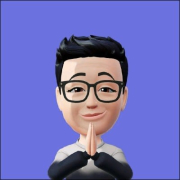
| Company Size | Count |
|---|---|
| Small Business | 18 |
| Midsize Enterprise | 10 |
| Large Enterprise | 16 |
| Company Size | Count |
|---|---|
| Small Business | 42 |
| Midsize Enterprise | 28 |
| Large Enterprise | 69 |
Jira Align is a cloud-based agile planning tool designed to help enterprises visualize, manage, and carry out large-scale software and IT projects. Jira Align’s features are designed to align the activities of your company’s development team with the overall goals of the organization by helping you achieve the following results:
With Jira Align’s integration with Jira Software, businesses can simplify governing large-scale software development efforts by translating their strategy and goals into the technical execution and delivery of work.
Jira Align uses the aggregated data from Jira Software to produce reports on every aspect of the development process. Product stakeholders are granted immediate visibility into the progress that has been made and can easily identify delays and their causes.
The solution also assists in budget planning by assigning expenses to various work items and giving management real-time insights into ongoing expenditures and performance against set budgets.
Jira Align Features
Some of the top features and benefits of using Jira Align include:
Reviews from Real Users
Jira Align stands out among its competitors for a number of reasons. Two major ones are its program-level planning options and its reporting capabilities.
A project manager at a consultancy notes, “I like how things can be sorted out, and it shows the different objectives one can do. You could also create a team view that would allow your team to see work outcomes. Jira Align also helps with the reporting, because we can export data to Excel or another format.”
Microsoft Azure DevOps is a cloud service that enables developers to collaborate on code development projects and create and deploy applications quicker than ever before. The service helps unite developers, project managers, and software development experts through a collaborative experience while using the application. For the users' convenience, Azure DevOps offers the user cloud services through Azure DevOps Services or an on-premises service using Azure DevOps Server. In addition, it supports integration with additional services and adding extensions, including the ability for the user to create their own custom extensions.
Azure DevOps provides a variety of unified features that can be accessed through their web browser or IDE client, such as:
Benefits of Microsoft Azure DevOps
Microsoft Azure DevOps offers many benefits, including:
Reviews from Real Users
Microsoft Azure DevOps stands out among its competitors for a variety of reasons. Two major ones are its ability to forecast how long each task will take and the ability for users to follow the entire development process.
PeerSpot viewers note the effectiveness of this solution. An executive chief operating officer for a cloud provider notes, “We can forecast tasks and the number of hours a task will take and can compare it with how long a task actually takes.”
Carlos H., a product and system director at SPCM, writes, “I think the most usable thing is that you can follow the whole progress of the development process. This makes it very useful for us.”
We monitor all Application Lifecycle Management (ALM) Suites reviews to prevent fraudulent reviews and keep review quality high. We do not post reviews by company employees or direct competitors. We validate each review for authenticity via cross-reference with LinkedIn, and personal follow-up with the reviewer when necessary.