

Microsoft Power Automate and UiPath Process Mining compete in the automation space. Power Automate is preferred for smaller tasks due to ease of integration, whereas UiPath excels in delivering detailed process insights and analysis for optimization.
Features:Microsoft Power Automate integrates smoothly with Office 365, offering a low-code platform ideal for smaller automation tasks. It features ease of use and a wide range of out-of-the-box connectors. UiPath Process Mining is recognized for its process mapping and root cause analysis capabilities, providing valuable insights for process improvements. Its visualization capabilities help illustrate complex processes.
Room for Improvement:Microsoft Power Automate needs enhancements in AI capabilities and better integration with non-Microsoft tools like SAP and Oracle. Improvements in handling complex workflows and error management are also needed. UiPath Process Mining could improve integration capabilities, reduce manual data preparation, and offer a clearer user interface. Competitive pricing models could address the high cost of licenses.
Ease of Deployment and Customer Service:Microsoft Power Automate's integration with Microsoft's cloud offerings supports seamless public and private cloud deployments. Users are generally satisfied with documentation but desire more personalized support. UiPath Process Mining offers deployment flexibility across various cloud models, though users face challenges with its support and documentation, seeking more comprehensive resources.
Pricing and ROI:Microsoft Power Automate is cost-effective, especially for small operations, due to its inclusion in Office 365 subscriptions. Its pricing options are flexible, with cost savings reported for Microsoft-focused tasks. UiPath Process Mining is considered expensive with complex licensing, potentially deterring small-scale use. Despite this, it delivers significant ROI for businesses using its process insights effectively.
On a daily basis, it saves about two to three hours.
It has helped us save time, and we've saved thousands of hours through automation.
There has been around 20% to 30% productivity improvement, which will definitely save money and costs.
Having experience with coding is essential to fully utilize Power Automate.
On a scale of one to ten, the technical support of Microsoft Power Automate rates as three within India, and eight or nine for support from outside India.
They offer 24-hour technical support that consistently answers inquiries.
UiPath provides exceptional customer service and support, primarily due to its active community forum, community.uipath.com, which offers 24/7 support from developers and community members.
From a technical support standpoint, the SMEs are not confident enough in deciding what should be done.
They prioritize support based on the number of licenses purchased by an organization
Microsoft Power Automate is scalable enough for me and my customers.
There's significant room for enhancing process integration, data accuracy, and the general applicability of process mining.
UiPath as a whole is scalable and works well for large-scale organizations.
We find UiPath Process Mining to be generally stable, particularly with the current build.
Developers should have discretion over which view they want to use, either the old designer view or the new designer view, as Microsoft is forcing the new designer view, which most developers don't prefer.
It would be better to make it a wizard more than requiring coding.
We haven't gone into depth to explore the integration with AI, so I am not really sure.
UiPath Process Mining is associated with a high cost and a difficult learning curve for those unfamiliar with process mining tools.
It should focus on identifying opportunities for automation and resource allocation efficiently.
Adoption is the key.
The price of Microsoft Power Automate was affordable for our clients, who are small companies.
I don't remember paying anything excessively or overpriced.
Microsoft Power Automate is reasonably priced compared to others in the market.
Compared to other solutions such as Power Automate, UiPath is significantly more expensive, with its pro plan starting at $420 per month.
UiPath Process Mining is better priced than Celonis, which we found to be on the costlier side.
It is a high price for a low rating.
We have saved thousands of hours by automating tasks that would have been labor-intensive and error-prone if done manually.
If I want to fill something in Power Platform and need to fill another item in Salesforce, instead of doing the same task in different platforms, I can directly fill it in Power Platform and integrate it with Salesforce through API in Microsoft Power Automate, and my work is complete.
Microsoft Power Automate has positively impacted my organization as it has saved a lot of time and effort.
These elements allowed us to effectively understand and improve client interactions and manage complex data, especially in the context of banking operations.
It provides root cause analysis, which identifies delays and deviations in processes, visualizes bottlenecks, and assesses their impact with insightful visualizations.
It is excellent in its ability to help us turn raw data into actionable information.
| Product | Market Share (%) |
|---|---|
| Microsoft Power Automate | 15.2% |
| UiPath Process Mining | 5.2% |
| Other | 79.6% |
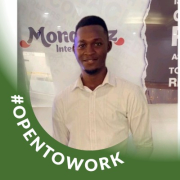
| Company Size | Count |
|---|---|
| Small Business | 50 |
| Midsize Enterprise | 17 |
| Large Enterprise | 66 |
| Company Size | Count |
|---|---|
| Small Business | 34 |
| Midsize Enterprise | 9 |
| Large Enterprise | 42 |
Microsoft Power Automate is a powerful tool that streamlines and automates tasks within an organization.
It is used for workflow automation, data integration, and creating automated notifications and approvals.
Power Automate connects different applications and services, such as SharePoint, Excel, and Outlook, to automate data transfer and synchronization.
UiPath Process Mining is a process mining solution that provides businesses with a detailed understanding of their processes using the data from their organization applications (like CRM and ERP). In addition, UiPath Process Mining helps identify process pain points and bottlenecks and discover process improvement opportunities in order to increase efficiency, thereby reducing overall business costs.
UiPath Process Mining Features
UiPath Process Mining has many valuable key features. Some of the most useful ones include:
UiPath Process Mining Benefits
There are several benefits to implementing UiPath Process Mining. Some of the biggest advantages the solution offers include:
Reviews from Real Users
Below are some reviews and helpful feedback written by UiPath Process Mining users.
PeerSpot user Nilesh P., Associate Director - Cloud Architect at a computer software company, says, “It's easy to develop, maintain, and manage, and it helps in task mining and process mining.” He adds, "With UiPath in place, we are moving away from training people on the core applications, which are pretty complex. We've built a headless frontend, so it's really easy for anybody to join our company and be productive."
A Hyperautomation Architect at an insurance company mentions, “My shortlist of valuable features includes all the different types of analysis. For example, you can do a root cause analysis. In other words, if you have a process that has many different scenarios, you can identify where the problem is. You can also identify bottlenecks with root cause analysis. You do this by looking at the time that has been spent in specific stages or steps within the processes being performed. Another great feature is the ability to see processes at a higher level and take in the whole picture. If a process has too many variances — say there are 20 different ways of doing the task — you can identify which process is the one where that happens more often. This will prompt you to focus on that process for any possible ways to automate it and simplify the complexity.”
Karthikeyan M., Chief Sales & Marketing Officer - RPA evangelist at AQM Technologies, says, "For us, the most important feature of UiPath Process Mining is something called Document Understanding. We have found it to be extremely valuable, given that the current situation we have right now is that it's not just pure automation of manual and repetitive tasks. What we're doing is more along the lines of what you could call "intelligent" automation. Document Understanding plays a great role in this type of process automation because it helps us in automating the reading of documents better and, therefore, helps to automate intelligence for our customers."
We monitor all Process Mining reviews to prevent fraudulent reviews and keep review quality high. We do not post reviews by company employees or direct competitors. We validate each review for authenticity via cross-reference with LinkedIn, and personal follow-up with the reviewer when necessary.