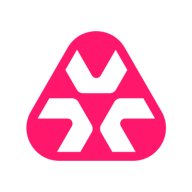

Microsoft Configuration Manager and Atera are IT management products competing in enterprise solutions. Atera is advantageous for small to medium enterprises, offering favorable pricing and ease of use. Microsoft Configuration Manager stands out for extensive features appealing to larger enterprises.
Features: Microsoft Configuration Manager supports application deployment, updates management, and comprehensive reporting, ideal for enterprises requiring security. Atera provides remote access solutions, automation, and cross-platform support, beneficial for various IT environments.
Room for Improvement: Microsoft Configuration Manager can improve user-friendliness, support for non-Microsoft products, and integration capabilities. Atera could enhance mobile device management, third-party integration, and customization of ticketing systems.
Ease of Deployment and Customer Service: Microsoft Configuration Manager, primarily on-premises, requires significant IT expertise, with mixed customer service experiences. Atera facilitates cloud and on-premises deployment with simple processes and effective support.
Pricing and ROI: Microsoft Configuration Manager offers robust features at a higher cost suitable for large enterprises, while Atera's cost-effective per-technician model with unlimited device support provides clear ROI for smaller businesses.
Their response time and first-level support quality need improvement.
For technical support from Microsoft, I would rate them a nine.
The product is suitable for our size, handling 800 devices.
There were misconfigurations by our team rather than issues with the product itself.
A better command line interface for Microsoft Configuration Manager would be an additional feature I would to see in the future to make it closer to a perfect score.
Improvements are needed for servers. Servers are still not getting it properly, so we could add the servers in Microsoft Configuration Manager for things such as OS deployment and Autopilot as well.
The setup cost is considered sufficient.
The pricing for Microsoft Configuration Manager is okay for me.
We can run commands such as PowerShell, batch scripts, and implement automation.
If I want to get a fetch report for anything, such as hardware-related issues or group policy-related issues, I need to fetch the report by using SCCM's scripting language and remediation part.
The most valuable features I find in Microsoft Configuration Manager are mostly patching, deploying software, deploying images, and running custom scripts.
The product valuable for deployment recovery.
| Product | Market Share (%) |
|---|---|
| Microsoft Configuration Manager | 8.1% |
| Atera | 3.4% |
| Other | 88.5% |

| Company Size | Count |
|---|---|
| Small Business | 14 |
| Company Size | Count |
|---|---|
| Small Business | 20 |
| Midsize Enterprise | 13 |
| Large Enterprise | 64 |
Atera offers a comprehensive solution for MSPs and IT Professionals. The platform provides in one integrated solution: full remote monitoring and management (RMM), PSA, remote access, patch management, billing, reports, and so much more! Atera’s disruptive pricing model also helps managed IT service providers scale their business while providing continued best-in-class service. All plans include unlimited devices, meaning you only pay per technician.Everything you need, in one easy-to-use platform
What can Atera do for you?
Microsoft Configuration Manager streamlines IT management with features such as software deployment, patch management, and automation, centralizing operations for Windows environments. Integration with Microsoft products allows efficient oversight of workstations and servers.
Microsoft Configuration Manager provides comprehensive IT management, offering software deployment, patch management, and application pushing. Automation reduces manual tasks, ensuring consistency across systems. Centralized management enables standardized OS deployments, application updates, and configuration integrity. Integration with Microsoft products facilitates seamless operations, while hardware and software inventory, compliance reporting, and remote control functions enhance IT management. Users seek improvements in application deployment for those without deep scripting knowledge and desire better WSUS control, PowerShell and Intune integration, Linux compatibility, and user interface enhancements. Performance improvements are requested for remote user management and third-party application support.
What features enhance Microsoft Configuration Manager?Microsoft Configuration Manager is widely implemented in organizations to manage Windows workstations and servers. It is essential for deploying operating systems and applications, managing software updates, and conducting hardware and software inventories. The tool is crucial for endpoint and configuration management, ensuring compliance, and automating processes like patching and vulnerability management. Industries such as finance, healthcare, and education rely on Microsoft Configuration Manager to keep systems secure and operational, adapting it to address their specific needs and challenges in maintaining diversified IT environments.
We monitor all Patch Management reviews to prevent fraudulent reviews and keep review quality high. We do not post reviews by company employees or direct competitors. We validate each review for authenticity via cross-reference with LinkedIn, and personal follow-up with the reviewer when necessary.