![Atmos [EOL] Logo](https://images.peerspot.com/image/upload/c_scale,dpr_3.0,f_auto,q_100,w_64/nb70b5ansummme9cc5q5ymwyalbv.png?_a=BACAGSGT)
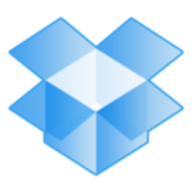
Dropbox Business Enterprise and Atmos EOL are products in the enterprise cloud storage and data management category. Dropbox Business Enterprise holds the upper hand due to its pricing, support, and ongoing updates.
Features: Dropbox Business Enterprise offers collaborative tools, seamless integration with third-party applications, and comprehensive security protocols. Atmos EOL provided extensive customization, scalable storage options, and robust features.
Ease of Deployment and Customer Service: Dropbox Business Enterprise benefits from streamlined deployment with detailed documentation and outstanding support services. Atmos EOL had a more complex setup process and limited customer service post-EOL.
Pricing and ROI: Dropbox Business Enterprise has competitive setup costs with strong ROI due to its continuous updates and high adoption rate. Atmos EOL had higher initial costs justified by its feature set but lacks the ongoing support to sustain its value proposition.

| Company Size | Count |
|---|---|
| Small Business | 40 |
| Midsize Enterprise | 19 |
| Large Enterprise | 37 |
EMC Atmos is an object-based cloud storage platform to store, archive and access unstructured content at scale. Atmos provides the essential building blocks for enterprises and service providers to transform to private, hybrid, and public cloud storage.
Dropbox Business - Enterprise enables seamless device synchronization and efficient file sharing with a user-friendly interface. It enhances productivity and security with diverse access options and scalable pricing.
Dropbox Business - Enterprise is a tool for data storage and sharing across devices, offering cloud-based solutions that facilitate communication between team members. It provides a stable performance with integration capabilities, version history, and collaborative tools. Limitations exist in link sharing, permissions management, and mobile interface usability, alongside the need for better real-time collaboration and stronger authentication. Despite these, Dropbox serves as a central repository for critical data, making document accessibility easy.
What are the key features of Dropbox Business - Enterprise?Dropbox Business - Enterprise is implemented across industries for centralized file management. Corporations use it for backing up crucial data and ensuring smooth collaboration among departments. In education, it supports faculty and students by enabling resource access on any device, while media companies use it to manage large files and creative assets efficiently.
We monitor all Cloud Storage reviews to prevent fraudulent reviews and keep review quality high. We do not post reviews by company employees or direct competitors. We validate each review for authenticity via cross-reference with LinkedIn, and personal follow-up with the reviewer when necessary.