

Find out what your peers are saying about UiPath, Automation Anywhere, Microsoft and others in Robotic Process Automation (RPA).
| Product | Market Share (%) |
|---|---|
| Microsoft Power Automate | 11.5% |
| SAP Build Process Automation | 1.0% |
| Other | 87.5% |
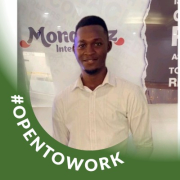
| Company Size | Count |
|---|---|
| Small Business | 50 |
| Midsize Enterprise | 17 |
| Large Enterprise | 66 |
Microsoft Power Automate is a powerful tool that streamlines and automates tasks within an organization.
It is used for workflow automation, data integration, and creating automated notifications and approvals.
Power Automate connects different applications and services, such as SharePoint, Excel, and Outlook, to automate data transfer and synchronization.
SAP Build Process Automation accelerates business process automation by offering tools for designing, executing, and monitoring workflows, enabling scalable and efficient operations.
SAP Build Process Automation is designed for optimizing business processes by automating repetitive tasks, reducing human intervention. It serves digital transformation goals by providing tools for creating, managing, and tracking workflows. This fosters an environment of efficiency and scalability, supporting companies in adapting to evolving industry demands.
What are the key features of SAP Build Process Automation?SAP Build Process Automation is implemented in several industries such as manufacturing, where it manages production workflows; finance, automating transaction processes; and healthcare, enhancing patient management efficiency. These implementations prove its versatility in meeting industry-specific challenges with tailored solutions.
We monitor all Robotic Process Automation (RPA) reviews to prevent fraudulent reviews and keep review quality high. We do not post reviews by company employees or direct competitors. We validate each review for authenticity via cross-reference with LinkedIn, and personal follow-up with the reviewer when necessary.