

SCOM and OP5 Monitor operate in the IT monitoring sector. OP5 Monitor seems to have an edge due to its adaptability and flexibility, appealing to organizations seeking customization capabilities.
Features: SCOM offers deep integration with Microsoft tools, predictive analytics, and real-time monitoring. OP5 Monitor provides flexible customization, robust multi-vendor support, and adaptability for heterogeneous IT setups.
Room for Improvement: SCOM could enhance its deployment process simplicity, diversify vendor support, and improve its cost structure. OP5 Monitor can work on enhancing integration with Microsoft tools, enriching predictive analytics, and expanding its feature set for larger enterprises.
Ease of Deployment and Customer Service: SCOM's deployment can be complex, requiring Microsoft-specific expertise, supported by comprehensive documentation. OP5 Monitor offers a simpler and more intuitive setup. Its customer service is more agile and responsive, whereas SCOM provides formalized support.
Pricing and ROI: SCOM typically involves higher initial costs due to licensing and infrastructure, leading to ROI through Microsoft tool optimization. OP5 Monitor features a cost-effective setup with scalable pricing, providing strong ROI through flexibility and cost efficiency.
| Product | Market Share (%) |
|---|---|
| SCOM | 1.5% |
| OP5 Monitor | 0.7% |
| Other | 97.8% |
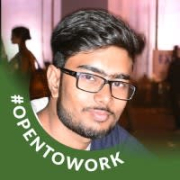
| Company Size | Count |
|---|---|
| Small Business | 2 |
| Large Enterprise | 5 |
| Company Size | Count |
|---|---|
| Small Business | 16 |
| Midsize Enterprise | 22 |
| Large Enterprise | 54 |
OP5 Monitor - The Complete Monitoring Solution
OP5 Monitor is a flexible and highly scalable monitoring solution for all sizes of environments. Use just one product to monitor your IT environment regardless of location, whether on-premise, in dynamic environments, public cloud or a hybrid of these.
Digital transformation adds extra layers and complexity to the IT estate by creating a hybrid IT environment of both static and dynamic environments, that can be difficult to monitor efficiently. ITRS OP5 Monitor gives enterprises full visibility over their entire IT estate through a single pane of glass, allowing them to consolidate monitoring tools and cut down costs.
SCOM (System Center Operations Manager) is a cross-platform data center monitoring and reporting tool that checks the status of various objects defined within the environment, such as server hardware, system services, etc. The solution allows data center administrators to deploy, configure, manage, and monitor the operations, services, devices and applications of multiple enterprise IT systems via a single pane of glass. It is suitable for businesses of all sizes.
SCOM Features
SCOM has many valuable key features. Some of the most useful ones include:
SCOM Benefits
There are several benefits to implementing SCOM. Some of the biggest advantages the solution offers include:
Reviews from Real Users
Below are some reviews and helpful feedback written by PeerSpot users currently using the SCOM solution.
A Manager at a financial services firm says, “The feature I like most about SCOM is that it is easy-to-use. I find it very user-friendly. I also like the knowledge base which it has. You can find the resolution to questions or issues directly within the SCOM itself. It will alert you with a recommendation of what you need to do at the same time. This sort of self-diagnosis or prompting is one of the great values you get from SCOM compared to other solutions.”
PeerSpot user Zahari Z., Information Technology Auditor at a financial services firm, mentions, “Availability monitoring is the feature I have found most valuable, as well as the capacity and ability to send notifications. There is a mechanism to set up a notification from the SCOM and whenever there is a drop in the availability the notification alerts not only for availability but for other issues as well. You can align thresholds according to the speed of your environment and you can have a threshold related notification, which is one of the useful features.”
Bill W., Sr. Systems Engineer at Arapahoe County Government, comments, “ I like some of their newer features, such as maintenance schedules, because SCOM records SLA and SLO time. When we patch, things are automatically put into maintenance mode so that the numbers for our systems being down, do not count against us.”
A Project Manager at a tech services company explains, “The feature I have found most valuable is the book feature. While we run the Sprint one we can add some setups for multiple sprints.”
A Systems Engineer at an educational organization states, “Because it's Windows-based, it actually reports quite well. It reports everything you can think of on the Windows server and allows you to monitor anything. It's excellent for those in the Windows world as it's very good at it.”
We monitor all Network Monitoring Software reviews to prevent fraudulent reviews and keep review quality high. We do not post reviews by company employees or direct competitors. We validate each review for authenticity via cross-reference with LinkedIn, and personal follow-up with the reviewer when necessary.