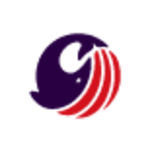What is our primary use case?
GitLab serves as my main DevOps platform for managing our repository and code base, as well as for pipeline integration of our system.
We maintain all our projects in GitLab with separate folders for project files, and we use GitLab to manage our projects. We also use GitLab pipeline to deploy in our dev environment, QA environment, and production, as well as for creating patches.
How has it helped my organization?
GitLab has positively impacted my organization by being faster than other platforms and providing the best user interface and features. Creating merge requests is easy, and it makes it simple to use for new joiners.
What is most valuable?
GitLab's best features are its built-in CI/CD and pipeline integration, which can be easily connected to AWS or other deployment platforms. The CI/CD pipeline integration is the most valuable aspect for me, and it also provides an easy user interface to create merge requests, merge, and create branches.
The CI/CD pipeline integration has helped my workflow by allowing us to use the .gitlab-ci.yml file to integrate and write our pipeline codes, where we include build jobs, test jobs, and deploy jobs directly with our AWS for S3 using CI/CD variables for push.
In GitLab pipelines, both manual and automatic integration are offered for the pipeline runner, and pipeline logs are provided, which are very useful for DevOps engineers and developers for debugging.
What needs improvement?
GitLab can be improved by being more responsive in the UI and offering better pricing for premium features, which would be useful for small startups. While GitLab's CI/CD is powerful, it is somewhat complex in certain aspects.
It would be better if the GitLab and Jira integration were more flexible and easier to integrate with Jira for task management in the future.
Buyer's Guide
GitLab
January 2026
Learn what your peers think about GitLab. Get advice and tips from experienced pros sharing their opinions. Updated: January 2026.
881,707 professionals have used our research since 2012.
For how long have I used the solution?
Since I joined my company, we have been using GitLab for our repo maintenance, so I have been using it for more than two years.
What do I think about the stability of the solution?
In my experience, GitLab is stable; however, sometimes it takes much time to start the runner and gets stuck in a pending situation, possibly due to traffic issues.
What do I think about the scalability of the solution?
GitLab handles growing workloads and users well, and its scalability is good, but the downtime issue is a concern because it sometimes takes too long to start the runner.
Which solution did I use previously and why did I switch?
Earlier, I did my personal projects using GitHub before I joined my current organization, which uses GitLab, and that is the reason for switching. I personally prefer GitLab over GitHub because it is user-friendly and easy to work with.
My current organization started with GitLab.
What other advice do I have?
I would advise others looking into using GitLab that it is a perfect platform for organization-level repository management and pipeline CI/CD features are very useful and easy to use.
I have shared everything I feel and noted the pros and cons of GitLab as a user. Overall, I rate GitLab positively, giving it a seven out of ten because I have been using GitLab for more than two and a half years and have not faced many difficulties. However, in some cases, I got stuck with runners getting delayed to run, which can be annoying.
Which deployment model are you using for this solution?
Private Cloud
If public cloud, private cloud, or hybrid cloud, which cloud provider do you use?
Amazon Web Services (AWS)
Disclosure: My company does not have a business relationship with this vendor other than being a customer.