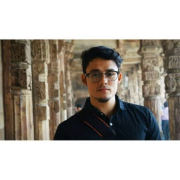We have both deployments for Microsoft BI, cloud, and the on-premise.
We are using SAP BI and Microsoft BI to augment the other.
Overall Microsoft BI is meeting our needs.
In Microsoft Excel, you are able to have tabs. However, in Microsoft BI you do not have this flexibility.
When you create tables in Microsoft BI, you have to create them separately. I can't have several reports packed together in one document, whereby I can have different tabs. You could have several pages of your dashboard, such as a summary page with all the detail. However, in the paginated reports, you don't have that kind of flexibility. This is a major area that Microsoft needs to work on.
I have been using Microsoft BI for approximately three years.
I have found Microsoft BI to be scalable. We did an enterprise-wide deployment and every one of the 500 people in the company uses it.
I have not needed to contact Microsoft or the local vendor.
We use SAP BI in parallel to Microsoft BI currently. Our plan is to replace the SAP BI with Power BI. The phase we are in now is to run both of them in parallel and see how everything is operating before we completely phase out SAP BI. The focus isn't on SAP or Power BI. It used to be our SAP BI solution. Since we started using Power BI, the plan is to actually discontinue SAP BI. maybe by next year we will no longer use the SAP BI.
I switched to Microsoft BI from SAP BI because, in my part of the world, it is becoming the most popular BI tool. Additionally, the ease of integration and our organization is a Microsoft shop. Everything is Microsoft, our databases, our ERP, and we use Microsoft dynamics and Business Center.
The ease of integration of the BI tool is important for our organization. The scalability and then the licensing are good. If you choose the cloud for SAP BI, you have to spend more. The planning modules sometimes do not come with the package and you will need to spend on it.
It is not necessarily that Microsoft BI is better, but because there are other benefits when you consider Microsoft BI. The ease of integration with the DB and the ERP, and then you look at the overall cost.
The initial setup is simple to do.
We did the implementation ourselves. The solution does require maintenance.
The price of Microsoft BI is reasonable. Other solutions such as SAP Cloud are more expensive.
We pay annually for the license of the solution and we are using a premium license.
The choice of a BI tool is relative. If you have the capacity and the budget, you could decide to use SAP BI. There are other BI tools on the market. Why did we choose Microsoft BI is because of the nature of our business environment, the nature of your data, and many other factors that have to be considered.
I rate Microsoft BI a seven out of then.