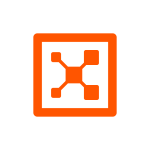What is our primary use case?
We use it in different ways. The number one use case is related to vulnerabilities, which includes cloud misconfiguration, the Offensive Security Engine, and the management screen itself. That is our primary use case. Then comes the graphical representation of interfaces, and the third use case is the inventory that it allows, which is very nice.
By implementing this solution, we wanted to watch the security vulnerabilities in our organization. We wanted to watch them in the code that gets checked in. We wanted the latest and refreshed list of vulnerabilities in, for example, Log4j or any other software to be highlighted. SentinelOne Singularity Cloud Security keeps updating its database and highlighting any issues.
How has it helped my organization?
We use agentless vulnerability scanning. It is cool. It operates on our cloud. All we need to do is authenticate and authorize our agents to read from our cloud infrastructure, which is cool.
SentinelOne Singularity Cloud Security includes proof of exploitability in its evidence-based reporting. This is very important because it gives the entry point to the entire process.
We use SentinelOne Singularity Cloud Security's Infrastructure as Code (IaC) scanning. All of our Terraform code and Git repositories are checked in, identified, and scanned. It helps us identify any issues way before production.
SentinelOne Singularity Cloud Security has not reduced the number of false positives. We have very few false positives in our organization. We have a very specific structure.
SentinelOne Singularity Cloud Security has reduced our mean time to detect. It has helped us a lot. It is quite quick, and that is why we put it in our sprint at every agile site. In terms of its effect on the mean time to remediate, we have not crossed the remediation phase. Remediation is okay. I would want it to go a little bit more specific on remediation, but I understand that it is just an engine that can scan.
We were able to realize the benefits of SentinelOne Singularity Cloud Security in about a month.
SentinelOne Singularity Cloud Security has not affected the collaboration among our cloud security, application developers, and app sec teams. The access to SentinelOne Singularity Cloud Security is less. The number of roles that SentinelOne Singularity Cloud Security provides is very low. I cannot segregate a particular account or a particular user. It is difficult for a lot of people to get. It is just the development, operations, and infrastructure teams that are currently working with it.
What is most valuable?
It is pretty simple. It is very straightforward. It is not complicated. For the information that it provides, it does a pretty good job.
What needs improvement?
Its reporting is bad. I export CSV. I cannot export graphs. Restricting it to the CSV format has its own disadvantages. These are all machine IP addresses and information. I cannot change it to the JSON format. The export functionality can be improved.
The graphical representation of different resources is super cool, but the problem is that you cannot do anything with it. For example, if you just take the subnets and VPN and put them in a diagram, it becomes so big. I pretty much cannot use it. There is no point. If I am drawing a graph or bringing up a graph, but I am not able to show it to a person, what is the use of that? It is pointless.
Its scalability can be improved.
For how long have I used the solution?
In this organization, I have been using SentinelOne Singularity Cloud Security for 6 months. Overall, I have about 4.5 years of experience.
What do I think about the stability of the solution?
I have not had any issues. I have been lucky enough to not notice any issues.
What do I think about the scalability of the solution?
We have a parent organization, and then we have child accounts, but they have to be configured separately in SentinelOne Singularity Cloud Security, which makes it difficult to add accounts. You have different pages, so a comparative study about account usage is not possible. I am not a fan of its scalability. Its scalability can be better.
How are customer service and support?
I have interacted with them a couple of times. They have been very helpful. Their speed is pretty good. They are faster than AWS support. They are quick. The support quality is good. I did not see any lack of quality. I do not have anything bad to say about them.
How would you rate customer service and support?
Which solution did I use previously and why did I switch?
We have CloudFront, which is a security measure by AWS for a very specific purpose. I have used SonarQube. It is pretty decent. It is code-specific, whereas SentinelOne Singularity Cloud Security falls under code and IaC. I have used the Trivy scanning mechanism. Semgrep is an open-source tool. GitLab has its own set of static code analysis and static infrastructure analysis tools. These are some of the tools that I have used before.
SentinelOne Singularity Cloud Security is very specific to the cloud-native environment. It lets you plug in more than one cloud. My organization has a multi-cloud strategy. With SentinelOne Singularity Cloud Security, we can have Google Cloud and AWS under the same umbrella, which is cool. It has its own unique place, and I like it.
How was the initial setup?
It was very easy. The only problem was getting the RBAC roles. After we had the roles, it was straightforward. It was very simple.
We have a 47-cluster environment. It took about 1.5 hours. It is quick enough. It is as good as CloudFormation.
It does not require any maintenance from our side. Because it is fully managed on the cloud SA, we do not have to do anything.
What about the implementation team?
It was implemented in-house. We have a development and operations team with 5 people.
What's my experience with pricing, setup cost, and licensing?
Its pricing is constant. It has been constant over the previous year, so I am happy with it. However, price distribution can be better explained. That is the only area I am worried about. Otherwise, the pricing is very reasonable. As the cloud vendors change their pricing, SentinelOne Singularity Cloud Security also has to change its pricing. I understand that. I am happy with it, but the split up can be better explained.
What other advice do I have?
To those evaluating SentinelOne Singularity Cloud Security, I would advise understanding SentinelOne Singularity Cloud Security's licensing metrics. You should understand how SentinelOne Singularity Cloud Security calculates. That is very important because it is not straightforward. You should understand that, and you can talk to the support people. They are very good. They clearly explain it. The person who is dealing with it should have a technical background. He cannot be a business analyst.
Make sure that you put in all the configurations on day one. You will find it difficult to compare if you keep building on top of it.
Overall, I would rate SentinelOne Singularity Cloud Security a 7 out of 10.
Disclosure: PeerSpot contacted the reviewer to collect the review and to validate authenticity. The reviewer was referred by the vendor, but the review is not subject to editing or approval by the vendor. The reviewer's company has a business relationship with this vendor other than being a customer: Partner