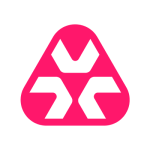In my company, the use case for TeamViewer Remote Management is for remote support only.
In some cases, TeamViewer Remote Management has improved the organization I belong to, especially for servers that have incompatibility with remote applications because my team uses TeamViewer Remote Management on incompatible servers.
What I like about TeamViewer Remote Management is the chat feature on the dashboard, which is very useful. The solution also has a meeting feature, but I don't use that.
The remote feature and other features of TeamViewer Remote Management also work fine, so it's a good solution.
The compatibility needs improvement in TeamViewer Remote Management because there's some incompatibility in some versions of the solution. Some solutions require the higher-performing version of TeamViewer Remote Management. Otherwise, there's incompatibility.
The security provided by TeamViewer Remote Management in terms of data transfer also needs improvement.
I'd like to see more features in the next release of TeamViewer Remote Management because it's still lacking in features. It would also be good for TeamViewer Remote Management to have a built-in remoting program similar to what Itarian has.
TeamViewer Remote Management has been in my company for five years, but I don't use it all the time.
TeamViewer Remote Management is good, stability-wise.
Scalability-wise, TeamViewer Remote Management isn't that good.
I've never contacted the support team for TeamViewer Remote Management.
The initial setup for TeamViewer Remote Management was easy. It's just a matter of downloading, so it was quick to deploy.
End users can install TeamViewer Remote Management, so it doesn't require a consultant or assistance from the TeamViewer team to implement successfully.
My company uses the free version of TeamViewer Remote Management.
Apart from TeamViewer Remote Management, we're using the free version of Zendesk. We're also using Itarian, which has more features than TeamViewer Remote Management. Itarian is a good solution with basic features also found in TeamViewer Remote Management. I also heard from Itarian that it has a built-in program for remoting. It would be good if TeamViewer Remote Management also had that built-in remoting program.
I'm using TeamViewer Remote Management, but not as much as other solutions, though some people prefer to use it more within my company.
I'm using the latest version of TeamViewer Remote Management.
Only a few people work on TeamViewer Remote Management within the company, particularly ten people. The solution isn't used that much.
I can easily do deployment and maintenance for TeamViewer Remote Management from the dashboard.
My company doesn't have plans to increase the usage of TeamViewer Remote Management and is now using a different application for remote support more often versus TeamViewer Remote Management. My team needs full remote support plus more security when transferring data, so TeamViewer Remote Management isn't the best solution for the company.
I advise anyone looking into using TeamViewer Remote Management to install the latest version to get good support. I don't see any issue regarding the remote support feature of TeamViewer Remote Management. It's just that the solution only has a few features, so it's lacking, feature-wise.
Overall, I'm rating TeamViewer Remote Management a seven out of ten. For remote support, it's an eight, but because it's still lacking feature-wise, I'm giving it a seven.
My company is a customer of TeamViewer Remote Management.