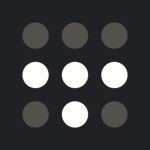What is our primary use case?
Our main use case for Check Point Remote Access VPN is to enable security connectivity for employees working remotely, and we use it most often to give staff access to internal systems and resources such as file servers, applications, or databases.
Last week, one of our finance team members was traveling and needed to access our internal ERP system to approve a time-sensitive vendor payment using Check Point Remote Access VPN, and they securely connected to our corporate network from their hotel Wi-Fi.
The sales department, when visiting different clients or sites, needs to connect to different applications into the network and securely connect to our corporation network.
What is most valuable?
The best feature of Check Point Remote Access VPN is the strong encryption, seamless authentication, and reliability performance. What stands out the most is how easy it is for employees to securely connect to internal resources from anywhere.
A specific situation that highlighted the reliability and performance of Check Point Remote Access VPN was during a recent power outage at our main office when several team members had to switch to working from home unexpectedly, and thanks to the VPN's stability, they were able to connect to our internal systems without any issues.
Check Point Remote Access VPN offers a clean and intuitive user interface that makes it easy for employees to connect securely without needing technical support, highlighting both usability and security.
Another stand-out feature of Check Point Remote Access VPN is the seamless integration with identity providers and enterprise systems, such as Active Directory.
Check Point Remote Access VPN has positively impacted our organization by enabling employees to securely access internal systems from anywhere, which has reduced downtime and made it easier to stay connected while traveling or working from home.
What needs improvement?
User experience and interface need improvement. The VPN client interface is functional but could benefit from a more modern, intuitive design, with clearer connection status indicators, simplified settings, and a more guided setup process would help reduce confusion, especially for less tech-savvy users.
While the initial connection time can occasionally lag, especially when switching networks or waking a device from sleep, optimizing handshake speed and reducing reconnection delays would improve the user experience, particularly for mobile and hybrid workers.
For how long have I used the solution?
I have been using Check Point Remote Access VPN for around two years.
What do I think about the stability of the solution?
Check Point Remote Access VPN is stable.
What do I think about the scalability of the solution?
Check Point Remote Access VPN's scalability is good.
How are customer service and support?
Customer support for Check Point Remote Access VPN is great.
How would you rate customer service and support?
Which solution did I use previously and why did I switch?
I did not previously use a different solution.
How was the initial setup?
Before deployment, our help desk regularly handled VPN-related issues, but since the switch to Check Point Remote Access VPN, we've been seeing fewer issues in remote access support requests, thanks to the client's reliability and ease of use.
What was our ROI?
In this case, for the support team, the return on investment is time saved.
What's my experience with pricing, setup cost, and licensing?
The pricing for Check Point Remote Access VPN is moderate because the price is relatively high, but we purchase this solution for other departments, not for support.
Which other solutions did I evaluate?
Before choosing Check Point Remote Access VPN, I did not evaluate other options.
What other advice do I have?
I give Check Point Remote Access VPN a rating of eight out of ten specifically because I prefer more intuitive documentation.
I purchase Check Point Remote Access VPN through the Azure Marketplace.
I would rate the customer support a nine out of ten.
It's a great opportunity for saving time and creating secure VPNs.
Which deployment model are you using for this solution?
Public Cloud
If public cloud, private cloud, or hybrid cloud, which cloud provider do you use?
Disclosure: My company does not have a business relationship with this vendor other than being a customer.