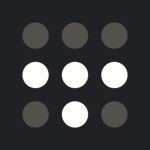I like the fact that Remote Access allows the administrator to control and manage things. It makes things smoother, and it has been an excellent experience.
We started with 50 users, but our numbers are increasing. Now it's difficult for us to maintain a steady internet connection and remote access, so we want to upgrade. We are considering a switch to FortiGate. I think they may have better service than Check Point offers.
Scalability is where we're having problems now. Generally, Check Point has been working fine, but we need something that can accommodate many users and provide a steadier internet connection. Our remote users need to access the VPN without any issues. Of course, this could also have something to do with our internet connection at the organization.
We've been using Check Point to manage sites we need to block. It gives us the option to totally disable things, but it does not let the administrator create exceptions to allow specific users to access certain websites. Check Point could enable the administrator to permit users to access particular sites. I think the VPN we're using may have exceeded its lifespan. For example, if you check Instagram on Check Point, you might not even see it showing up, and it's difficult to restrict access to specific applications.
We started using Remote Access VPN sometime in the past five years.
The connection has gotten less smooth as the number of users increases. The issue is that the logs fill up quickly. Too many users are connecting remotely. It worked great when we only had a few remote connections. Now, it is disconnecting people and dropping the internet connection.
It fills the logs and cuts off our connection when it gets full. It stops working. It's time-consuming to reset the device and reload the backups. It takes us about two hours because we would need to reconfigure those routes and integrate them with the IP addresses we have set up.
The setup was straightforward. Everything was populated on Check Point, so it was easy to select what we wouldn't allow. We deployed on-premise because we have the space and infrastructure to support it.
The deployment didn't take long. Two IT people are responsible for the deployment and maintenance. The online documentation will walk you through the process. When you do a manual reset by pressing the button, it guides you through the setup process. You only need to follow the steps.
After that, we import our backup file, and it populates. Next, we run the updates and check we forgot to configure anything else. Some backups are older and might not align with what we have running on the ground.
The cost varies. I believe the price ranges roughly from about 3000 to 4,000 ZWD. I don't think it gets any lower than that. The initial cost is high because you need to buy the hardware, and you incur some setup costs, but the expense drops in the long run.
So far, I have not tried any other solutions. I'm doing the research now. I'm still shopping around, trying to understand what's on the market before deciding.
I rate Check Point Remote Access VPN eight out of 10. Aside from our current performance issues, it was smooth and flawless. I'm still shopping around. I was content with Check Point, but I want to see what's out there. I'm interested in knowing more about other available solutions. My primary goal is to avoid going through this process again two years from now. I'm hoping the next product will be a long-term solution, and it will be a while before we consider upgrading to something different.