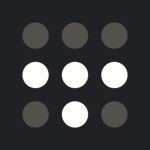What is our primary use case?
Since the beginning of the COVID-19 pandemic, this solution has helped us a lot. We had to move around 6000 people so that they could work from home. It was a challenge for us, however, it was something we managed to do successfully in collaboration with other areas by providing them with a certificate created by Check Point with a .p12 extension and with the peer configuration in their VPN client.
Now, we are integrating this solution with a 2MFA solution in order to provide better security for authentication of people as day by day the threats and new viruses are always a risk. Sometimes, people do not have that instinct of having to secure their workstations, therefore, we do it for them through the VPN connection.
How has it helped my organization?
Connection through VPN has helped us with the connection to corporate. This type of connection has been very useful to us since, as infrastructure personnel, we can establish a connection to our corporate to make a connection either RDP or directly to services in order to be able to carry out any work activity or review any report by the operational part in order to speed up response times. We can connect to our network equipment by SSH, RDP, or via the web, however, only when we have this type of secure connection.
What is most valuable?
One of the features that has helped us the most with our solutions has been the P2P connection through an IPsec VPN. It has allowed us to extend our infrastructure and grow with new clients. Previously, we had around 15 corporate clients. Through the COVID-19 pandemic, we have managed to grow and now have around 35 new corporate clients and more than 6 people connected by VPN. This has forced us to increase our infrastructure to be able to support all these connections and to have a stable, reliable, and, above all, scalable solution that can interconnect more clients.
What needs improvement?
We have not migrated to the R81 version and I do not doubt that it will have some improvements compared to the version we use today.
Without a doubt and with the new trends in technology, Check Point should already have a blade with a 2MFA solution and not through some other vendor. This type of integration would undoubtedly give it a better reach and greater market with new security trends top of mind.
I know that everything is moving to a cloud environment, however, for all those corporates that still do not trust such an environment, it would be favorable to offer a 2MFA service in a solution tested through a blade or in the cloud.
For how long have I used the solution?
I've used the solution for more than five years.
What do I think about the stability of the solution?
The remote workers were experiencing issues like disconections, no IP avaliables from the DHCP, or unable to connect because the server didnt responde to a ping, however this issue was fix after we instlalled the JHF 125 on each gateway and after the upgrade, everythig has been working OK, but before that Check Point didn´t have a fix for that manner.
What do I think about the scalability of the solution?
Scalability is great. We have been able to grow as a corporation due in part to this type of solution.
How are customer service and support?
They have been with us when we needed help. We don't have any complaints about their level of service.
How would you rate customer service and support?
Which solution did I use previously and why did I switch?
We did use a different solution and we switched due to the fact that Check Point is more secure and has more features for the type of connections we need.
How was the initial setup?
It was a straightforward setup.
What about the implementation team?
The product was integrated with in-house personnel.
What was our ROI?
We've seen about a 40% ROI.
What's my experience with pricing, setup cost, and licensing?
Check Point is an expensive solution, however, it has more features and is more secure than other options.
Which other solutions did I evaluate?
Ae evaluated AnyConnect and Palo Alto.
What other advice do I have?
We would like them to add a 2MFA feature in the future. This is our direct request.
Which deployment model are you using for this solution?
Hybrid Cloud
Disclosure: My company does not have a business relationship with this vendor other than being a customer.