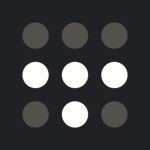My main use case for using Check Point Remote Access VPN is to connect to my organization's network whenever I am working from home or from any remote site. I usually connect to Check Point Remote Access VPN and access the private network resources.
There were a couple of incidents when I was out of office due to professional visits to a client's place, where I had to connect to my network and access one of the servers hosted in our private network. That was basically used to gather information that is stored in the private network. I connected through Check Point Remote Access VPN to my network and obtained access to that data securely. There was also a compliance check that verified my laptop PC to ensure whether it is compliant; if it is compliant, then only it can be connected to the private network.
We have configured a policy based on user-based compliance. If the PC has complied with whatever basic requirements that need to be running on the user's PC, then only that PC can be connected to our private network through Check Point Remote Access VPN. For example, the device should have an active and updated antivirus running and the updated Windows patches. We have configured those two use cases in Check Point Remote Access VPN to ensure that no vulnerable PC can connect to our network.
The best feature of Check Point Remote Access VPN is the control during the connectivity. Whenever I connect to my organization's network, my PC is always connected to the private network, even whenever I connect to the internet. It is like a full tunnel where all traffic is routed through my organization's firewall. Whether it is internet traffic or intranet traffic, all of it is flowing through the organization-controlled network.
The full-tunnel feature, where all my traffic routes through the organization's firewall, has made our private network more secure because some users are working remotely, and their PCs can be vulnerable if they connect to the public network. We have configured a full tunnel.
With the full tunnel of Check Point Remote Access VPN, whenever any user that is working from home or is outside the organization connects, it is totally full-tunnel. All the internet traffic and intranet traffic are controlled by our organization, so through that organization's PC, no one can access any vulnerable website or any application that is harmful to network devices. It is entirely controlled by the organization with the help of Check Point Remote Access VPN.
Using Check Point Remote Access VPN provides three main benefits to our organization. First is security for our end devices; no non-organization domain device can directly connect to the internet because we have a full-tunnel configuration, and the endpoint client is always on whenever they connect to the internet, whether they are in the network or outside the network. This ensures security, which is providing improved productivity, and it has helped us to be secure from any incidents, which have been minimized.
Check Point Remote Access VPN is providing a great experience to the organization and the end user. The seamless connectivity and the security aspect are all outstanding, so I do not feel any lacking feature in this solution.
I have been using Check Point Remote Access VPN for more than one year.
Check Point Remote Access VPN is very good in terms of stability, and there is no problem with that.
As far as my organization is using Check Point Remote Access VPN, it is handling the organization's growth at this time, although in the future we might need a higher model of the security gateway so that it can handle more users. But at this time it is handling everything effectively.
I have had a couple of interactions with the support team for Check Point Remote Access VPN, and that was a very good experience. They are able to resolve issues within the timeline.
We evaluated Fortinet Remote Access VPN before choosing Check Point Remote Access VPN.
We are using Check Point Remote Access VPN as the same solution. I advise anyone with a hybrid work environment or a remote work environment in their organization to consider Check Point Remote Access VPN as a game-changer solution because it provides great connectivity with security and seamless connectivity, along with a compliance check included. Posturing can also be performed in this solution, which adds great security for any organization. I have rated this product ten out of ten.