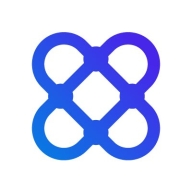

HubSpot CRM and Affinity are competitive products in the CRM software category. Affinity gains an advantage in terms of feature-rich capabilities, while HubSpot CRM leads in affordability and support.
Features: HubSpot CRM offers marketing automation, email integration, and analytics that are essential for scaling businesses. Affinity specializes in relationship intelligence, network management tools, and advanced relational data handling, suitable for businesses focused on relationship networking.
Ease of Deployment and Customer Service: HubSpot CRM is known for its straightforward deployment and comprehensive customer support, making it easier for onboarding. Affinity offers commendable service but requires a more intricate setup that may challenge some businesses.
Pricing and ROI: HubSpot CRM provides competitive pricing with a scalable setup, offering compelling ROI for small to medium enterprises. Affinity demands a higher initial investment due to its advanced features, but the ROI is justified for those leveraging its relationship management strengths.
| Product | Market Share (%) |
|---|---|
| HubSpot CRM | 1.1% |
| Affinity | 1.0% |
| Other | 97.9% |

| Company Size | Count |
|---|---|
| Small Business | 39 |
| Midsize Enterprise | 5 |
| Large Enterprise | 8 |
Reimagining relationship intelligence. Using patented technology, we help businesses leverage their most valuable data to find their next big opportunity
HubSpot CRM is a comprehensive customer relationship management software that helps businesses manage their sales, marketing, and customer service activities. It offers a wide range of features, including contact management, email tracking, deal tracking, and task management.
With its intuitive interface and easy-to-use tools, HubSpot CRM allows users to streamline their sales processes, track customer interactions, and improve overall productivity. It also integrates seamlessly with other HubSpot products, such as marketing automation and customer service, providing a complete solution for businesses of all sizes.
Whether you're a small startup or a large enterprise, HubSpot CRM can help you organize and grow your customer relationships.
We monitor all CRM reviews to prevent fraudulent reviews and keep review quality high. We do not post reviews by company employees or direct competitors. We validate each review for authenticity via cross-reference with LinkedIn, and personal follow-up with the reviewer when necessary.