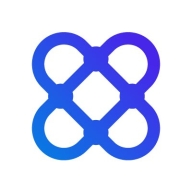

Salesforce Sales Cloud and Affinity compete in the CRM solutions category for businesses focused on sales and relationship management. Salesforce Sales Cloud leads with its comprehensive integration capabilities making it favorable for large enterprises, while Affinity's strength lies in delivering actionable insights for relationship-driven industries.
Features: Salesforce Sales Cloud provides lead management, forecasting, and workflow automation, highlighting its robust sales process management capabilities. Affinity specializes in tracking relationship strength with its proprietary algorithm, emphasizing its focus on relational data insights.
Ease of Deployment and Customer Service: Salesforce offers a robust deployment model with extensive resources, suiting complex enterprise needs but requiring more time and expertise for setup. Affinity offers a streamlined deployment process with responsive customer support, catering to teams needing easy setup and dedicated service.
Pricing and ROI: Salesforce Sales Cloud involves higher setup costs with potential for significant ROI through scalable and integrative solutions. Affinity provides a cost-effective setup with quicker time-to-value, focusing on providing high-value analytical insights without extensive upfront investment.
| Product | Market Share (%) |
|---|---|
| Salesforce Sales Cloud | 2.0% |
| Affinity | 1.0% |
| Other | 97.0% |


| Company Size | Count |
|---|---|
| Small Business | 55 |
| Midsize Enterprise | 26 |
| Large Enterprise | 40 |
Reimagining relationship intelligence. Using patented technology, we help businesses leverage their most valuable data to find their next big opportunity
Salesforce Sales Cloud is a comprehensive tool lauded for its customization, ease of use, and integration capabilities. Its cloud-based nature offers seamless access and scalability, helping manage leads, opportunities, and workflows efficiently. Powerful reporting and dashboards enhance visibility and productivity.
Salesforce Sales Cloud serves as an essential aid for companies aiming to streamline sales processes. It integrates sales and marketing, manages customer data, and supports automation, which increases efficiency. Despite its expense and complex interface, its ability to forecast, track customer engagement, and automate key workflows stands out. Companies encounter challenges with system costs and integration issues, particularly regarding third-party applications and mobile functionality. Reporting and dashboards offer significant insights, although room for improvement exists. Licensing costs and storage fees are considerations for prospects, alongside the need for improved training and AI features. Users maximize the platform for sales pipeline management, forecasting, and operational analytics.
What are the most important features?Organizations across industries utilize Salesforce Sales Cloud from finance to healthcare for business development and CRM tasks. It is integral to managing accounts, leading pipelines, and aligning sales with marketing strategies. Firms improve customer relations and operational efficiency through its analytics and reporting capabilities.
We monitor all CRM reviews to prevent fraudulent reviews and keep review quality high. We do not post reviews by company employees or direct competitors. We validate each review for authenticity via cross-reference with LinkedIn, and personal follow-up with the reviewer when necessary.