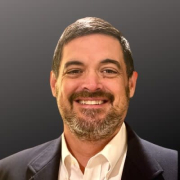What is our primary use case?
We used it for network monitoring and network health. We had it deployed at all of our sites. We are an MSP, and we've got about 30 different managed clients. All of them had an Auvik collector at each site to monitor the network for changes or infrastructure health. We have an RMM solution for remote monitoring and management of our workstations and servers, but that tool doesn't monitor network infrastructure.
How has it helped my organization?
Its monitoring and management functions are very easy to use. With some of the other solutions, their built-in database of OID markers isn't great, and you need to manage all of your own MIBs. With a lot of competitors, if a device isn't in its catalog, we need to go and add it to the catalog ourselves, which is a big challenge, whereas Auvik has a phenomenal database behind it, and it is generic, which is another benefit of Auvik. It's not vendor dependent. So, whether you're using Cisco switches, Ubiquiti switches, NetGear switches, TP-Link devices, Hyper-V or VMware, FortiGate firewalls, or Barracuda firewalls, Auvik typically supports them. It has very broad support.
Its integrations are exceptional. The multitenancy in it is also phenomenal. It's very easy to jump from one client to another while also keeping those clients separate. So, if you have someone who is only managing a couple of sites, that's all they can see. They can't see everything else, but someone with a little bit more access can see all of the sites. Being an MSP, we have a lot of different sites that we're accessing. When we have a co-managed environment, a tech for client A can go in and see all the information relating to client A, but they won't be able to see anything for client B.
The time that it has saved is almost impossible to measure. For example, we had a client, and their firewall had failed. We picked up a new firewall. We were going to go set it up, but the last backup that we had on the client's server was from a year and a half prior. It was well out of date, and it was missing a lot of the recent changes. With Auvik, we were able to go in and download the latest backup and restore it instantly. It has saved all those hours that we would have spent troubleshooting or finding missing rules, as well as the management time of having a tech periodically go in and do all of those backups. Because the whole system is automated, it's very hard to measure how much time we saved, but it is a lot of time.
It is the best in class for visualizing the network mapping/topology of the organizations we were monitoring. It is extremely intuitive. One of the big things is everything is all color-coded. So, whether a connection is layer one or layer three, it is very easily highlighted with a blue line versus a gray line. If it is wired versus wireless, there is a solid line versus a dotted line. All of the device types have their own category associated with them. So, if you're looking for a firewall, you just look for the red dot, and you can pick that up pretty easily. If you're looking for a switch, you look for the orange dot. Finding devices on it is very intuitive.
They also had a great feature of being able to collapse and group some of the devices. If you had ten security cameras connected to one switch, rather than having ten little black dots on it, it was able to group them into one item saying security cameras, and you can click on it and expand. It's something that I didn't think about that much when I was using the product because it seemed normal and intuitive. Moving away to a different product that doesn't have the same mapping level or the same features has made the switch a little bit more difficult. You can still get there at the end of the day where you can find the devices, but it is just not as easy.
It was absolutely helpful in reducing repetitive, low-priority tasks through automation. That goes back to things like backups. The fact that it would automatically go through and do the backups, and we didn't need to spend the time to go through and check that was phenomenal. The remote internet connection checks were very useful. ISPs can be very difficult to work with when you're trying to discuss service or packet loss or interruptions. Rather than telling the ISP " We're experiencing this issue," the reports coming out of Auvik gave us a great ability to go to the ISP and say, "Hey, here's some more data. We're dropping packets at such and such rate." Auvik gives you historical benchmarks and reports, and because we already have got the history of it, to troubleshoot, the ISP doesn't have to start gathering reports from that point.
If you have a client that has two locations and a data center, Auvik can group all of those collectors into one client, and you can have a larger view of all three locations and how they interact with each other in one overarching network map, whereas Domotz splits it into three separate locations. Domotz is great in the sense that you get one flat rate per site, but what it won't do is that it won't integrate those sites together. They would be three separate agents that need monitoring within Domotz.
The remote access feature was very useful. If a client's server was offline, we didn't need to VPN in or go to the site to turn on the servers. Auvik gave us the ability to turn on the server remotely without having to go anywhere. It saved us time on that side of things. Over the four years that we were working with it, on average, it has saved us about 150 hours.
Auvik has a phenomenal granular access model where you can even make your own custom role. If you have a co-op student and you want them to only have read access, that's easy to set up. If there is a more experienced person, but they're only allowed certain sites, it is very easy to restrict their access.
Auvik's SSO integration is one of the best I've ever seen. When we were first adopting SSO, Auvik was the first vendor we integrated it with because Auvik was able to get SSO set up where it's one per user or per tech. It's not a big bang migration, and you can have a trial with a couple of techs first, and if it works, roll it out to more.
We had integrated Auvik into ITGlue. When we're onboarding a new client, rather than having to manually add each device into ITGlue, after Auvik has scanned the network and picked up all the devices, we can import all the devices from there. From an accuracy standpoint, being able to import devices saved us from the manual entry and saved us from user errors, such as mistyping a map address or something else.
It definitely reduced the mean time to resolution. The spanning-tree notifications from it were helpful. We've had a couple of instances where a client found a cable that they thought was just loose, and they were being helpful by plugging it in somewhere, which created a loop on the switch. We got to know about it from Auvik. We knew which port it was plugged into and what the solution was to fix it instantly. It reduced our mean time to resolution to about a quarter of the time. We were able to fix things that would've taken an hour to resolve in 10-15 minutes.
What is most valuable?
Auvik is phenomenal for network monitoring as well as for other functionalities such as remote access or backups. A really cool feature that it has is that it takes a backup of all of the configurations automatically. Auvik periodically, most probably on a daily basis, logs into all the switches and firewalls that you have on-site to see if there is a change, and when there is a change, it does a new backup of the device. It logs changes for you. If you start experiencing some issues, you can go back to those logs to say, "Oh, there is a change made last week, Thursday," and with Auvik, you can just roll back to that snapshot nicely and quickly.
Its UI is really intuitive. It's really easy to get a hold of it. It's very easy for non-technical people to understand. One of our problems with some of the competitors is that they've got a fairly grayscale UI. It sounds very pedantic, but the color scheme of Auvik made identifying which devices were which and how they were connected to each other easy. It was a very useful feature that is underrated.
Another feature that worked really well for us was the remote access tool. If we needed to log into one of the network devices, we didn't have to jump on a server, workstation, or local device, or connect through a VPN. Auvik was able to give us direct UI access to any device on the network.
What needs improvement?
It is amazing in keeping device inventories up-to-date. It mostly keeps them up to date as things change. There were a couple of hiccups where a device would get replaced and the mapping would break, and we'd have to go in and fix the mapping. It was with devices that Auvik couldn't fully discover or devices that would change frequently, such as cell phones or other devices on the network that are dynamic and change all the time. The integration would just show up with an IP address and a MAC address. There was no other information in them, which wasn't very helpful. They were the devices that Auvik wasn't able to discover fully. If they had full SNMP or SSH credentials and Auvik knew what the device was and it was matched correctly in Auvik, then Auvik could push it through.
It is not at all cheap. We migrated to Domotz because of its pricing.
For how long have I used the solution?
We used it for about four years, and we just migrated away from it.
How are customer service and support?
It was probably one of the best ever. I went to school with three other guys. When we graduated, three of them went to work for Auvik support. Full props to the support team. They are phenomenal. I would rate them an eight out of ten. There's always room for improvement. I do wish that they had more open-source pfSense support. There were a couple of things that I was hoping would come out as features but they didn't.
How would you rate customer service and support?
Which solution did I use previously and why did I switch?
We didn't have a solution in place. Auvik was our initial solution, but now, we have migrated away from it to Domotz because of pricing. What really triggered it for us was that our firewall of choice is pfSense, which is open source. Auvik, by default, would categorize pfSense as a Linux server, which is essentially what it is. We would then manually categorize it as a firewall. Firewalls are on the list of billable devices for Auvik. However, we weren't being billed for them because Auvik was originally categorizing them as Linux servers. When we were onboarding the product, we mentioned this to our account manager, and we told him that none of our firewalls are being categorized as billable devices. The account manager at the time said that it was a bank error in our favor, and because they were not able to categorize it properly, they were not going to bill us for those devices.
We then costed out our offering with it and had that set with all of our clients. Recently, Auvik was able to fix that bank error, which essentially doubled all of our prices. This makes for a very hard conversation to go to clients and say that we need to double our prices to them because our vendor has doubled our prices. That was a challenge.
I'm okay if you're going to double our prices, but the support for pfSense, for which they weren't billing us before, is fairly limited. With most of the firewalls, if you have site-to-site VPNs, they show up on the network map as a site-to-site VPN or remote access VPN. Auvik will monitor the usage on those to say, "You have 10 remote access connections, and everything is okay, or you're up to 50 people connecting remotely, and you're starting to get degraded service." All of these additional firewall monitoring features weren't available on pfSense, which was fine because they weren't billing us for it. Now that they wanted to start billing us for these devices, I had asked them if we were going to get support for all of these additional features. They said no because they are not looking to expand their pfSense development. That was frustrating. So, it basically came down to whether we double our costs and pass that onto all of our clients, or whether we look for an alternative, such as Domotz, that doesn't have as many features and is not as pretty in a sense, but it halves our cost. So, we ended up halving our costs instead of doubling them.
As part of onboarding, we got talking with some of the Domotz dev team, and all of the features that were missing have been added as feature requests. We're working with their engineering team to implement some of the features that are not quite there yet.
How was the initial setup?
It was significantly easier than onboarding Domotz. Virtually, every alert or trigger that we could have wanted was built in by default. We didn't have to set up custom alerts, custom triggers, or their base alerting standards. In fact, if anything, it was too much. We had to turn off some of the alerts that were misfiring or not a hundred percent accurate, but there was nothing that we wanted that we couldn't get out of the box.
Its setup was easier. Everything was a lot easier. Even onboarding of new devices was easier. Auvik would identify them a lot easier. Our current solution is a lot more finicky and has more manual elements to it. It's definitely something that Auvik was better at.
What was our ROI?
Its time-to-value is instant. Before we even onboarded the product, we could see the value in it just from the demo.
What's my experience with pricing, setup cost, and licensing?
Auvik is definitely one of the more expensive platforms. It is not cheap at all. If cost is an issue, Auvik isn't on the table at all, but they do have a fantastic solution for the cost. If budget isn't a concern, they are probably the market leader.
We migrated away from it to a competitor called Domotz because of pricing. Auvik bills per what they call a billable device, which is a firewall, a switch, and a controller. All of those count as billable devices. Domotz, as an alternative, bills per site. It's a flat fee for the whole site. So, whether you've got 3 switches or 10 switches, it's the same cost.
Auvik's premium product has a couple of other features with regard to NetFlow and some of the traffic analysis on that side. They've also got Syslog now in their premium product. However, we found their premium product to be fairly expensive. The whole product is very expensive, even for their standard offering. So, to bump up to premium, it's a lot more expensive. We trialed it for a bit. It was very useful but not worth the extra cost.
What other advice do I have?
In terms of comparing Auvik’s cloud-based solution versus on-prem network monitoring solutions, it is a tricky balance because while the Auvik database and the backend are all cloud-based, you still have an on-premise collector doing some of the management for you. The management of it is cloud-based, but there is an on-premise component to it. There are some alternatives, such as PRTG or Zabbix. They're all on-premise alternatives, but they are very much a pain to manage, particularly when you have multiple sites and multiple clients. Having the backend cloud-based is very useful. However, that's a feature that they share with Domotz. Domotz is cloud-based in the same way.
Overall, I'd give Auvik a seven out of ten. Tech-wise, it's a ten, but its pricing is a very big barrier to adoption.
Disclosure: My company does not have a business relationship with this vendor other than being a customer.