

Find out what your peers are saying about Atlassian, monday.com, Microsoft and others in Project Management Software.
Because of Asana, we are not having sprint planning meetings very much. That alone has saved us about 10 hours per week.
There is no need to juggle multiple conversations across different platforms, and the search engine works effectively, allowing for pulling up historical data efficiently, which ensures all pertinent information is available.
However, due to its pricing, I need to be careful about adding each user and feature.
On a scale of one to ten, where ten is the best, I would say ROI is an eight.
There has been a measurable improvement in productivity of around 40 to 50% after implementing Microsoft Azure DevOps, which has allowed more time to be spent on other things.
The technical support is of high quality.
No complaints have been heard about customer support for Asana.
The customer support for Asana is good.
When requirements arise, they are raised and often get fixed within one or two days.
Resolving issues took time since understanding our unique problems was not always straightforward for support teams.
I would rate technical support from Microsoft for Microsoft Azure DevOps an eight out of ten.
Asana's scalability is impressive, as the organization has grown from one facility in California to another in Washington State, increasing the workforce from one hundred to about four hundred fifty to five hundred people without any scalability issues throughout a four hundred million dollar construction project.
Asana's scalability is pretty good because it is cloud-hosted and I know companies with thousands of employees use it.
The scalability has left me pleased, not just for our teams in Europe, the Middle East, and Asia, but as we expanded into North America, Africa, and even Australia.
Microsoft Azure DevOps is scalable, with multiple options available to scale up the product as needed, given its Microsoft backing.
I have not experienced any stability problems with Asana.
Asana is quite stable; it is a tool I can trust.
Asana is stable.
Its stability might be attributed to its legacy as an on-premise solution that has been in development for more than 25 years.
There was just one time when there was some infrastructure issue from Microsoft's side, so we faced some glitches for a few minutes only, not for hours or a day.
Microsoft Azure DevOps is definitely stable, as it is available most of the time, with very few downtimes.
It would be easier if I could assign tasks directly from my email without needing to open Asana.
This UI is good for a power user, but for a normal user who just comes to see what their tasks are, a simplified UI would be more appropriate.
It would be beneficial to have a native option for Asana to create tickets so we could move away from our main ticketing tool.
Those processes are a bit difficult for some customers who may not have technical knowledge and don't go through the entire documentation.
Out of the box, the solution is effective, yet with advancements in AI, it has the potential to be more intuitive.
Instead of customers having to try many options themselves, they benefit from practitioner recommendations.
To add one user is expensive, which makes me cautious about upgrading or adding more users.
They don't even provide a POC where you can have a sandbox or stuff that you can go through and see how exactly it's costing.
I find it to be expensive.
Azure charges only the parking cost, not for unnecessary or unwanted cost.
Asana's automation allows me to automate deadlines and send notifications to the right people about approaching deadlines.
Asana has positively impacted the organization by providing clarity for everyone, allowing visibility into who is working on what, from the VP of Operations down to maintenance, ensuring necessary parts are available.
The easy way to get all the analytics at the end of the month or year is the most important feature, and that's why we are still with Asana.
Whenever something is created or deployed, it automatically triggers the automated scripts, generates reports, and updates the test cases, providing a seamless end-to-end activity.
I can't approve my own request and move the code around without a review.
Our company organized a training session with a certified Azure expert, which was extremely beneficial for adopting best practices during the initial three months.
| Product | Market Share (%) |
|---|---|
| Asana | 2.9% |
| monday.com | 4.0% |
| Jira | 3.8% |
| Other | 89.3% |
| Product | Market Share (%) |
|---|---|
| Microsoft Azure DevOps | 10.3% |
| Jira | 12.6% |
| Codebeamer | 7.4% |
| Other | 69.7% |

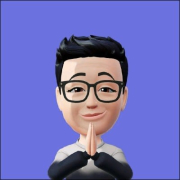
| Company Size | Count |
|---|---|
| Small Business | 39 |
| Midsize Enterprise | 8 |
| Large Enterprise | 7 |
| Company Size | Count |
|---|---|
| Small Business | 42 |
| Midsize Enterprise | 28 |
| Large Enterprise | 69 |
Asana is web-based software-as-a-service that helps teams coordinate and manage their work. It helps companies move faster by making sure everyone knows the team’s plan and process and who is doing what by when.
Each user can create projects using a list, board, calendar, or timeline view. Within each project, users can add tasks, subtasks, sections, comments, attachments, start and due dates, and custom fields. Project and task followers get notifications on changes or comments on the project and/or task in their Inbox. Individual users can see all of the tasks they're responsible for across all of their projects in a view called My Tasks.
Asana is available in English, French, Spanish, German, and Portuguese.
Microsoft Azure DevOps is a cloud service that enables developers to collaborate on code development projects and create and deploy applications quicker than ever before. The service helps unite developers, project managers, and software development experts through a collaborative experience while using the application. For the users' convenience, Azure DevOps offers the user cloud services through Azure DevOps Services or an on-premises service using Azure DevOps Server. In addition, it supports integration with additional services and adding extensions, including the ability for the user to create their own custom extensions.
Azure DevOps provides a variety of unified features that can be accessed through their web browser or IDE client, such as:
Benefits of Microsoft Azure DevOps
Microsoft Azure DevOps offers many benefits, including:
Reviews from Real Users
Microsoft Azure DevOps stands out among its competitors for a variety of reasons. Two major ones are its ability to forecast how long each task will take and the ability for users to follow the entire development process.
PeerSpot viewers note the effectiveness of this solution. An executive chief operating officer for a cloud provider notes, “We can forecast tasks and the number of hours a task will take and can compare it with how long a task actually takes.”
Carlos H., a product and system director at SPCM, writes, “I think the most usable thing is that you can follow the whole progress of the development process. This makes it very useful for us.”
We monitor all Project Management Software reviews to prevent fraudulent reviews and keep review quality high. We do not post reviews by company employees or direct competitors. We validate each review for authenticity via cross-reference with LinkedIn, and personal follow-up with the reviewer when necessary.