
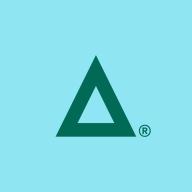
Cisco Secure Email and Fortra's Clearswift Secure Email Gateway compete in the email security category. Cisco holds an edge in pricing and support, while Clearswift offers compelling features for businesses prioritizing robust security investments.
Features: Cisco Secure Email provides advanced malware protection, threat intelligence, and cloud security. Fortra's Clearswift focuses on adaptive security, data loss prevention, and customizable content filtering.
Ease of Deployment and Customer Service: Cisco Secure Email offers rapid deployment with cloud architecture and consistent customer support. Fortra's Clearswift allows flexible deployment, on-premise or cloud, with emphasis on customization and adaptability.
Pricing and ROI: Cisco offers competitive pricing with cost-effective solutions ideal for smaller enterprises seeking scalability. Fortra's Clearswift requires higher initial investment with features enhancing ROI for organizations needing detailed data protection and compliance.
| Product | Market Share (%) |
|---|---|
| Cisco Secure Email | 5.1% |
| Fortra's Clearswift Secure Email Gateway | 1.0% |
| Other | 93.9% |
| Company Size | Count |
|---|---|
| Small Business | 22 |
| Midsize Enterprise | 18 |
| Large Enterprise | 25 |
Cisco Secure Email provides email security with advanced threat protection, spam filtering, and easy integration with Cisco Talos, ensuring comprehensive protection against cyber threats like phishing and malware.
Cisco Secure Email offers a comprehensive platform for organizations seeking robust email security. With advanced threat protection and seamless integration with Cisco Talos, it enhances threat intelligence. The tool provides easy-to-use spam blocking and granular policy customization. Effective ransomware, phishing, and malware protection ensures stable network performance. It includes logging and reporting features, along with Active Directory integration, delivering enhanced security without extra hardware. Although it addresses threats efficiently, improvements in synchronization with reporting tools and phishing detection are needed. Organizations find cost and licensing complexities challenging for smaller networks and seek more intuitive configuration, advanced AI threat detection, and comprehensive reporting. Enhanced support, documentation, and cross-platform compatibility are desirable for better management and scalability.
What are the most important features?In industries like finance, healthcare, and IT, Cisco Secure Email is key to securing email communications. It serves as the primary email gateway in datacenters, scanning and filtering emails to defend against phishing, malware, and spam. Many organizations integrate it with Sophos Antivirus and Talos Threat Intelligence for heightened protection. It plays a crucial role in outbound message control and data loss prevention, ensuring compliance with security policies.
Fortra's Clearswift Secure Email Gateway offers robust email security by providing comprehensive protection against threats such as phishing and malware while ensuring regulatory compliance through advanced filtering capabilities.
Designed for enterprise environments, Fortra's Clearswift Secure Email Gateway integrates seamlessly to provide superior threat protection and data loss prevention. It is critical for organizations that prioritize secure communication and data integrity. With its adaptive redaction capabilities, it efficiently manages sensitive information through real-time inspection and removes potential threats without compromising productivity. Enhanced with a deep content inspection engine, it supports regulatory compliance and company policies, ensuring communication remains both safe and fluid.
What are the most important features of Fortra's Clearswift Secure Email Gateway?Fortra's Clearswift Secure Email Gateway is implemented across industries like healthcare, finance, and legal services where data sensitivity is paramount. It helps organizations meet specific compliance needs efficiently, maintaining integrity and confidentiality in communications while providing adaptability in rapidly evolving threat landscapes.
We monitor all Email Security reviews to prevent fraudulent reviews and keep review quality high. We do not post reviews by company employees or direct competitors. We validate each review for authenticity via cross-reference with LinkedIn, and personal follow-up with the reviewer when necessary.